Do you want to secretly play Nintendo switch without letting your friends know? Nintendo switch instantly sends a notification to your friends when you launch a game although you want to play and enjoy it alone. That’s when you would like to appear offline to all your friends and family on the Nintendo switch.
Fortunately, you can appear offline on Nintendo switch by changing your online status. This online status displays to your friends that you are online however by following some very simple steps you can change the display online status and turn it off to appear offline.
When you change your online status from your Nintendo profile you only appear offline to friends, you can continue playing the game and continue doing all the activities e.g. make both intake and Nintendo e-shop transactions, and download and update the games.
How To Change Nintendo Display Online Status
To hide your activity status from your friends you have to change Nintendo’s online status and turn it off.
- Go to the Nintendo Home Screen by pressing the Home button on the controller.
- Select your Profile icon at the upper left corner.
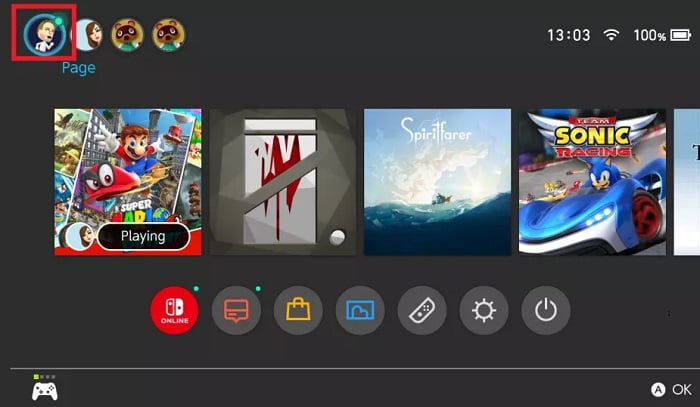
- Scroll down in the sidebar menu to choose User Settings by pressing A.
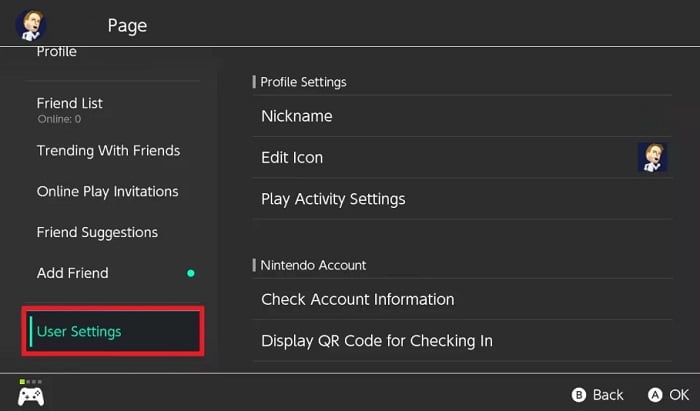
- Now on the right panel, scroll down to select Friend Settings.
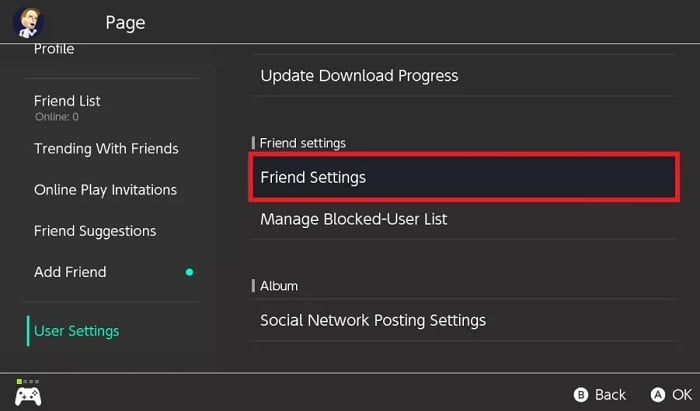
- Click on Who do you want to see your online status?
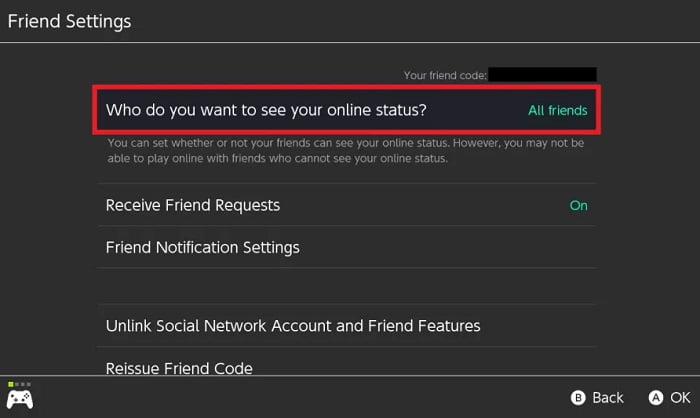
- To appear offline to everyone choose the option No one.
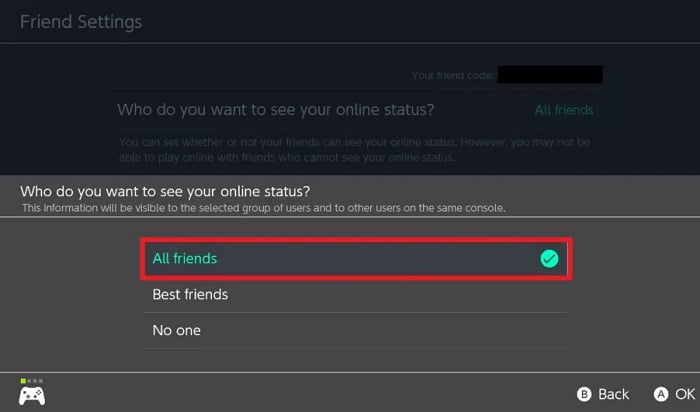
- You can also choose a few of your best friends you want to appear online to by choosing the Best Friend option.
- Best friends can be selected or removed by browsing your contacts and then clicking on Best friends under their name.
How to Hide Play Activity from Friends?
Sometimes you not just want to appear offline to your friends but also don’t want to show your recent activity and what games you have recently played. Also, even if your online status is turned off, it’s possible that your friends might see your play activity on your profile page and figure out that you were online or you have to hide your online status from them.
For this, you must hide play activities from friends and that is how you can do this.
- Go to the profile page and select User Settings
- Click on Play Activity Settings.
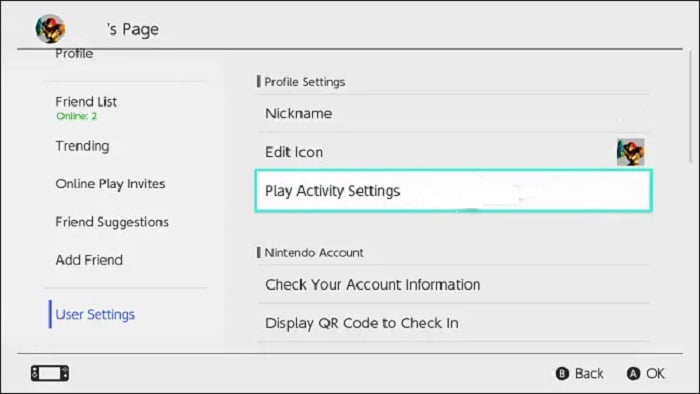
- Now set Display play activity to: to No One or Best friends.
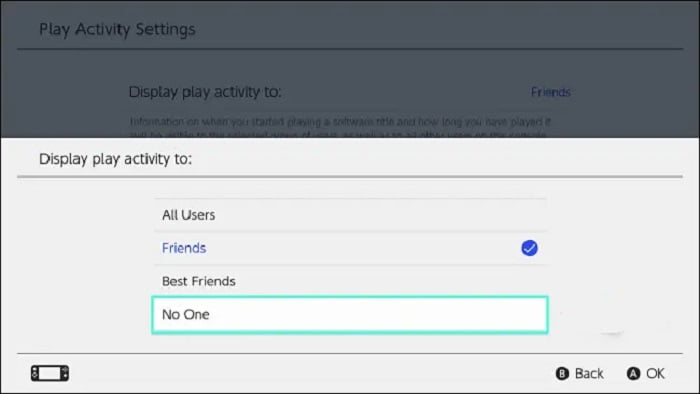
- Settings will be saved once your press your Home screen button.
Is there any way to appear offline on Nintendo Switch?
The only other way to appear offline to your friends while playing on a Nintendo switch is to turn off the internet connection. For this either you can turn off the Nintendo Switch wifi, or disconnect the ethernet cable on the Switch.
Doing this you will completely go offline which means some of your games may not work like those with multiplayer or online functionality such as Animal crossing new horizons. However, you can enjoy the game on the Nintendo Switch by completely going offline if you play or want to play single-player games that do not require going online.
Besides this, you must connect your Nintendo Switch to the Internet from time to time so that your games and software can receive updates. Otherwise, your games may not load at all if they are not running on the latest version.
You May Also Like:
- How To Fix Friends Always Appear Offline On Nintendo Switch Even When Online
- How to Fix Nintendo Switch Keeps Lagging and Stuttering While Playing Online?
- What To Do When Nintendo Switch Won’t Connect to WiFi [After Update]
- How To Fix Steam Won’t Go Online and Stuck Offline






