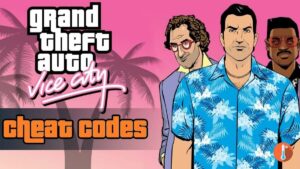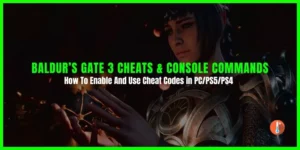Are you looking for Batman Arkham City Skin Cheat Code? Well, the developer knew that gratitude comes in the form of a new Batman skin. So, there is a cheat to add skin in Batman Arkham City.
How To Unlock Skins In Batman Arkham City?
Some suits are obtained by playing and completing the main story, while other costumes can be obtained via DLC, or using the console and retailer-specific preorders. To Equip these Costumes, follow the below steps.
- Access the Showcase gallery from the game’s main menu.
- Select the desired skin.
- Choose “set active.”
Skin Cheat Code in Batman Arkham City
There are seven Batman skins in Batman Arkham City that you can use by unlocking them.

Using the below cheat, you can select any alternative Batman skin and play them in the main game, without having to complete the full game.
To unlock this, simply press the following combination on the Main Menu screen (after you have selected your save slot.
- Left, Left, Down, Down, Left, Left, Right, Up, Up, Down.
You will get an audio confirmation and when you continue your game, you will get the option to select your favorite skin.