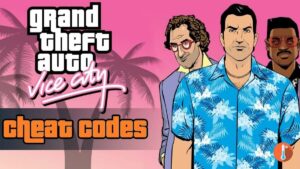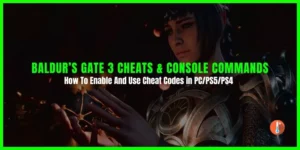Wo Long: Fallen is a Hack-n-Slash game that takes place in a fictional ancient Chinese mythology. You need to gain experience points and unlock new abilities to face difficult challenges and opponents.
If you can’t face the difficult challenges then Wo Long: Fallen Dynasty cheats trainer is the best option. These trainers can mod the game code and let you use god mod with unlimited health, spirit, morale, and more.
In this article, we have mentioned the best The Wo Long: Fallen Dynasty Trainer that you should download.
Is Wo Long: Fallen Dynasty Trainers Safe To Use?
Yes, the trainer is safe to use as these game mods don’t compromise your system security. Nor you will see game crashes or glitches using the Wo Long: Fallen Dynasty cheat trainer.
However, game developers don’t recommend using trainers or cheat tables. It’s against the policy and if you are using the trainers in the online games you will get banned.
Download Wo Long: Fallen Dynasty Cheat Trainer & Cheat Table
Here we have mentioned those trainers that we have used so far and recommend them to our users.
Download Wo Long: Fallen Dynasty Trainer By WeMod
If you are looking for a reliable cheat trainer for Wo Long: Fallen Dynasty then download Wemod. It supports Steam and Xbox plus you will get 34 cheat options. The cheats that you can use are:

- God Mode/Ignore Hits
- Infinite Health
- Edit Max Health
- Max Spirit
- Max Morale
- Max Divine Beast Gauge
- Max Drop Rate & Rarity
- Super Spirit Damage/One Hit Stun
- Spirit Damage Multiplier
- Super Damage/One Hit Kills
- Damage Multiplier
- Defense Multiplier
- Infinite Dragon’s Cure Pot
- Infinite Shortcut Items
- Infinite Ammo & Throwables
- Zero Weight
- Edit Genuine Qi
- Genuine Qi Multiplier
- Edit Copper
- Copper Multiplier
- Edit Accolades
- Edit Inventory Item Amount
- Edit Level
- Edit Wood Virtue
- Edit Fire Virtue
- Edit Earth Virtue
- Edit Metal Virtue
- Edit Water Virtue
- Edit Wood Phase Spell Point
- Edit Fire Phase Spell Point
- Edit Earth Phase Spell Point
- Edit Metal Phase Spell Point
- Edit Water Phase Spell Point
- Set Game Speed
How To Use WeMod Cheat Trainer on Windows PC?
Follow these steps:
- Download and install WeMod on your Windows PC.
- Launch WeMod and create an account or sign in if you already have one.
- Browse or search for the game you want to cheat in and click on it to select it.
- Click on the “Play” button to launch the game through WeMod.
- You can also manually add a game shortcut by dragging and dropping to add in WeMod.
- Once the game has launched, press the “Play” button again in WeMod to access the cheat menu.
- In the cheat menu, you will see a list of available cheats that you can enable or disable by clicking on the toggle switches next to them.
- Once you have enabled the cheats you want, return to the game and enjoy the benefits of the cheats.
Other Cheat Trainer To Use
WeMod is our favorite tool when we want to cheat in the game. However, there are also other tools like Plitch and Nexus Mod. Both of them offers different cheat option but there is only one drawback. You need to buy the Pro version of this cheat trainer program.
Download Wo Long: Fallen Dynasty Cheat Table
In case you are looking to download a cheat table then Fearless Revolution is the best place to get the cheat for the latest games.
Unlike Trainer which is more user-friendly and is a standalone program, the cheat table is a script with a set of instructions to hack the game.
To use Wo Long: Fallen Dynasty cheat table first you need to download Cheat Engine and then load the CT file with it.
Here is how to do that:
- Download and install the latest version of Cheat Engine.
- Download a Wo Long: Fallen Dynasty cheat table from Fearless Revolution’s official website.
- Open Cheat Engine and click on the “Select Process” button in the upper-left corner of the window. Select the Wo Long: Fallen Dynasty game process from the list of running processes.
- Click on the “File” menu in Cheat Engine and select “Open“. Browse to the location where you saved the cheat table and select it.
- The cheat table will likely contain a list of cheats or hacks that you can activate or deactivate by checking boxes or setting values from 0 to 1.