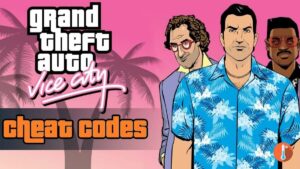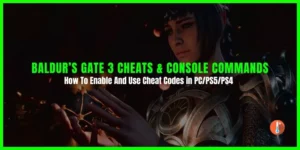Looking for Dying Light 2 cheats? You’re in the right place. Though it doesn’t have a console to enter cheat codes or commands into, the open-world zombie parkour game does have a developer menu that lets you use a wide variety of cheats in a similar way.
In this article, we’ll tell you all the Dying 2 cheats as well as how to use them. So, let’s dive in.
How to use Dying Light 2 cheats?

To use Dying Light 2 cheats you need to access the developer menu, which is usually hidden away from players but can be made available by installing the Dying Light 2 Developer Menu mod(opens in a new tab). You’ll need to register for a free Nexus Mods account to download this mod, and there are now both Steam and Epic Games Store versions available so make sure you pick the correct one. Once you’ve downloaded it, open the Dying Light 2 Menu folder and copy the contents across to the main Dying Light 2 folder then you’re ready to go.
Make sure that you have backed up your save files before installing anything because using any mods can corrupt or lock out your existing saves to lose your progress. Be aware that you’ll only be able to play Dying Light 2 coop with others who also have the same mod installed, due to changes made in the game files.
Dying Light 2 Cheats
Cheats like God Mode and Immortal, don’t actually work to prevent you from taking damage. It’s possible these functions were scrapped at some point during the development process, are coded incorrectly, or were imported over from the original Dying Light Developer Menu in error. As unlimited health isn’t available, you can recover your HP at any point by using the Restore Health option on the left side of the menu.
Here are all the cheats of Dying Light 2 that you need to know.
Dying Light 2 Money Cheats
There are two ways to give yourself unlimited money using the developer menu. The easiest is the Player menu, where you can click ‘Give 1000$’ to instantly become a little bit richer. Click away and soon you’ll be the wealthiest parkour expert in the city
You can get unlimited money in Dying Light 2 by using the below methods.
- Join an online co-op session with another player.
- Find a valuable item to duplicate.
- Back up your save.
- Give the valuable items to a friend in Co-Op.
- Restore your backed-up save.
- Rejoin your Co-Op partner and continue dropping valuable items. …
- Sell the items.
Dying Light 2 Unlimited Money Glitch For PC, PlayStation, & Xbox
The unlimited money glitch of this game requires you to duplicate your items and sell them. Thanks to powerpyx for sharing this glitch. Below are the steps to how you can perform this exploit.
- Get Items in your Inventory: You need some items in your inventory that you can duplicate. These can be any weapons or gears, but the rarer the item the more you can make from it. I recommend having Artifact gears in your inventory to make the most out of this glitch.
- Back up your save file:PC: If you got the game from Steam it should be at C:\Program Files (x86)\Steam\userdata. And for Epic Games you can find it at %USERPROFILE%\AppData\LocalLow\Unknown Worlds. Inside the Unkown Worlds folder, look for Dying Light 2 and the save file.
- PlayStation: Go to Settings and select Saved Data Management. Next, choose Saved Data and then Cloud Storage. Finally, upload your game’s save progress to the cloud via PS+. For PS4 you can also use a USB drive to physically back up your save.
- Xbox: Quit the game to back up your data.
- Transfer items to the 2nd Player: Once you have your save file you can transfer all of your items to the 2nd player. Xbox players make sure you don’t quit the game after giving away the items as it will save the game and overwrite your original save.
- Restore your the saved data:PC: Simply paste the saved file you backed up to the location you originally copied from. If it asks you to overwrite your files choose yes or allow it.
- PlayStation: Restore the saved data from PS+ storage or from the USB drive.
- Xbox: As we mentioned not to exit the game, instead minimize the game. Now select Dying Light 2, and from Options choose manage Game and delete the saved data from the console. Keep deleting until the data is gone. Remember you have to erase the data from the console and not the cloud. Restart the game and it will sync with your last save on the cloud.
- Stack up on Items: Repeat steps 1-4 on both the players’ ends until you stack up on items. That is, the first player will transfer items and restore the save. Next player 2 will do the same. Keep repeating these steps until you feel you have enough items.
- Sell the items: The last step just requires you to sell all the items that you don’t need.
Dying Light 2 Weapons, Items, And Scrap Cheats
Open the Items menu and you can scroll through a long, long list of blueprints, weapons, gear, consumables, and every other item in the game. At the top, you can also begin typing something to filter the list to make things easier to find.
For example, typing Bicycle will quickly bring up the option for Easter Egg Bicycle. Clicking it will spawn a rideable bicycle directly under Aiden. You can ride it around and tap space to get off or F to get back on.
You can add money this way, too. Type cash and you’ll see options to add 10, 50, 100, 200, or 1000 bucks to your wallet.
You can also add scrap for crafting, by typing ‘scrap‘ in the filter, which will bring up bundles for 5, 10, 15, or 20 pieces of scrap. Just click and they’ll be added to your inventory.
Dying Light 2 Health Cheats
While there is a ‘God mode’ shown on the menu, it, unfortunately, doesn’t work. Same with the ‘Immortal’ entry in the menu—apparently these are holdovers from the original Dying Light’s dev menu and don’t actually function in Dying Light 2.
However, you can restore health from the Player menu—on the left side just look for Restore Health and click it.
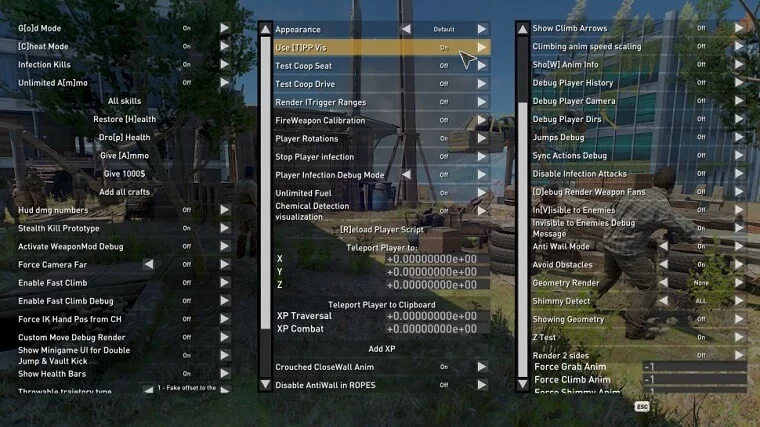
Dying Light 2 Camera Cheats
You can play in third-person view (on the Player Menu, look for ‘Use [T]PP Vis‘ and toggle it on), which sounds fun but is honestly only fun for a minute or two, because Dying Light 2 is very much built for a first-person perspective. But it’s amusing to try. Things tend to break pretty quickly—for some reason landing with the glider always instantly kills me while using the third-person camera.
What might be of more interest is the freecam, found in the Cheats menu. Toggling it in lets you fly the camera away from Aiden to take nice shots of the city or peek into areas you can’t otherwise see. Be careful, though—when I flew really far away, Aiden abruptly died.
Using the freecam also renders Aiden without a head. If you want to take some nice shots of yourself, first turn on the third-person camera and then activate the freecam.
Dying Light 2 Weather Cheats
In the Cheats menu, look for the Force Weather and Force Weather Time options. Clicking the arrows cycles you through the weather options: clear, cloudy, rainy, stormy, and so on. Force Weather Time lets you quickly change the time of day to morning, noon, afternoon, evening, and nighttime.
File Backup And Mod Installation
First, you should back up a few files. Backup your saved games, which you’ll find at:
\Program Files (x86)\Steam\userdata\[user ID]\534380\remote\out\saveNext, head to this folder:
\Program Files (x86)\Steam\steamapps\common\Dying Light 2\ph\work\bin\x64Look for these two files:
engine_x64_rwdi.dll
gamedll_ph_x64_rwdi.dllThe mod will replace these files, so make a backup copy of them before you install the mod.