Elden Ring is a gaming platform available for a wide range of operating systems like Windows, PS4, PS5, and Xbox Series. Another amazing feature of the Elden Ring is that you can summon up a friend or any volunteer stranger and enjoy your game in multiplayer.
However, it sometimes becomes frustrating when you can’t use this feature due to the “unable to summon cooperator error” displayed in the Elden ring. This error restraint you from playing in multiplayer mode and it can occur due to multiple reasons.
In this article, we have identified and given you some potential fixes to the solution to enhance your gaming experience.
How To Fix Elden Ring Unable To Summon Cooperator Error?
If you are dealing with Elden Ring connection error when summoned cooperator on PC then follow the below-mentioned fixes.
Fix 1: Restart the Game
To fix the Elden Ring unable to summon cooperator error we suggest you restart the game on your PC or console.
If you are on Steam, restart both the Elden Ring as well as Steam using the task manager.
For this simultaneously press CTRL+SHIFT+ESC keys and highlight the Process for the game and Steam and now click on the End Task button.
Fix 2: Check Elden Ring Server Status
There can be some problems with the server that may cause errors to play in a multiplayer format. Sometimes, the issue can be server downtime or any bug or glitches that may shut down a server.
You can confirm if the issue lies in a server by visiting the official Elden Ring Twitter Profile for real-time information and updates, that will tell you about server status. If there is any server error then wait for a few hours to get it fixed.
Fix 3: Troubleshoot your Internet Connection
If there is any server issue then there can be a network connectivity issue causing an “unable to summon cooperator” error. Make sure that your PC is connected to the internet through ethernet cable set up or Wifi. However, an eternal setup is preferred to play an online game.
Moreover, you can Power cycle the modem or router by simply turning it off and unplugging all the devices from the power outlet. Plug it back and turn it on after 30-60 seconds.
Another thing which you can do to resolve the issue is to Run the speed test. There must be at least 10 Mbps to run an online game. A speed below this causes a connectivity issue and may show this error.
Fix 4: Use a Furlcalling Finger Remedy item
Sometimes, the Elden Ring Unable to summon cooperator error on PC appears because your co-players are immediately summoned by someone else. To fix this make sure to use a Furlcalling finger remedy as it has resolved the error on many Elden Ring users.
- There are some items that can be dropped by various enemies like Bloody Finger Nerijus, Recusant Henricus, Hosts of Fingers when invading, Anastasia Tarnished-Eater, Festering Fingerprint Vyke, etc.
- Purchase it from Merchant Kalé by spending 1000 Runes.
- Explore the Castle Morne area to find out this item or get it at Stormveil Castle.
- Players may also craft it with x2 Erdleaf Flowers which can be easily found.
Fix 5: Verify and Repair the Game files
Another potential reason behind this issue can be caused due to missing or corrupted files which must be fixed to play Elden Ring with your friends or co-players in multiplayer.
- Open Steam and go to the Library.
- Now right click the Elden Ring.
- Select Properties from the context menu.
- Now go to the Local files tab and click on the Verify integrity of game files.
- Once the process is completed, relaunch the game.
Fix 6: Update Elden Ring
You can also try updating Elden Ring if you are facing this issue with the game,
- Open the Steam client and go to the Library
- Click on Elden Ring and make sure to click Update if there are any updates available
- Once it’s done, reboot your PC to apply changes.
Fix 7: Set up Game Network Settings
The unable to summon cooperator error can result from some incorrect in-game network settings. So you must check and configure game network settings on your Elden Ring to fix the error.
- Open the Settings in the game and navigate to the Network.
- Then Select an option and open the in-game menu.
- Now head over to the System and then Network.
- Now, select Cross-Region Play as Perform Matchmaking and Launch Settings as Play Online.
Fix 8: Close unnecessary background programs
If your PC is overloaded with too many background programs, you are likely to face such game errors. Hence, close all the background programs to fix the error.
- Open Task Manager.
- Go to the CPU extensive and unnecessary programs in the Processes tab.
- Now close them one by one using the End Task button.
Fix 9: Flush DNS
If the DNS cache files are either corrupted or outdated then this can cause a multiplayer issue on Elden Ring. You may flush the DNS to fix this issue.
- Go to the Search bar from Start and type cmd. Now press Enter.
- Now right-click on Command Prompt.
- Select Run as Administrator.
- Type Ipconfig /flushdns in the command line and Enter it.
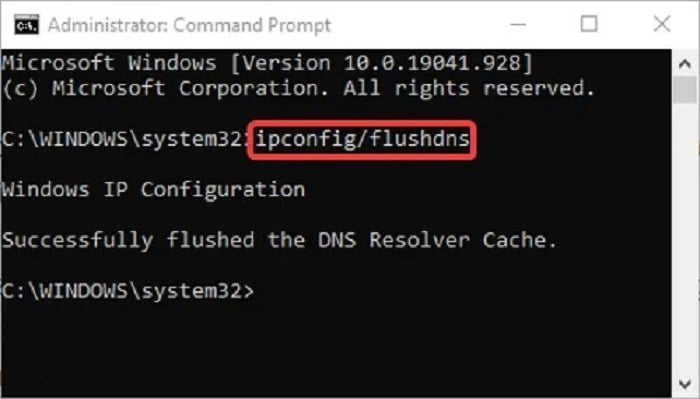
- Once it is done Restart your system.
Fix 10: Reinstall Elden Ring
If nothing has worked to fix the issue try reinstalling the game. Here’s how to do that:
- Launch Steam Client and go to the Library.
- Right-click on the Elden Ring and choose the Manage option.
- Now click on Uninstall option.
- Once it is uninstalled, reinstall it through the official website and check if the error is fixed or not.
You May Also Like
- How To Fix Elden Ring Keeps Freezing Issues?
- [FIXED] Elden Ring Multiplayer Not Working on PC
- How To Fix Elden Ring Black Screen on Startup
- Fix: Elden Ring Stuttering On PC [Boost FPS Drops]
- Fix: Elden Ring Crashing on PC
- How To Fix Elden Ring Not Launching Issues on PC Steam [White Screen]






![[Fixed] Resident Evil Village Lag Issues on PC](https://www.cputemper.com/wp-content/uploads/2022/04/Fixed-Resident-Evil-Village-Lag-Issues-on-PC-300x168.jpg)