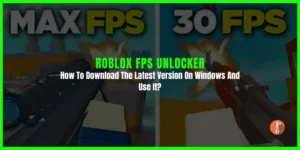The event requires players to find hidden stickers on maps and solve the puzzle of the unicorn. This event can be completed on any of the public maps, but it is much easier to do so on any of the VIP servers. If you can find a VIP server to join, then it is strongly advisable.
Firstly, you need to unlock 1x1x1x1 Teapot then you can easily get it. To unlock the 1x1x1x1 Teapot follow the below steps.
How to Unlock 1x1x1x1 Teapot in Roblox?
Here’s the step-by-step guide you have to follow to get the 1x1x1x1 Teapot in Roblox Bad Business.
- First, open up the Roblox Bad Business game.

- Look for the Gift Icon and in the Codes pop-up, simply enter the code UNICORN. This will give you the chance to redeem VR Goggles.

- Now, head to Outfits and select the VR Goggles. Don’t forget to equip them on your face as well.
- Next, join a map and search for 8 small Unicorn symbols on the map. The reason why you need the VR Goggles is that you can point at the Unicorn symbols and scan them.

- The goal here is to find 4 unicorn pieces to make a full unicorn so to make things easier for you, go ahead and look for all 8 of them if possible.

- When you see a hologram door that appears on a wall, take the right unicorn pieces one by one and make the full unicorn image.

- With this, the unicorn picture will upload and you will be taken to Operation Unicorn.

- Choose to Begin and you will see that zombies will appear around you. Kill the swarms of zombies with the help of your gun and clear the area.
- Once you take them all out, you will enter a white void which is where you can get the 1x1x1x1 Teapot in Roblox (Glitchpot unlocked!).