once in every 30 days you can change your valorant username and it’s process is totally free.
When you launch Valorant for the first time the probability of getting your preffereded username is quite low. Unless you have a creative ideas, you can select any random display name.
Later on, you can easily and freely change the Valorant username. In this article, we have explained simple steps to do it.
How to Change your VALORANT Display Name
Follow these steps:
- Close the VALORANT client (if it’s already open)
- Log in to your Riot account from your browser
- Navigate to the Riot ID tab at the top left-hand side of the page
- Type in your new name
- Click save changes
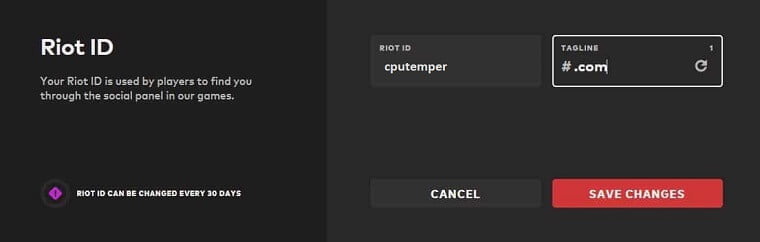
How To Change Valorant Tagline?
You can also change your valorant tagline once in 30 days. You can find the tagline at the end of your username.
It includes a hashtag and a set of numbers or letters, similar to a clan tag in League
Will it cost me to change Valorant username?
Unlike League of Legends and League of Runeterra, You don’t need to spend a single dime to update your Valorant name.






