You may become distracted by the passing of time while playing the Valorant. Gaming sessions can occasionally go longer than expected. Playing one game after another takes hours. Riots do not have an hours counter for its games, therefore you cannot find out how long you have spent playing Valorant.
If you’re curious about how much time you spent playing Valorant, then the third-party trackers can let you monitor your gaming time. The game’s creators have also stated that they are preparing to shortly add gameplay hours in-game. The account metrics are gathered by these third-party trackers, who also determine how long you played in each match.
In this short article, you will learn how you can easily track how many hours of VALORANT have you played so far.
How To Check How Many Hours You Have on Valorant?
Tracker. gg is the best website for providing precise details about your playing time in Valorant. It is the most dependable and popular website in Valorant for keeping track of game time. To view hours played in Valorant from this tracker, follow the guide:
- Visit the website Tracker. gg.
- From the collection of games, pick Valorant.
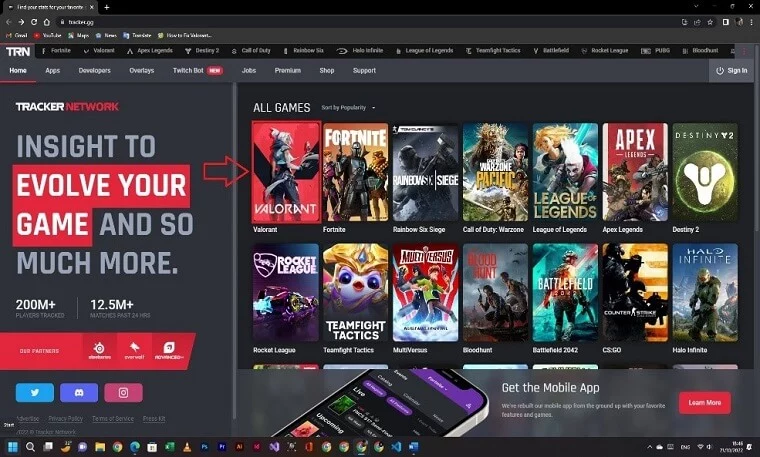
- You now have two choices. You may sign in using your Riot ID or input your agent ID and number.
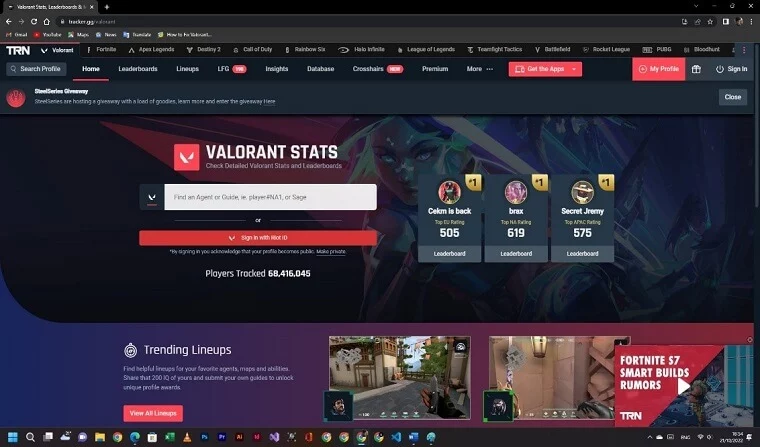
- You must confirm that your Riot ID is now public and that anybody may access your stats after logging in.
- Once you logged in, the website will display how long you spent playing it. You may also pick any Act or Episode to see how much time you spent on it.
Alternatively Download Gaming Coach
You can also use a third-party program called Blitz. gg. Unlike Tracker. gg, this program must be downloaded on your PC before use. As soon as you launch this program, you’ll connect your game with it, and it will display your playtime. You will also receive post-game analysis from this program, along with counts, builds, and other useful information.
Riot Stats Email to VAL Players
Every year, emails with stats are sent to Valorant players. If you do not wish to share your Riot Games data with unaffiliated websites. In addition to its yearly “Year in Review” emails, the publisher has sent out annual statistics on its first anniversary, both of which provide you with some fascinating account-related information.
Here’s what you have to do to ensure that you get the upcoming batch of emails as soon as they are sent out:
- Navigate to https://account.riotgames.com.
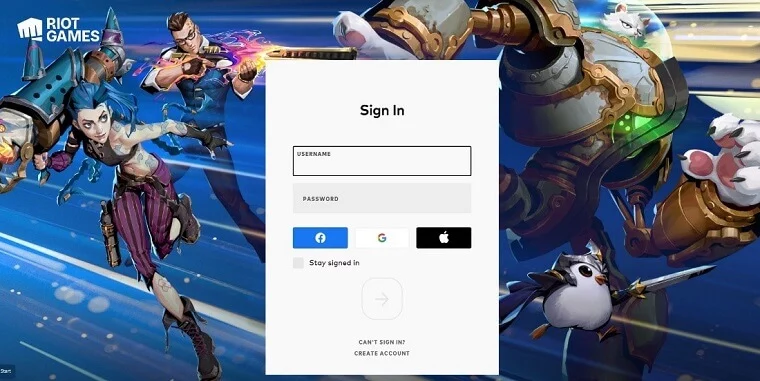
- Press the Communication Preferences button.
- Place a check in the “Communication from Riot Games” box.






