You should be prepared for errors when playing online games like Valorant. There are situations when errors in Valorant continue, and you look for several solutions to the issue. The last resort is to open and submit a support ticket for persistent issues. If you can find any solution that resolves the issue then open a support ticket in Valorant a good option.
The ticket system may be used by players for a few issues in addition to offering technical assistance. By submitting a support request, you may take care of unintentional purchases, ban appeals, or suggestions for the Valorantcommunity.
How to Generate Support Ticket in Valorant
There are two methods to access Valorant’s help website.
The first method is through the game. In-game access to the help website is as follows:
- Visit the Valorant main page.
- In the upper right corner, select the gear symbol.
- Next, choose “Support.”
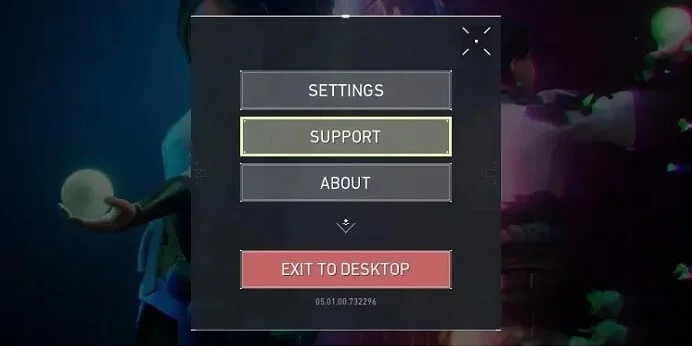
- Your default web browser will then open the Valorant support website for you.
The second method is to use your web browser to open the support page directly. When you visit the Valorant support website in your browser directly, you must sign in with your login information.
Four choices will be available to you as soon as you enter the support page: Purchase History, Useful Error Codes, Account Recovery, and Refund Unused Content. With these choices, you may easily identify your problem and make an effort to fix it.
- Purchase History: You can view all of your purchase histories at Purchase History.
- Useful Error Codes: While under Useful Error Codes, you will find a collection of error codes along with their causes and recommendations. For instance, a connection error results in code 0. Therefore, you should restart the Riot Client and the game.
- Account Recovery: If your account has been hacked and you wish to recover it, fill out the form in the Account Recovery Section to report the hack.
- Refund Unused Content: Finally, you may receive a refund for unused stuff like a Gun, knife, or Skins that you could have mistakenly purchased from Refund Unused Content.
If none of these measures work to resolve your issue, you can write a Detailed ticket. When you are on the Valorant support website, follow these instructions to file a thorough ticket:
- Scroll down the page for Valorant support. Locate and choose the Submit a Ticket link.
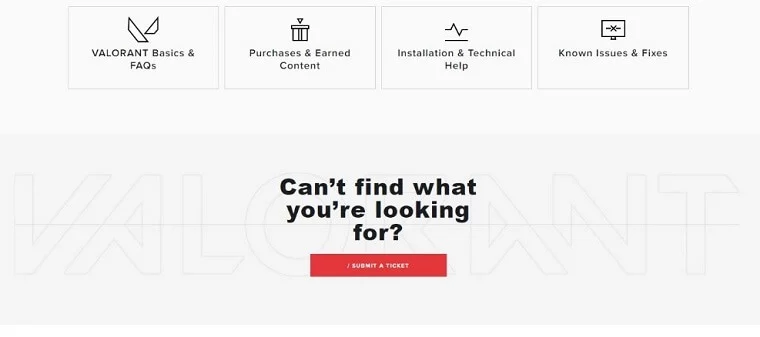
- Select an option under Choose A Request Type at this time. Select the solution that best addresses your problem. For instance, if you are experiencing a technical issue, select the Technical Issues option.
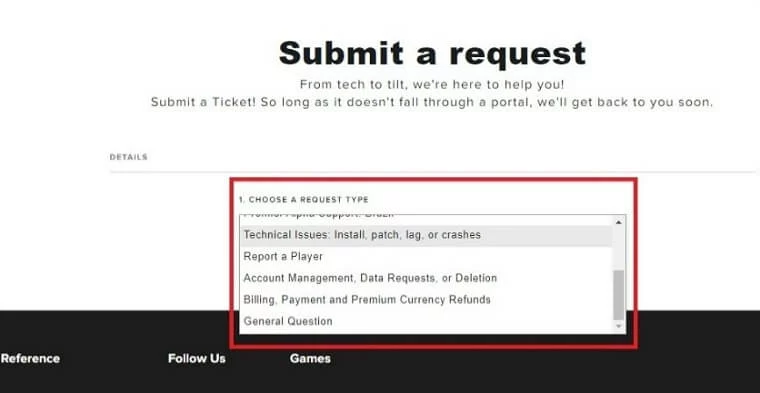
- Then, complete all the information requested by the website, and finally, you can also upload a photo illustrative of your issue.
- Select Submit from the menu.
- In this manner, you may create or submit a ticket in Valorant for your issue.
What happens after submitting a support ticket in Valorant?
You will receive a notification that your ticket has been successfully submitted when you submit it. You’ll get a confirmation email with your ticket number in it. Before the support team answers, you may follow your issue using its ID and add any new information you acquire.
Send the information along and check to see whether the issue is resolved. If your problem has been resolved, you may mark the ticket as solved, and it will be closed. If not, chat with them further and bring up other issues.
Riot’s response time to support tickets is how long?
Most of the time, a response to your Valorantsupport issue should come within three days. Since there will be fewer personnel working during holidays, this may vary depending on your circumstances and the time of year.
The time it takes to receive a response may also rise if your ticket involves a technical issue and needs to be sent to the appropriate departments. Since all tickets are responded to eventually, you won’t need to worry about whether or not yours was missed.
By submitting a ticket, is it possible to get free VALORANT points (VP)?
Yes, under some conditions, you can request a free VP in exchange for a ticket. When they don’t have enough VP to buy an item, Riot lets players trade in their artwork for tiny sums of VP, as one-to-50. Because it’s the effort that matters, you don’t need to be an artist to achieve this.






