There are multiple methods to interact with other players in Valorant. You may communicate with every player in your match via voice chat to express a viewpoint or reveal any enemy positions, or you can send messages to certain individuals using text chat. However, you may whisper to someone in Valorant if you want to have a private chat. You can whisper privately to anybody in Valorant without worrying about other allies or adversaries overhearing you. You may communicate privately with players outside of your match and plan strategies with them.
The use of Valorant’s whisper function is possible for a variety of reasons. Perhaps you’re just sick and tired of your awful fellow and need to vent to a partner. For a more personal touch, you could even wish to approach an opponent and personally taunt them. It is rather uncommon. But perhaps for some players, learning to whisper in Valorant is their favored motivation. And you might wish to collaborate with a teammate who isn’t in your current match. Perhaps they just joined the game while you were playing and are wondering when you’ll finish so you two can play together.
How to Whisper in Valorant During a Match
While playing a game, it is quite simple to start a direct discussion with anyone in Valorant. All you have to do is adhere to these easy instructions:
- To open your chat window, hit Enter.
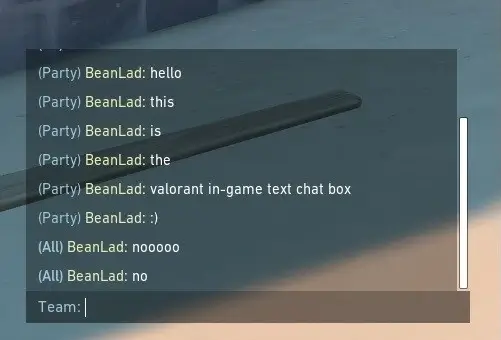
- To highlight the conversation box, click on it.
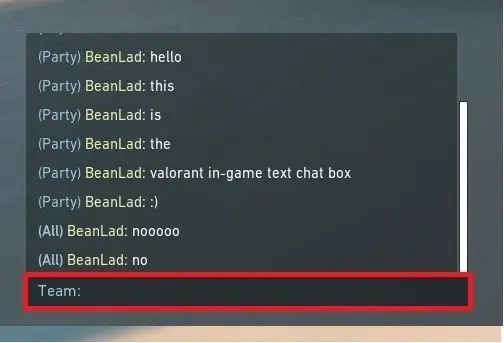
- To move from All chat to Whisper conversation, use the Tab button.
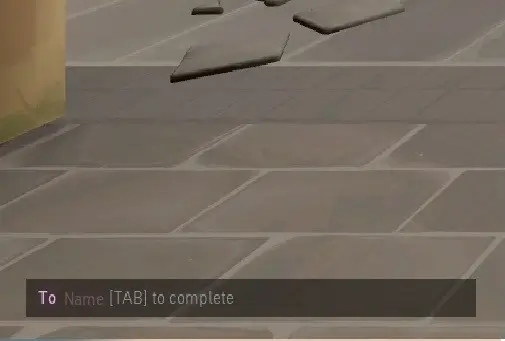
- Valorant will filter names from your list of in-game friends as soon as you start typing. If you want to whisper in Valorant to a friend, this is practical. You will need to manually input the recipient’s entire name if they are not already on your friend list.
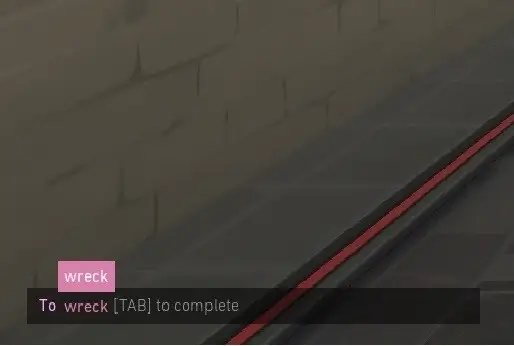
- Once your friend’s name has been selected or the entire name of the person you wish to contact has been input, you can start typing your message.
- To send a private message, hit Enter.
How to Whisper to Players Outside of a Valorant Match
- From the Valorant panel, access your friend list.
- Right-click on the name of the person you wish to communicate with after finding their name.
- Select the person to whom you wish to send a message.
- To send them a direct message, type your whisper message and hit Enter.
By enabling people to communicate private messages to others, the whisper function in the Valorant chat system improves gaming and provides players with a better experience in Valorant.
How to mute teammates in Valorant
You can mute these players by pressing Escape > lowering the soundbar/or pressing the audio icon






