If you’ve ever found yourself immersed in gaming on your PC with a PlayStation 5 controller, you might have wondered about the most seamless way to power it down.
Whether you’re in the midst of a gaming session or simply looking to conserve battery life, understanding how to turn off a PS5 controller on your PC can be invaluable. Fortunately, managing your PS5 controller without the console is a straightforward process.
In this guide, we’ll explore various methods, from turning off the controller through your PC settings to disconnecting it entirely, ensuring you have the flexibility and control you need for your gaming experience. Whether you’re curious about turning off the PS5 controller on a Windows system or seeking a method that doesn’t involve the console, we’ve got you covered.
How to Turn Off a PS5 Controller
Let’s delve into the diverse ways to manage your PS5 controller on a PC environment seamlessly.
How to Turn Off Your PS5 Controller
Turning off your PS5 controller is easy, and there are a couple of ways to do it. If you’re playing with your PS5 console, follow these steps:
- Press the PS button in the middle of your controller.
- Navigate to the “Accessories” option in the PS5 menu.
- Choose “DualSense Wireless Controller” from the list.
- Select “Turn Off.”
Your controller will then turn off, ensuring you conserve its battery. This method allows you to power down the controller without affecting the console itself.
How to Turn off the PS5 Controller Without the Console
In certain situations, you might need to power down your controller without access to a PS5 console, especially when connected to alternative devices like a mobile phone or PC.
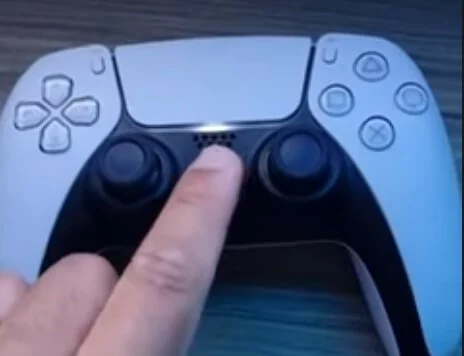
- Press and hold the PS button on the controller for 10-15 seconds.
- The light bar on the controller will flash and then turn off, indicating that the controller has been turned off.
How To Set the PS5 Controller to Turn Off when not in use?
To avoid the hassle of frequent controller charging, a practical solution is to configure an automatic shutdown setting for periods of inactivity. Begin by accessing the Settings menu, denoted by the gear icon situated in the top right corner.
Navigate to the “System” option by scrolling down in the Settings menu.
Within the System settings, scroll further to find and select “Power Saving.”
Within the Power Saving menu, you can customize the duration of controller inactivity before it powers down. Opt for “Set Time Until Controller Turns Off” and choose from options like 10 minutes, 30 minutes, or 60 minutes, aligning with the time it typically takes for you to grab a snack or step away. This convenient setting ensures that your controller conserves power when not in use, extending its battery life.
How to Turn Off the Microphone on a PS5 Controller
For a seamless experience in online multiplayer games, the DualSense controller provides a convenient option to mute your microphone when needed. The quickest method involves pressing the dedicated Mute button located just below the PS button. Once pressed, the button turns orange, signaling that the microphone is muted. Additionally, a mute icon briefly appears in the top right corner of your screen, providing visual confirmation.
As an alternative, you can access the Control Center by tapping the PS button and selecting the Mic icon at the bottom of the screen. Within this interface, you can easily toggle the Mute option on or off according to your preferences.
To unmute the DualSense microphone, simply tap the Mute button again until the light goes out, or access the Control Center, select the Mic icon, and choose the Unmute prompt. These straightforward methods grant you quick control over your microphone status, ensuring effective communication in your online gaming endeavors.
Why Does my PS5 Controller Keep Turning off?
If you find that your DualSense controller frequently turns off, the likely culprit is your Power Saving settings.
To address this issue, follow these steps: Navigate to Settings, then Power Saving. Within this menu, select “Set Time Until Controller Turns Off” to customize the duration before your controller automatically powers off during inactivity.
Alternatively, you can choose “Don’t Turn Off” to keep the controller constantly active, regardless of usage. By adjusting these settings, you can tailor the power-saving behavior of your DualSense controller to better suit your preferences and usage patterns.
How Long is the PS5 Controller’s Battery Life?
The battery life of a DualSense controller can vary depending on the intensity of usage, particularly the demand imposed by a game’s utilization of the DualSense features.
Generally, when playing games that extensively utilize the advanced features of the controller, such as haptic feedback and adaptive triggers, the battery life can range from three to eight hours.
Factors like vibration intensity, trigger resistance, and other interactive elements can contribute to the overall power consumption. It’s important to be mindful of these factors, and if longer gaming sessions are desired, consider adjusting settings or charging the controller between sessions to ensure an uninterrupted gaming experience.





![[Fixed] Resident Evil Village Lag Issues on PC](https://www.cputemper.com/wp-content/uploads/2022/04/Fixed-Resident-Evil-Village-Lag-Issues-on-PC-300x168.jpg)
