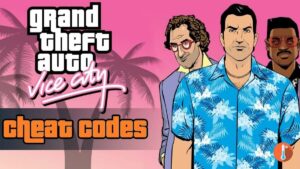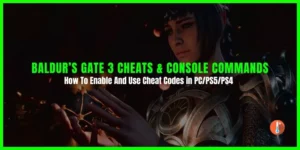If you are fairly new to modding and already installed a few mods and now looking for some interesting mod that also requires Skyrim Script Extender (SKSE). You probably wonder what is this SKSE and how to install it.
This article is for you as here we have explained how to Install Skyrim Script Extender and use it. In the end, we have also explained how to uninstall the SKSE mod from your PC.
What is Skyrim Script Extender (SKSE)?
Well, it’s a modder’s resource that expands the scripting capabilities of the Skyrim game. Essentially it lets mod developers create mods that can do things that would otherwise be impossible.
In Skyrim game, you need to understand that the creation kit does not give you absolute power to create whatever mod you like. There are a lot of limitations, and SKSE attempts tooverride those limitations.
Is Skyrim Script Extender Safe To Use?
If you are somewhat nervous or reluctant to run your game via third-party software that was not shipped by the developer.
It’s reasonable to think about your PC safety but just look at the sheer volume of mods and their use. You’ll see that mods are pretty much well-accepted.
They’re seen as normal in the general modding community now.
Does These Mods Effect Performance?
Obviously, SKSE mods themselves affect performance, just like any mod does but they won’t affect the performance any more than normal mods. In fact, several things in SKSE may well actually make it possible to make mods perform better.
There are also cases where we’ve had several mods released that actually improve game performance. That’s the entire point of the mod.
How To Install Skyrim Script Extender (SKSE)
Before you install this mod you need to download it from SKSE’s official site.
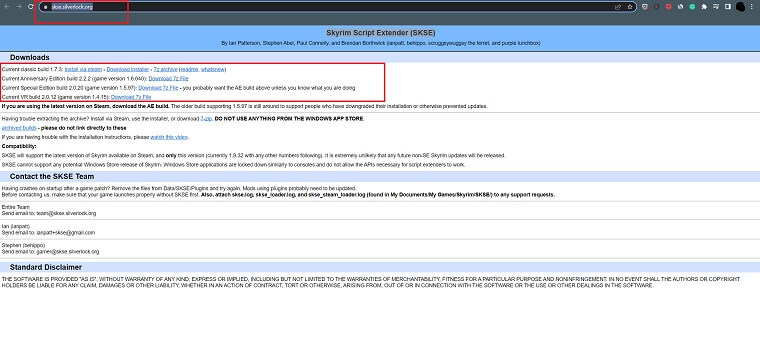
Skyrim Script Extender (SKSE) 2.2.2 supports the latest version of Skyrim available on Steam. When a new version is released, SKSE will update its mod.
Now Follow these Steps to Install Skyrim Script Extender.
- Download Skyrim Anniversary Edition builds 2.2.2 (game version 1.6.640).
- Use WinRar to extract the files.
- Once the file is extracted you will see some files, all beginning with skse, and you will find a Data folder and an src folder.
- Now open the folder where you have installed Skyrim on your PC. Usually it’s default location is C:\Program Files (x86)\Steam\steamapps\common\Skyrim
- Now find the TESV.exe (Elder Scrolls V Executable) file if it’s not there it means it’s hidden. Change settings to show all files.
- From the folder, you extracted from the archive select all of the files beginning with skse to copy and paste into the Skyrim folder.
- A pop-up window will appear that these files already exist simply select copy.
- Now right-click on the Data folder in SKSE extracted folder and copy and paste it into the Skyrim folder.
- You have successfully installed Skyrim Script Extender.
- Now start running the game from the skseloader.exe. The Skseloader launcher is perfectly safe, and it will start your game a little bit faster.
- Create a desktop shortcut of skseloader.exe and rename it as SKSE.
- Double-click on the launcher to start the Skyrim game. You will see a small black window and then the game will start.
How Do I Know If Skyrim Script Extender (SKSE) is running?
When you run the game for the first time check whether SKSE is running or not. The simplest way to check is to open the console. The console is opened by using the Tilda key which is the key to the left of the 1 key.
Press the key to the left of the 1 key, you should see in the bottom-left, a little line appear with a faded shadow. This is your console area.

You can now type in getskseversion without any spacs and then press the Enter key. You will get a report as to what SKSE version you have.
Again press the same Tilda key to disappear the console area.
How To Uninstall Skyrim Script Extender SKSE Mod?
If for any reason you want to uninstall SKSE mod then open Syrim folder and go into the script folder.
- Find all the scripts that you installed and all of the sources files that you installed.
- You might find quite a few of these scripts here. So you will need to find out all the names of all of these and delete them manually.
- Now find any files beginning with ‘SKSE‘ and Delete them to successfully uninstalled SKSE completely.
- Run your game normally. It’s very easy, and it won’t effect your game.
FAQ
Is there XBOX 360 or PS3 Version?
No.
My virus scanner complains about skse_loader!
It is not a virus. To extend Skyrim and the editor, we use a technique called DLL injection to load our code. Since this technique can also be used by viruses, some badly-written virus scanners assume that any program doing it is a virus. Adding an exception to your scanner’s rules may be necessary.
What to do if Skyrim still launches without SKSE?
Try running skse_loader.exe as an Administrator by right-clicking on skse_loader.exe and selecting “Run As Administrator”. This can be enabled as a compatibility option in the program’s properties window.
How do I know what SKSE functions have been added?
Look at the included .psc files in Data\Scripts\Source. At the bottom of each .psc file is a label that shows the SKSE functions which have been added. Most have comments describing their purpose if it is not obvious from the name.