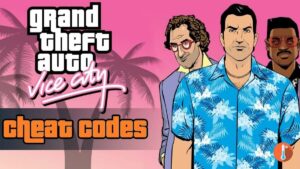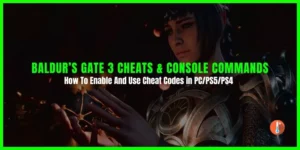Getting bored of playing The Elder Scrolls 3: Morrowind & want some console commands to enhance your gaming experience? With console commands and cheats, you can spawn Skooma at any time, fly high in the sky, and even change the scale of any NPC.
In this article, we’ll tell you all the game-changing codes and console commands that you can use in The Elder Scrolls 3: Morrowind as well as how to enter them. So, let’s dive in.
How To Enter Morrowind Console Commands?

To use the console commands in The Elder Scrolls 3: Morrowind, just follow the below steps.
- Open the developer console screen.
- Tap the tilde (~) key, which can be found under the Esc key. (to the left of the 1 key on an American English keyboard)
- Tap the grave (`) key (which is located in the same place), if you’re using a British English keyboard.
When typing in console commands, remember that commands are not case-sensitive, so don’t worry about caps lock. You’ll find that many commands will have a section that says something like <itemID> <#>. In these cases, do not type the <> brackets, nor the #. Instead, type out the name of the item you want, and follow up by replacing the # with the number of items you require.
How to Become Invincible in The Elder Scrolls 3: Morrowind?
There are two possible ways of doing this:
- The first is by pairing 100% spell reflection/absorption or magic resistance with sanctuary or some kind of shield effects. …
- The second is by obtaining a strong enough restore health effect that enemies can’t deplete your health fast enough to kill you.
The Elder Scrolls 3: Morrowind Console Commands
Morrowind Targeted Commands
Here are some targeted commands in The Elder Scrolls 3: Morrowind.
| Cheat Code | Description |
| lock <#> | Locks the targeted door or container. Replace # with a numeral between 0-100, with the number representing the lock level required. The closer to 100, the more skill is required to pick. |
| unlock | Unlocks the targeted door or container. |
| resurrect | Brings an NPC back from the dead, complete with all their items. Can also be used on dead creatures. |
| showgroup | Displays the members of the target group. |
| showtargets | Displays the targets of the selected NPC actor. |
Morrowind Quest Commands
| Cheat Code | Description |
| addtopic <topicID> | Adds the specified topic. |
| filljournal | Adds all entries to the journal. |
| journal <questID>, <queststage> | Adds dialogue to your journal for the specified stage of the specified quest. |
Morrowind Character Commands
| Cheat Code | Description |
| additem <itemID> <#> | Adds a specified amount of a specified item to the player’s inventory. |
| addspell <spellID> | Adds a specified spell to the player’s skills. |
| enablestatreviewmenu | Opens the character modification menu, where stats and player race can be changed. |
| fixme | Moves the player character 128 units from their current location. |
| setfatigue <#> | Set the maximum fatigue for the player character. |
| setflying <#> | Turns on flying mode. The player must cast a levitate spell after using the command to start flying. Use number <1> to activate the mode, and <0> to disable it. |
| setlevel <#> | Changes the player character’s overall level to the specified number. The game needs to be quit and restarted in order for the effects to take place. |
| sethealth <#> | Sets the maximum health of the player character to the specified amount. |
| setcurrenthealth <#> | Sets the current health of the player character to the specified amount. |
| setmagicka <#> | Sets the maximum magic reserves of the player character to the specified amount. |
| setpccrimelevel <#> | Sets the player character’s bounty price to the specified amount. |
| setreputation <#> | Sets the player character’s reputation level to the specified amount. |
| setsuperjump <#> | Allows player character to jump very high. Use <1> to enable and <0> to disable. |
| setwaterbreathing <#> | Allows player character to breathe underwater. Use <1> to enable and <0> to disable. |
| setwaterwalking <#> | Allows player character to walk on water. Use <1> to enable and <0> to disable. |
| set<av> <#> | Sets the state level to the specified value. Replace <AV> with a skill, such as bluntweapon, or an attribute, such as strength. |
Morrowind Toggle Commands
| Cheat Code | Description |
| togglegodmode | Toggles on and off God Mode, which makes the player invulnerable to traditional damage. Invulnerability does not prevent damage received when attacking enemies with reflect. |
| toggleai | Toggles on or off the artificial intelligence of NPCs and creatures. |
| toggleborders | Toggles on or off the display of exterior cell borders. |
| togglecombatstats | Toggles on or off combat statistics. |
| togglecollision and togglecollisionboxes | Toggles on and off clipping and collision detection for the player and nearby NPCs. |
| togglecollisiongrid | Toggles on and off the display of the collision grid. |
| toggledebugtext | Toggles on and off the display of debug text, such as frame rate. |
| togglefogofwar | Toggles on and off the fog of war on the automap. |
| togglefullhelp | Toggles on and off the display of text detailing ownership and script of objects you look at. |
| togglegrid | Toggles on and off the display of the grid around active cells. |
| togglekillstats | Toggles on and off a display of player kill count after each new kill. |
| togglemenus | Toggles on and off menus and interface. Great for taking clean screenshots or increasing game immersion. |
| togglestats | Toggles on and off display various debug statistics. |
| togglesky | Toggles on and off the sky. |
| toggleworld | Toggles on and off the world. When turned off, the whole world disappears, although only rendering is actually hidden. Objects still exist and collision detection will still occur. |
| togglewireframe | Toggles on and off the display of 3D wireframes. |
| togglepathgrid | Toggles on and off the display of path grids, which show where NPCs can walk. |
Morrowind Game Commands
| Cheat Code | Description |
| addsoulgem <creatureID>,<soulgemID> 1 | Adds a soul gem filled with the specified creature’s soul to the player’s inventory. |
| centreoncell <cellID> | Moves player character to the specified cell. |
| centreonexterior <x, y> | Moves the player character to the center of the exterior cell specified. Coordinates on the x and y map axis are required. |
| fillmap | Shows all towns on the world map. |
| getfactionreaction <factionID> <factionID> | Shows the reaction values of the two factions. |
| getpos <#> player | Displays the coordinates of the player character on the map. Replace # with x, y, or z. |
| help | Displays a list of most shorthand commands. |
| placeatpc<objectID>, <count>, <distance>, <direction> | Places an object near the player. Count, distance, and direction all must be expressed as numerical values. The count will be the number of objects, distance is the length away from the player character the object will spawn, and direction can be <1> for in front or <3> for behind the player character. |
| modfactionreaction <factionID> <factionID> <#> | Adjusts the reaction value from one faction to another to the specified amount. |
| resetactors | Returns NPC characters to their original locations. |
| set gamehour to <#> | Sets the time in the game to the specified time. Only full hours can be set, and the game uses a 24-hour clock. Use 0-23 to replace <#>. |
| set timescale to <#> | Sets the speed of the progression of time within the game. <1> will apply real-time speed. <30> is the default, which is 48 minutes for each in-game day (30 times the speed of real-time) |
| show <variable> | Shows the numerical value of a specified variable. |
| showscenegraph | Opens a new window displaying information about the game’s renderers. |
| showvars | Shows a list of all global and/or local variables. |
Morrowind Console Commands Not Working
In case the given Morrowind console commands not working then make sure that when you’re trying to add the item, you have the quotations around them and just the item ID, not the quantity you’re trying to add.