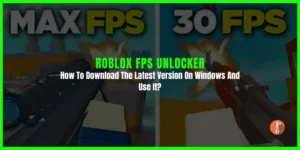So if you have heard from any of your fried that you can play Roblox online without downloading it, it’s right. But most of you don’t know how to do it. Thus, in this guide, we will show you how you can play Roblox online using the browser without downloading it using the browser.
If you are wondering how to play Roblox online without downloading it to your device? The answer is Now.gg which is a mobile cloud that enables the players to play Roblox online using a browser without having to download anything to their devices.
Let’s understand what is now gg. and how we can play Roblox online.
What is Now.gg?
There was a time when downloading high-quality games on devices required both time and resources from the players. Additionally, device specs used to be a serious problem and required large investments. But, Now.gg, the first mobile cloud platform in the world that enables users to experience limitless online gaming, has altered the landscape.
The limitations of device compatibility, operating systems, storage, and geographical restrictions are no longer an issue with Now.gg. Web applications, social media, and discord servers allow players to play games without interruption. Roblox, Minecraft, and Fortnite are just a few of the incredible features it has to offer. Therefore, Now.gg offers players and developers an unmatched experience when it comes to online gaming.
Who can take the most advantage of Now.gg for playing Roblox?
For some players, it is most beneficial to play Roblox on Now.gg Such as
- Players who are unable to enjoy a better level of visuals due to their low-specification devices. Now they can experience the same level of visuals and graphics through now.gg for enhancing your gaming experience.
- Players who are having less storage to download and install Roblox on their devices can play it now.gg without occupying storage.
- Players who face latency in their gameplay have the advantage of now.gg. Because of their divided workload over shared servers to save in-game network traffic, running Roblox on Now.gg reduces latency.
- Players who are concerned with their mobile battery or heating up problems don’t need to worry, since the processor isn’t in charge of executing the game while playing it through now.gg.
Let’s learn how to play Roblox on your browser now that you are familiar with Now.gg.
How To Use Now.gg To Play Roblox Online Using Browser?
Simply follow these easy steps to explore the world of Roblox on your device browser using the now.gg platform:
- Firstly, go to the Roblox app page on now.gg from your device browser.
- Once you’ve reached the Roblox-specific page, select the “play in browser” option.

- A pop-up window will show up asking for your permission to display ads.
- You’ll be taken immediately to the game on your browser after a brief period of loading.
- In the next window, you will have to sign up (if you already don’t have an account) or login in case you have an account.
- After joining up, you may play any Roblox game on your browser.
- Using the now.gg control toolbar at the right top of the screen, you may change the mouse sensitivity (for PC users), utilize native or legacy controls, connect your gamepad, manage sound, and go full screen when playing games.
- Now.gg cloud will save your game progress if you are signed in, which you can review within your account.