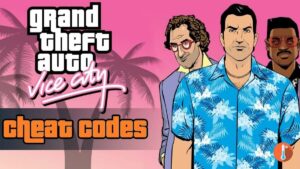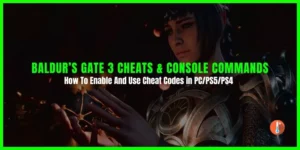As the console commands allow you to change, add, and remove things without the use of mods. So, you can enhance your gameplay by using certain cheats & console commands.
Although, usage of cheats & console commands can disable your game achievements. However, the Forest console commands we think can help you through some tedious in-game grinds.
In this article, we’ve compiled a list of cheats & console commands that you can activate on PC and on PS4 as well if you plug in a USB keyboard.
How to Enable Developer Mode to Enter The Forest Cheats?
There are some codes that you can use in The Forest that will require the game to be put into developer mode before it can work. So, you need to follow the below instructions to make sure that the cheats & console commands that you enter, run in the game.

- Go to Options > Gameplay > Allow Cheats (On)
- Main Menu > type [developermodeon] – this allows console commands.
- Press F1 to open/close the console > type/enter console > hit Enter
The Forest Cheats List for PC & PS4
You can activate these cheats on PS4 and PC if you plug a USB keyboard into your console and enter them in the main menu. You won’t see any notification or confirmation nor do you have to press enter when you enter The Forest cheats. Below is the list of Forest cheats that you have to enter on your screen.
Here are the codes you can enter:
- Ironforest: Buildings are indestructible.
- Meatmode: Disables all cheats.
- Rawmeatmode: Permanent death. You’re save file will be erased upon dying.
- Regrowmode: 10% of fallen trees will regrow while you sleep (as long as the stump is still there).
- Veganmode: Enemies will only appear in caves.
- Vegetarianmode: Enemies will only appear at nighttime.
- Woodpaste: Resets holes created by hole cutter and crane.
How to Use The Forest Cheats & Console Commands on a PC
For these console commands to work on your PC you need to type in developermodeon at the main menu screen. Some of these console commands could heavily affect your save file. So if you don’t want anything adverse to happen to gameplay or you feel comfortable heading onward. Then here’s how to activate console commands.
- Press Z to toggle the console, and F1 to turn it on or off.
- Press X or ~ to display the console log and status, and F2 or ~ to turn it on or off.
- Press C to display stats, and F3 to turn it on or off.
- Use the up and down arrow keys after pressing Z to cycle through previous commands.
- Use the left and right arrow keys to make changes to commands.
After you’ve typed the command from the list below, press enters to activate it.
All Console Commands in The Forest
A list of the most popular console commands is given below. They are easy to use and straightforwardly used by players.
| Code | Description |
|---|---|
| buildermode on/off | on – Turns on build hack, turns on god mode, turns off survival mode, adds all items (not story items), and turns enemies off. |
| cavelight on/off | Increases the light while in a cave. Basically daylight inside the caves. |
| faststart on/off | Skips the plane crash |
| godmode on/off | No damage, unlimited stamina, fullness, water, energy, etc. You cannot die |
| buildhack on/off | Allows building like Creative Mode. Unlimited resources and building super fast |
| cancelallghosts | REMOVES every blueprint that has been placed, it will be very loud if you have a lot! |
| buildallghosts | BUILDS every blueprint that has been placed, it will be very loud if you have a lot! |
| addallitems | Add all items except story items. Use twice to fill inventory storage bags such as stick bags etc |
| addallstoryitems | Adds all story items, such as keycards. |
| itemhack on/off | Never run out of items, must have the item in the first place |
| survival on/off | No need to eat, drink, etc |
| save | Saves the game, no matter where you are in the world |
| speedyrun on/off | Fast run, Be careful not to kill yourself, you get a lot of air time. This can be buggy, if turned off you may not be able to run. Try crouching, sprinting, jumping, etc to reset it. |
| invisible on/off | Makes it so you can walk/run underwater like it’s air, disables swimming effects water lighting texture effects, and washing off blood, paint & mud. (has no effect on rain it still washes you as normal) |
| killallenemies | Kills all cannibals and mutants in the game, they will respawn though |
| enemies on/off | Turns enemies on or off, cannibals and mutants |
| additem 77 | Adds a live rabbit to the player’s hand. Can be placed inside are rabbit cage. |
| additem [item id] | Add item with item ID to inventory |
| spawnanimal [animal name] | Spawn a specified animal in front of character, eg. rabbit |
| goto [location name/coordinates] | Teleport to a specified location or coordinates |
| placebuiltobjects [object id] [quantity] | Place a built object with the specified ID in front of you |
| setskill [skill] [value] | Set your player skills |
| addclothingid [clothing id] | Add specified clothing |
| killallanimals | Kills all animals in the game |
| killclosestanimal | Kills the closest animal to your character |
| animals [on/off] | Enable and disable animals |
| terrainrender on/off | Turns on terrain Turns off terrain, and can still be walked on |
| lightingtimeofdayoverride noon | Sets game lighting to noon until turned off |
| forcerain heavy | Changes weather to heavy rain, useful for filling up water collectors |
| forcerain sunny | Changes weather to sunny, useful for stopping bad weather |
| cutdowntrees 10 | 10 will cut down 10 trees, choose any number |
| cutdowntrees 100% | 100% will cut down all trees, choose any percentage |
| cutgrass 10 | Cut grass in a 10 radius around the player, and choose any number. Can take a long time to load if large sizes are selected. |
| pmactivestatelabels [on/off] | Shows an NPCs current state, eg. sleep |
| setstat [stat] [value] | Set your player stats |
| birds [on/off] | Enable and disable birds |
| spawnitem [item id] | Spawn item in front of you |
| removeitem [item id] | Remove item from inventory |
| spawnanimalquiet | Spawns an animal in the closest animal trap |
| restallenemies | Resets enemy AI |
| knockdownclosetenemy | Knock down the closest enemy |
| killclosestenemy | Kill the closest enemy |
| spawnskinnedfamily | Spawn 3-6 masked cannibals |
| spawnallpickups | Spawn all items that naturally spawn on the map |
| timescale [multiplayer] | Slow down and speed up gameplay |
| energyhack | When enabled, your character has unlimited energy and stamina |
| gotoenemy | Teleports your character to a random enemy |
| showworldposfor [object id] | Shows you where an object is |
The Forest Console Commands For Devise Settings
| devicedebuginformation [on/off] | Show debug information on your device |
| help | List of all commands |
| clear | Clears the console |
| showgamestats | Shows current game stats |
| achivementloglevel [log level] | Sets the level of logging for your achievement log |
| save | Saves game |
| setdifficultymode [difficulty] | Specify difficulty level from peaceful, normal, hard, and hard survival |
| setgamemode [game mode] | Change game mode to standard, creative, and mod |
| loghack [on/off] | Infinite logs |
| userigidbodyrotation [on/off] | When enabled, smooths camera movement |
| gccollect | Calls the garbage collector to free up unused memory the game is using |
| lodmanagerscaling | Toggles LOD manager FPS scaling |
| toggleocclusionculling | Stops models from being rendered |
| togglesheenbillboards [on/off] | Enables and disables Sheen Billboards |
| filteraudio | Clears audio path filter |
| dumplobbyinfo | Print multiplayer lobby information to your console log |
| physics30fps [on/off] | Changes physics to 30 FPS |
| loadlevel [save number] | Loads specified save |
| toggleplayerstats | Shows player stats |
| toggleoverlay | Displays debug information at bottom of the screen |
| setdrawdistance [setting number] | Set render distance |
| setshadowlevel | Set the shadow level |
| clearsaveslot [mp/sp] [slot number] | Clears a multiplayer or single player slot |
| clearallsettings | Resets all game settings |
| resetstatsandachievements | Resets all account stats and achievements |