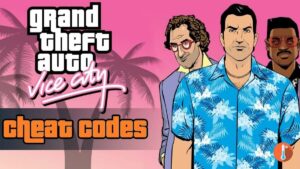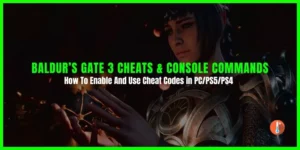Looking for an up-to-date list of The Witcher 3 cheats and console commands? Using the cheats allows you to add items, enable God Mode, get achievements, and many more.
In this article, we’ll tell you all the tested & up to date cheats of The Witcher 3 as well as how to Enable the cheats. So, let’s dive in.
How To Enable The Witcher 3 Console Commands?
Enabling the console in The Witcher 3: Wild Hunt is dead easy and should take you less than a minute. Here are the steps, in case the beautiful diagram above isn’t clear enough for you:
- Open up Windows Explorer and navigate to your Witcher 3 folder.
- Alternatively, right-click The Witcher 3: Wild Hunt in your Steam Library, and click Manage – Browse Local Files, which will open up Windows Explorer to that same folder.
- From here, navigate to bin – config – base, and open up the general.ini file with Notepad++ or Notepad.
- On a new line at the bottom of the file, type “DBGConsoleOn=true” without the quote marks.
- Save and close the file, then run The Witcher 3: Wild Hunt.
- Once in-game, you can open and close the console by pressing either @ or #, or F2.

All The Witcher 3 Console Commands and Cheat Codes
Here are all the cheats and console commands for The Witcher 3 to add items, armor, and achievements.
| Command | Function |
|---|---|
| god | Toggles invincibility on/off. |
| likeaboss | Toggles likeaboss mode on/off. While enabled, you deal 40% of the enemy’s health as damage with every hit. |
| addkeys | Gives you all keys required to open all doors. |
| addmoney(amount) | Adds the specified number of Crowns (money). |
| removemoney(amount) | Removes specified number of Crowns (money). |
| additem(‘item code’, amount) | Adds the specified item to your inventory. Can optionally specify an amount. |
| removeitem(‘item code’) | Removes the specified item from your inventory. |
| witchcraft | Adds one of each item in the game to your inventory. WARNING: command may take time to execute and/or crash your game. |
| spawn(‘npc code’, amount, distance, hostility) | Spawns the specified NPC type in front of you. Can optionally specify the amount/distance from the player. Can also specify hostility towards you (true/false). |
| killall(distance) | Kills all enemies within the specified radius around your character. |
| healme | Sets your health to full. |
| setlevel(level) | Sets your level to the specified number. |
| levelup | Increases your level by 1. |
| addexp(amount) | Supplies you with the specified amount of XP. |
| learnskill(‘skill code’) | Learns the specified skill/talent. |
| addskillpoints(amount) | Supplies you with the specified number of skill/talent points. |
| AllowFT(0/1) | Enables (1) or disables (0) the ability to Fast Travel from any location. |
| ShowAllFT(0/1) | Enables (1) or disables (0) the ability to see all Fast Travel locations, whether or not you’ve discovered them. |
| ShowPins(0/1) | Enables (1) or disables (0) the ability to see all pins (points of interest) on the map, whether or not you’ve discovered them. |
| ShowKnownPins(0/1) | Enables (1) or disables (0) the ability to see all previously discovered pins (points of interest) on the map. |
| settime(days, hours, minutes, seconds) | Sets the time of day, in the form of days/hours/minutes/seconds since the game began. |
| TM(multiplier) | Sets the speed of the in-game time. Examples: 1 = 1 minute passes every second (default). 0.5 = 1 minute every 2 seconds. 5 = 5 minutes every second. |
| Ciri | Switches your character to Ciri. |
| Geralt | Switches your character to Geralt. |
| Cat(0/1) | Enables (1) or disables (0) the Cat potion effect (night vision). |
| Drunk(0/1) | Enables (1) or disables (0) the Drunk status effect. |
| dismember | Dismembers the currently targeted NPC. |
| SpawnHorse | Spawns a horse. |
| instantMount(‘horse’) | Spawns and instantly mounts you on a horse. This can only be used with the ‘horse’ parameter. |
| staminapony | Spawns a horse with unlimited stamina. |
| spawnBoatAndMount | Spawns and instantly mounts you on a boat. |
| makeitrain | Make it rain. |
| stoprain | Stop it raining. |
| changeweather(‘weather code’) | Sets the weather to a specific type. |
| winGwint(0/1) | Instantly wins (1) or loses (0) your current game of Gwent. |
| addgwintcards | Supplies you with one of each Gwent Card. An exception is the Katakan card, which requires: “additem(‘gwint_card_katakan’)”. |
| secretgwint | Begins a game of Gwent against the AI. |
| addabl(‘buff code’) | Bestow the specified buff effect on you. |
| rmbabl(‘buff code’) | Removes the specified buff effect |
| cleardevelop | Resets your character, removing all items and levels and resupplying you with the starting gear. |
| buffme(‘effect id’, seconds) | Bestows the specified effect on you. Different from the addabl command! |
| appearance(‘appearance code’) | Sets your appearance to the specified model. |
| WitcherHairstyle(‘1’/’2’/’3′) | Sets your hairstyle to the specified type. Requires apostrophes around the chosen number. |
| addHair1 | Sets your hairstyle to the default style. |
| addHair2 | Sets your hairstyle to the ponytail style. |
| addHair3 | Sets your hairstyle to the long loose style. |
| addHairDLC1 | Sets your hairstyle to the loose short style. |
| addHairDLC2 | Sets your hairstyle to the mohawk/ponytail style. |
| addHairDLC3 | Sets your hairstyle to the Elven Rebel style. |
| shave | Shaves your beard. |
| setbeard(beard code) | Sets your beard to the specified type. |
| settattoo(0/1) | Enables (1) or disables (0) the tattoo on Geralt’s neck. |
| setcustomhead(‘head code’) | Sets your character’s head to the specified model. |
| removecustomhead | Resets your head model to default. |
| xy(x, y) | Teleports you to the specified x/y coordinates. |
| gotoWyzima | Teleports you to Wyzima. |
| gotoNovigrad | Teleports you to Novigrad. |
| gotoSkellige | Teleports you to Skellige. |
| gotoKaerMohren | Teleports you to Kaer Morhen. Yes, you must spell it “KaerMohren” for it to work. |
| gotoProlog | Teleports your character to White Orchard. |
| gotoPrologWinter | Teleports your character to White Orchard (Winter). |
| ToggleCameraAutoRotation | Toggles automatic camera rotation on/off. |
| fadeout | Fade out the display. |
| fadein | Fade in the display. |
| testpause | Pauses the game. |
| testunpause | Unpauses the game. |
| dlgshow | Toggles the game’s UI on/off. |
| activateAllGlossaryBeastiary | Enables all Beastiary entries in the Glossary. |
| activateAllGlossaryCharacters | Enables all Character entries in the Glossary. |
The Witcher 3 Console Commands Not Working

If The Witcher 3 console commands not working, then check the general.ini file whether it was overwritten or replaced.
These console commands won’t work because some console cmds are area specific, ie god mode has several flavors and only one will work in a given area.
So in that case the console commands of The Witcher 3 are not working.