Have you blocked someone on Plenty of fish and then realize that you have blocked the wrong contact? Or you did it when you were highly emotional and you are regretting it and now you are worried about it and looking for the ways through which you can unblock that person. Don’t worry, we are here to guide you about how to unblock someone on Plenty of Fish.
A user can block or unblock someone from their POF account due to a variety of reasons. Sometimes it is unintentional or by mistake, while other times it is for security reasons such as receiving inappropriate images. Plenty Of Fish dating does not provide much information about how to unblock someone that’s why most of the users think you can’t unblock someone.
To make it more complicated, when you block someone on Plenty of Fish, a warning message box is presented notifying you that the action is permanent and cannot be reversed, but it can, and here’s how.
How to Unblock Someone on Plenty of Fish (POF) Using a PC?
To unblock the POF user from PC follow the steps below:
- Log in to your Plenty of Fish account.
- Now, enter the following URL into your browser’s address bar: https://www.pof.com/blockedmembers
- You will see a list of the blocked users on your screen.
- If you wish to unblock a POF user, check the box next to their name.
- Choose Unblock Selected by clicking on the button.
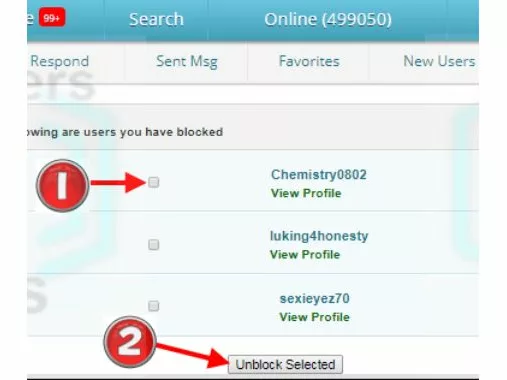
- You’ve now successfully unblocked the specific POF user you wanted to unblock.
How to Unblock Someone on Plenty of Fish (POF) Using your Mobile Phone?
- Launch the browser on your phone.
- Enter or copy the following URL into your phone’s browser’s address bar: https://www.pof.com/blockedmembers
- To unblock a blocked user, choose the tick next to their username.
- Click Unblock Selected by selecting the button.
- Done, you have successfully unblocked the blocked POF user, using your mobile phone.






