The Wild Rift getting stuck while checking local files is an arising problem among gamers. It sometimes takes 15 seconds in checking the local files or takes several hours. In fact, the user has complained that the League of Legends wild Rift has gotten stuck for 72 hours. This issue mostly appears while opening the game.
Analyzing this serious issue with the wild Rift, especially on Android 10, we have to come to the conclusion that this issue can be fixed by trying a few strategies.
How To Fix Wild Rift Stuck on Checking Local Files
This problem can arise due to a lack of permission given to the Wild Rift or corrupted cached data. To overcome this issue you have to allow the permissions and delete the cache data.
Fix 1: Allow Storage Permission to Wild Rift
Storage permission is required for the effective working of the game. Here are the steps to do so
- Look for the Settings on Homescreen.
- Click on Apps and Notifications
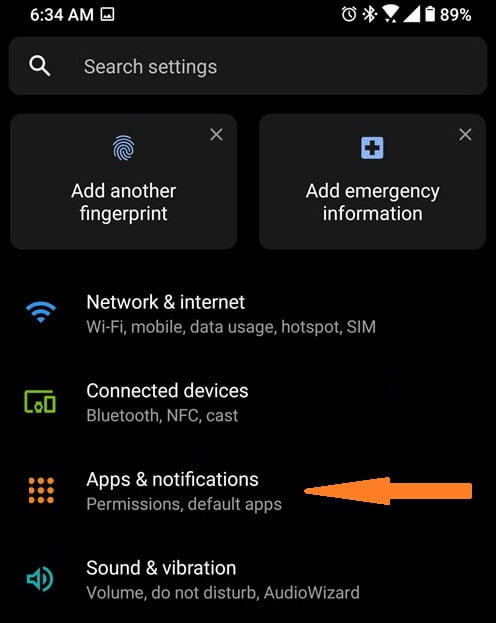
- Scroll and find League of Legends Wild Rift and tap on it
- Tap on Permission settings
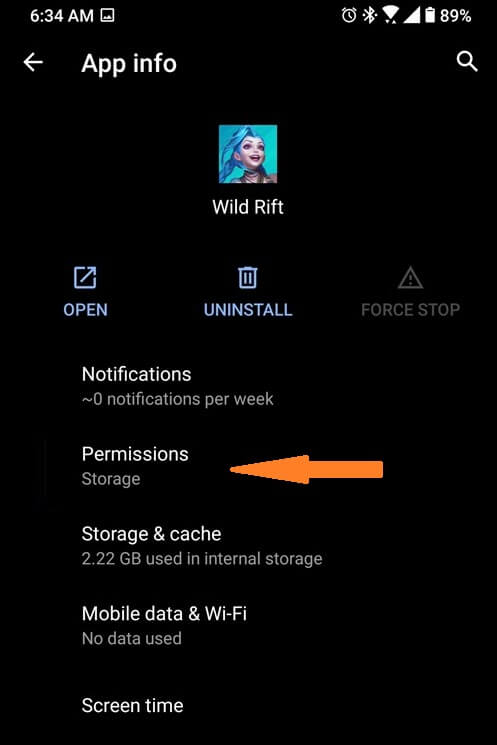
- Then Click on Storage
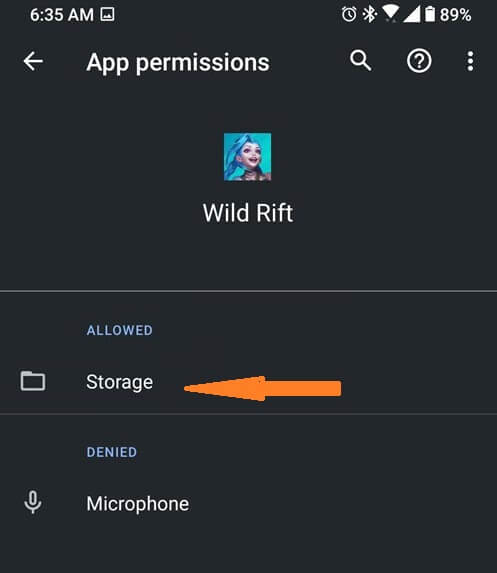
- Tap on Allow to give storage permission to the Wild Rift
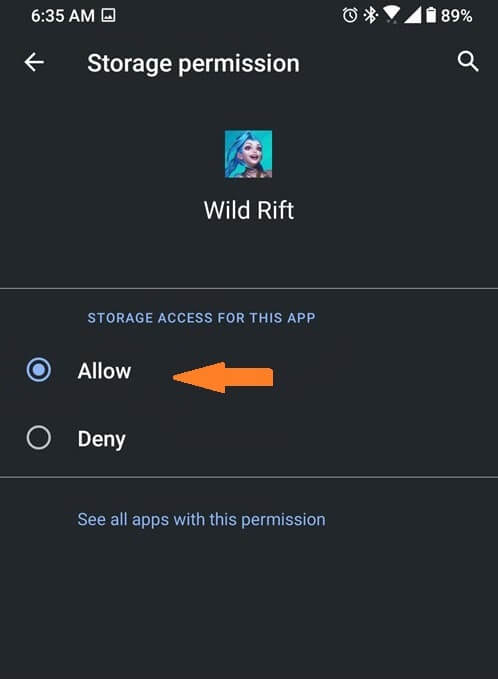
Fix 2: Clear the Wild Rift cache
Wild Rift gets stuck on Checking local files due to corrupted cache data. So, deleting corrupted cache data on Android 10 can resolve this issue. However, to save your content and progress you can upgrade your Google Play account to a Riot account. Here are the step you delete your corrupted wild rift cache data
- Go to the Settings
- Click on Apps & Notifications
- Tap on See all apps and click on Wild Rift
- Tap on Storage & Cache
- Tap on Clear Storage and Clear Cache. Make sure to confirm your action.
If the problem persists then reinstall the app. You will get the updated version of Wild Rift on your Android 10.
Fix 3. Access Phone Storage
One requirement for the app to work effectively is for it to be able to access the phone storage.
Fix 4. Reinstall Wild Rift 4
If the issue still persists then try reinstalling the app. With this method, you will get the most current version of the app from the Google Play Store.






