Exoprimal is an online multiplayer game where you play PvP in a 5 person group. Players can start the matchmaking process to find a game.
However many players are complaining that after matchmaking finds a game, the Exoprimal won’t launch and instead shows Server error Mr_ 0020002000.
If you are also dealing with these issues then follow the below workarounds to fix Exoprimal sever error Mr_ 0020002000 on PS5 & Xbox.
How To Fix Exoprimal Sever Error Mr_ 0020002000 on PS5 & Xbox
The server error may look like this:
- Connection to the server has been lost Mr_ 0020002000-0051-0016-0000-00a
- Failed to create a buddy session. If you would like to try again, please return to the titled screen and start the game again MR_000100030001-009f-001e-0000-0667
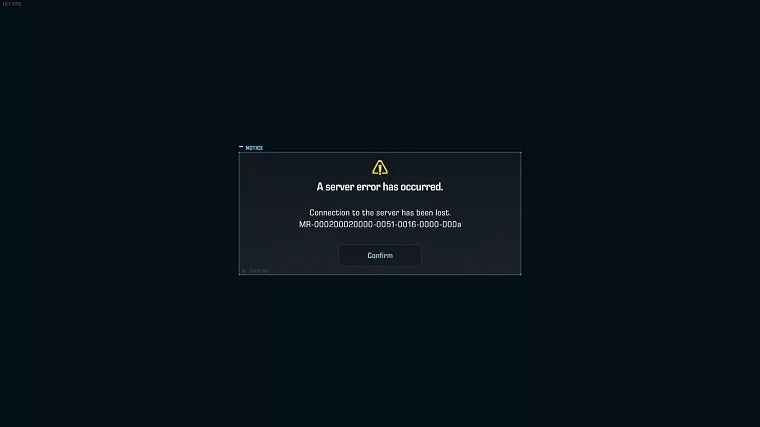
Although, these are not official solutions still you can apply them to fix the server error.
1. Check your Internet connection
As the Exoprimal is an online multiplayer game so it requires a stable internet connection. Make sure you have a fast internet connection. You can check your internet speed and if it is not enough contact your service provider to upgrade your plan.
2. Use a Wired Connection
In case the Wifi/Wireless connection causes connectivity issues you can move toward a wired cable. This way the internet speed will improve and you won’t need to face server errors while matchmaking.
3. Check Server Status
One common reason for Exoprimal server error Mr_ 0020002000 is the server. Because it’s an online game so a developer might have shut down its server for maintenance. You can check Exoprimal’s official page on Twitter or their website to get more information.
4. Use VPN (Don’t Use VPN)
Sometimes, using a VPN can resolve server errors when playing multiplayer games like Exoprimal. If you encounter the server error “Mr_0020002000” for the first time, consider using a reliable VPN specifically designed for gaming.
However, if you are already using a VPN and encounter a server error, try playing the game without the VPN enabled.
5. Update Network Adapters
Another thing that can cause server-related issues in online games is outdated network adapters. Make sure that you have the updated adapters before playing the game.
To update drivers we recommend our users to download Driver Easy on Windows PC. It’s a smart utility that automatically scans PC for outdated drivers and updates them with a single click.






