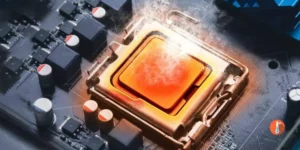Is 80 degrees celsius too hot for your GPU? What’s the safe GPU temps range that we should maintain while gaming?
No doubt, GPU overheating has become a major concern of PC gamers as new AAA games are released. The GPU temp is directly linked with the resolution or pixel that is required to output. Because higher performance needs higher power consumption which means an increase in GPU temperature.
When the safe GPU temperature range is exceeded while gaming you will see a stutter, crash, or black screen issues. To prevent GPU from overheating it is important to know what is a safe GPU Temp while gaming.
In this article, we have explained safe GPU temps while gaming with the methods to monitor them. After reading this guide if you are still concerned about overheating then take a look at our tips to lower GPU temperature.
What is the Ideal & Safe GPU Temp – What’s the Difference?
First, it’s important to know the ideal GPU temp range. Once you understand this it will be easy to differentiate between the ideal and normal temperatures.
The ideal GPU temperature is the Ambient Room Temperature but it is hard to attain. So logically under 65 to 70°C (149° to 185°F) is the best range under a normal load.
As a general rule of thumb, if your GPU temperatures range between 80 to 85 °C, it’s a perfectly normal temperature while gaming.
Then again each GPU is different so a normal GPU temp will change with the manufacturer. For Example:
The Nvidia GPU temps under 70 to 85 °C is considered the normal range while it is 65 to 75 °C for AMD GPUs
However, the max temp limit of AMD cards is also somehow similar to NVIDIA’s which is 90-100 Celsius (165-185 Fahrenheit).
How Hot Should my GPU be Depending Upon the FPS?
The graphics card temperature also varies depending upon the resolution of games and FPS.
If you are playing a game at medium resolution then GPU temp should not exceed 60 to 65 °C. In the case of High resolution, it should not exceed 65 to 70 °C.
These are the ideal GPU temperatures for better FPS if you play the game for 4-5 hours. But this temperature decreases more if you live in a cold country. Here it should remain around 53 to 60 °C.
NVIDIA Maximum/Normal GPU Temperature While Gaming
Below is a table of Nvidia and AMD graphics card models along with maximum and Normal GPU temperatures explained. The GPU temp ranges below are obtained from different forums through discussion.

| NVIDIA GPUs | Normal GPU Temperature | Maximum GPU Temp |
|---|---|---|
| Titan V | 71°C | 91°C |
| Titan XP | 85°C | 94°C |
| Titan X (Pascal, 2016) | 84°C | 94°C |
| GTX 1080 Ti | 84°C | 91°C |
| GTX 1080, GTX 1070 Ti, and GTX 1070 | 70°C | 94°C |
| GTX Titan X (Maxwell, 2015) | 83°C | 94°C |
| GTX 980 Ti | 80°C | 91°C |
| GTX 1060 3GB and 6GB | 80°C | 94°C |
| GTX 980 | 80°C | 98°C |
| GTX 970 | 77°C | 98°C |
| GTX 780 Ti and GTX 780 | 83°C | 95°C |
| GTX 770 | 70°C | 98°C |
| GTX 590 | 85°C | 97°C |
| GTX 1050 Ti and both GTX 1050 (3GB and 2GB) | 66 °C | 97 °C |
| GTX 960 | 80°C | 98°C |
| GTX 670 | 80°C | 97°C |
| GTX 580 | 87°C | 97°C |
| GTX 950 | 80°C | 95°C |
| GTX 760, GTX 660, and GTX 660 Ti | 80°C | 97°C |
| GTX 480 and GTX 570 | 80°C | 97°C |
| GTX 750 Ti | 77°C | 95°C |
| GTX 560 Ti | 78°C | 99°C |
| GTX 560 Ti (448 Cores | 78°C | 97°C |
| GTX 660 Ti | 75°C | 97°C |
| GTX 470 | 80°C | 105°C |
| GTX 750 | 77°C | 95°C |
| GTX 650 Ti | 75°C | 105°C |
| GT 1030 | 80°C | 97°C |
| GTX 560 | 80°C | 99°C |
| GTX 460 | 70°C | 104°C |
| GT 740 | 70°C | 98°C |
| GT 650 | 71°C | 98°C |
| GTX 550 Ti | 75°C | 100°C |
| GT 640 | 75°C | 98°C |
| GT 640 (DDR5) | 60°C | 95°C |
Normal GPU Temp For AMD Graphics Cards

| AMD GPUs | Maximum GPU Temperature | Normal GPU Temperature |
|---|---|---|
| RX Vega 64 | 100°C | 75°C |
| RX Vega 56 | 100°C | 85°C |
| R9 Fury X | 65°C | 50°C |
| RX 580 | 85°C | 70°C |
| RX 480 (4GB and 8GB) | 90°C | 75°C |
| R9 Fury | 78°C | 50°C |
| R9 Fury Nano | 82°C | 75°C |
| RX 570 | 80°C | 60°C |
| R9 390 | 90°C | 70°C |
| R9 290X | 94°C | 68°C |
| RX 470 | 80°C | 60°C |
| R9 380X | 105 °C | 69°C |
| R9 290 | 94°C | 60°C |
| HD 7970 | 100°C | 75°C |
| RX 560 4GB | 95°C | 77°C |
| R9 380 | 80°C | 70°C |
| R9 280X (XFX) | 80°C | 70°C |
| HD 7950 | 73°C | 64°C |
| HD 5970 | 90°C | 80°C |
| R7 370 | 80°C | 69°C |
| R9 270X | 80°C | 70°C |
| HD 7870 | 90°C | 68°C |
| RX 460 | 75°C | 60°C |
| HD 7850 | 80°C | 62°C |
| HD 6970 | 80°C | 77°C |
| R7 260X | 105°C | 75°C |
| HD 6950 | 90°C | 65°C |
| HD 5870 | 89°C | 60°C |
| HD 7790 | 90°C | 69°C |
| HD 6870 | 120°C | 90°C |
| HD 5850 | 100°C | 80°C |
| Vega 11 (R5 2400G integrated) | 76°C | 57°C |
| R7 260 | 90°C | 75°C |
| HD 7770 | 70°C | 65°C |
Note: These ideal GPU temp ranges are gathered from various tech forums. So these readings should not be considered a hard and fast rule. Depending upon other circumstances the GPU temperature might vary.
How to Monitor GPU Temperature on Windows PC?
Once you get an idea about the safe GPU temp then it’s obvious that you should compare your GPU temps as well.
There are three main methods that you can adopt to monitor GPU temps i.e.
- Monitor GPU temps using Task Manager
- Use dedicated AMD and Nvidia utilities, or
- Download third-party software
Over time Windows Task Manager has improved significantly. Now it also displays GPU temp under the performance tab.

AMD and Nvidia have also developed dedicated utilities to monitor GPU temps on Windows PCs. These tools can also let you adjust the fan speed.

Lastly, there is third-party PC monitoring software that you can download. The MSI Afterburner and HWiNFO are our favorite tools.

How to Lower Your GPU Temperature?
By that time you should have compared your temps with the normal GPU temp range. If values are way above then apply these tips to lower the GPU temperature.
Starting with the overclocking, disable it if you are doing it now. This process puts a heavy load and in the absence of an adequate cooling system, GPU will start overheating.
Install a proper airflow system to remain at safe GPU temps. For a gaming PC install more fans to enhance the internal airflow.
Never use your GPU for mining as the intense computations can cause an increase in GPU temp.
Open your PC case and take a close look. Is there dust on GPU fans or heatsink fins? Use a blower to clean the GPU fans from dust. You should also reapply the thermal paste between the GPU and the heatsink.
Make sure that the power supply is pumping out the right voltage for the GPU and CPU.
GPU Temperature – FAQs
What is the Idle GPU Temp?
The 40°C – 60°C is an idle GPU temp. All modern GPUs are designed to switch off their GPU fans under 40°C. At this temp range, you don’t need to worry about GPU overheating.
The problem only starts at GPU max temp i.e. 80°C and beyond because at this range GPU starts throttling while decreasing the performance.
What are Average GPU Temperatures?
You must also know the ideal GPU temp for most processors. If you can manage to maintain the temperature below level, you will get optimal performance.
- Idle: 30° to 45° C (86° to 113° F)
- Load: 65° to 85° C (149° to 185° F)
- GPU Rendering: 70° to 80° C (158° F to 176° F)
- Gaming: 60° to 70° C (140° to 158° F)
Why does my EVGA graphics card run hot?
Usually, EVGA graphics card idle temperature is 30°C to 40°C and under load, it reaches from 60°C to 85°C. Its maximum temperature is between 95°C-105°C. At this point, the system shut itself down to prevent damage.
What is considered a good GPU temperature?
The ideal GPU temperature range is between 65 to 85°C under gaming.
Although they are made to run at 105 Celsius still this GPU temp limit must not be attained at any cost. Because it can decrease lifespan very fast. If you are playing medium-resolution games then the acceptable average GPU temp should not exceed 60-65C. In the case of High game resolution, it should not exceed 65-70C.
What is the maximum GPU temp range?
Modern video cards typically have a maximum temperature range between 95°C-105°C but at this point, GPU starts thermal throttling. The performance will decrease, and you may also face a sudden shutdown.
What is the average GPU temp under load?
80°C or below is the best GPU temps under load. Once it starts hitting 90°C, you may start to feel uncomfortable, though technically it’s still safe.
What is the bad temp for GPU?
As a general rule, your GPU must not attain 90°C at any cost. You may find manufacturers telling you that their GPU can sustain under 110°C but it’s not true.
Is 75 degrees Celsius hot for a GPU?
No, it’s perfectly normal even if it remains there for a long period. It is the average temp limit at which GPU works optimally.
Is 80 degrees Celsius hot for a GPU?
Still no, all modern GPUs while under load easily reach 80°C which is the safe range. However, your GPU shouldn’t remain at this range for hours. At this point, you must take some precautionary measures to lower GPU temp.
Is 60 Celsius hot for a GPU?
No, it’s perfectly safe and has the best temperature range for all kinds of GPUs. You shouldn’t need to worry and you will get optimal GPU performance at this temp.
What is the GTX 1060 temperature range?
The safe temp range of GTX 1060 is 83°C which NVIDIA claims. The maximum temp range of 1060 3 GB or 6 GB is 105°C but it will start thermal throttling. You should keep it under 80°C for the best performance.
What is the normal and Maximum GTX 1070 temperature range?
Whether you have a 1070 or 1070Ti GPU in your system, its normal temp should remain between 70°C and the max temp must not go beyond 94°C.
What is the NVIDIA GPU temperature range?
NVIDIA claims that their GPU can withstand high temp such as 110°C. Theoretically, it is accurate but when you gather field data then you will know that its performance and life span decrease drastically.