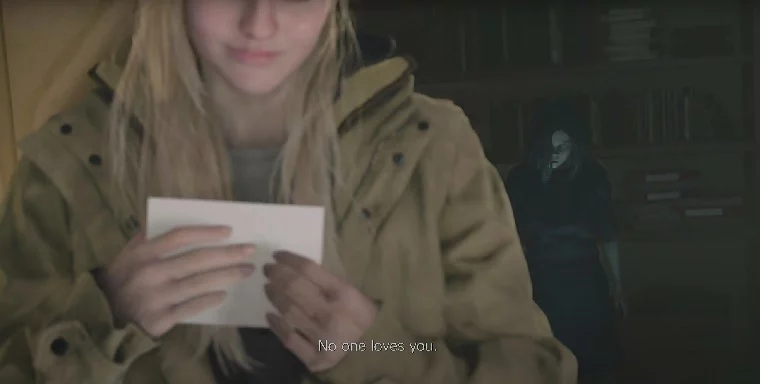What’s The Ideal & Safe GPU Temps While Gaming in 2024
Find out what's the /ideal and Safe GPU temperature.


Solo Leveling is a popular action, adventure, and fantasy anime released recently. The story is built on a scenario where gates from the outer…



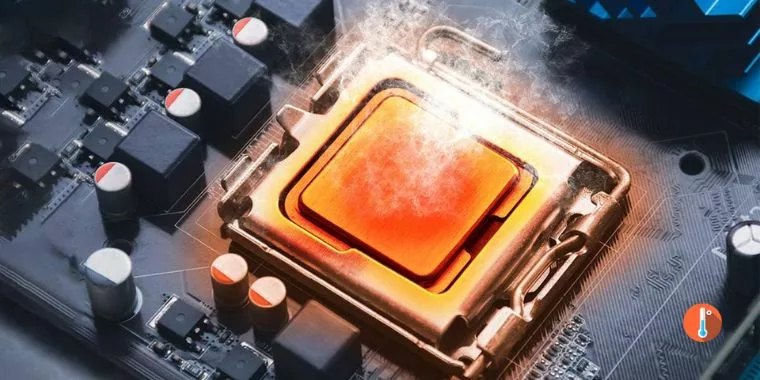

Playing video games on your PS4 is loads of fun, but sometimes, bugs and improvements come up that need fixing. Learning how to update…



In the game Victoria 3, making smart choices about building things for your military is super important. Imagine you’re the boss, and you have…