Due to the sheer size of the game players can’t find an outpost after building it in Starfield. Building an outpost is crucial for gathering resources. However, players are complaining that they can’t locate or outpost not showing up.
This confusion is caused by the Starfield mechanics that didn’t explain much about the outpost very clearly. In other cases, there may be a bug in Starfield that is preventing players from locating outposts.
In this guide, we have explained the easy and simple method to find an outpost in Starfield.
How to Find My Outpost in Starfield
If you’re having trouble locating an outpost you’ve already built in Starfield, here’s how to find it:
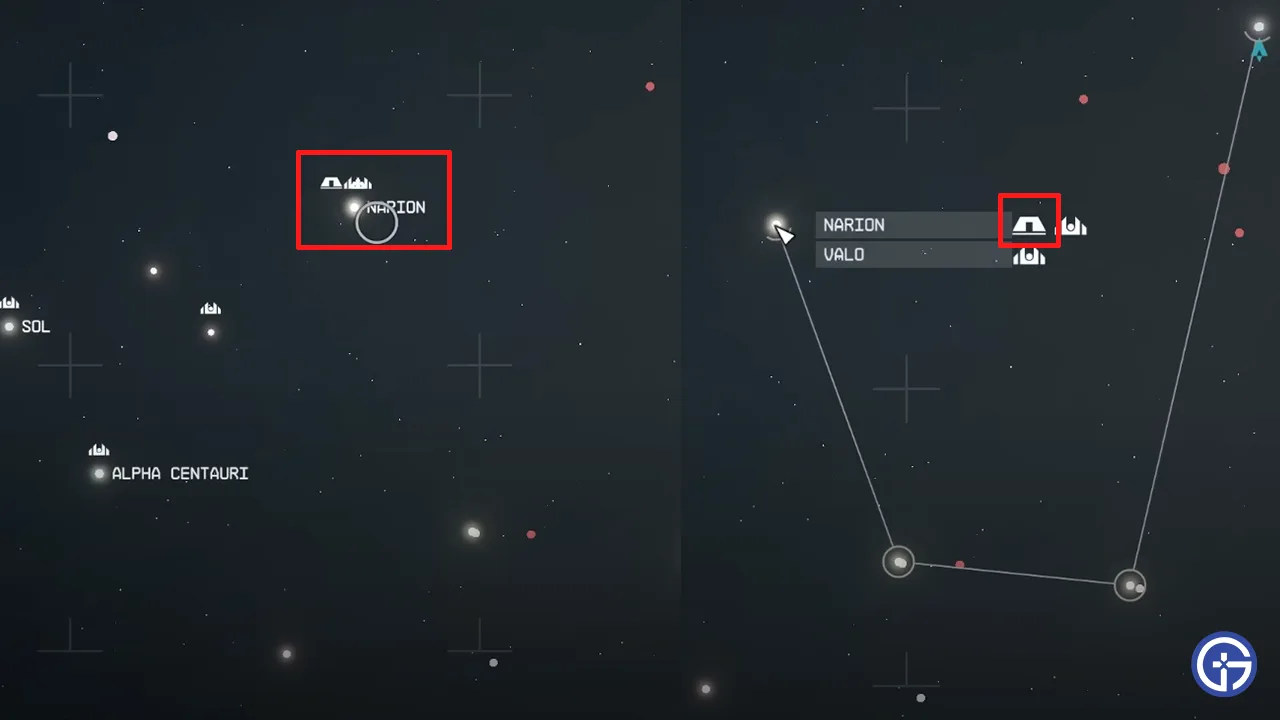
- Open the Starmap of planetary systems.
- Look for the icon that resembles a tent; this icon signifies the presence of an outpost.
- Click on the tent icon, and you’ll get a closer view of the system.
- In this view, you’ll spot the outpost icon, typically positioned near a planet or moon where you’ve established the outpost.
- Now that you’ve found it, simply make your way to that location in the game.
Outpost Not Showing Up in the Ship Menu List
If you can’t locate your outpost under the Outposts tab in the Ship Menu, it’s likely because you haven’t assigned a crew member to it yet. Here’s what you need to do:
- Obtain a Crew Station.
- Once you have a Crew Station, assign a crew member to your outpost.
- After you’ve assigned a crew member, go to your Ship menu.
- Click on the Crew button located at the bottom right of the menu.
- Navigate to the Outposts tab within the Crew menu.
- You should now be able to find and access your outpost in Starfield with ease.
How To Fix Outpost Not Spawning Bug
If you’ve constructed your outpost, but it’s not appearing at its designated location, it might be due to a bug. Here’s what you can do to address the issue:
- Close the game completely.
- Reload the most recent autosave.
- Check to see if the outpost is now visible in its correct location.
- If you’re playing on a PC and using mods, consider whether the mods could be causing problems. Try disabling the mods and then check again to see if your outpost appears.
- If the outpost is now visible after disabling mods, it’s likely that one or more of the mods were causing a conflict and affecting the game’s functionality.






