This article explains 3 ways to download and install Microsoft .NET Framework 4.8 on Windows PC. Each method is official and reliable and approved by Microsoft.
If you installed any app that is built in Visual Studio using C++ or you are a developer interested in developing apps then you will need Microsoft .NET framework 4.8.
In this Microsoft .NET Framework 4.8 download & install guide we have explained steps to guide you.
What is the Microsoft .NET framework?
The Microsoft .NET Framework 4.8 is an important Runtime library to run certain apps on Windows 10/11. The .NET Framework is a Windows-only version of .NET for building any type of app that runs on Windows.
At present, the latest .NET framework version has been updated to 4.8.1. However, many users prefer to download Microsoft .NET Framework 4.8 because it is highly compatible and recommended.
Other old Microsoft .NET Framework versions available are 4, 4.5, 4.5.1, 4.5.2, 4.6, 4.6.1, 4.6.2, 4.7, 4.7.1, and 4.7.
.NET Framework 4.8 Download and Install on Windows 11/10
There are three ways for you to download and install NET framework 4.8. We will introduce them one by one.
Way 1: Install .NET Framework 4.8 Via Windows Features
The most straightforward way is to download NET Framework 3.5 from the Windows Features section. For that:
Step 1. Type control in the Windows Search box and select Control Panel from the top result.
Step 2. Change the View by type to Large icons and select Programs and Features.
Step 3. Click on Turn Windows features on or off from the left pane.
Step 4. Check the .NET Framework 4.8 Advanced Services box and click on OK.
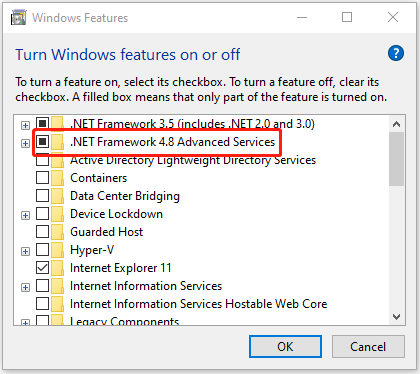
Step 5. After that, Windows will start installing NET 4.8 automatically. Here you need to reboot your computer to finish the installation.
Way 2: Install .NET Framework 4.8 Via the Web Installer
In case .NET Framework failed to download using the above method then follow this method. You need to visit the official website to download .NET Framework 4.8
Step 1. Click here to open the Microsoft download center, and then find the latest version of .NET Framework 4.8 and click the link. Then click the Download .NET Framework 4.8 Runtime button.
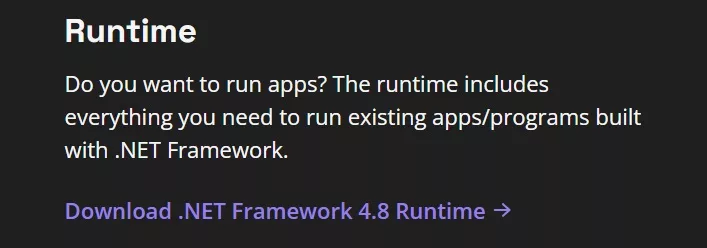
Step 2. Double-click the ndp48-web file and click on Yes in the UAC confirmation window.
Step 3. Select the Download and Install this feature link. Then Windows will start downloading the required files. Once complete, you can restart the PC and see if you get the NET 4.8 downloaded and installed.
Way 3: Install .NET Framework 4.8 Via the Offline Installer
Sometimes the .NET Framework 4.8 may cause issues or fail to download. In that case, the best option you have is to download an offline installer for .NET Framework 4.8 on its dotnet website.
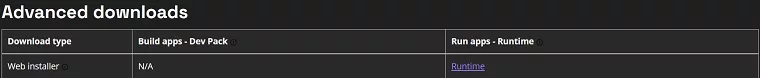
The steps are simple:
- Download the offline installer then run the setup and follow the onscreen instructions.






