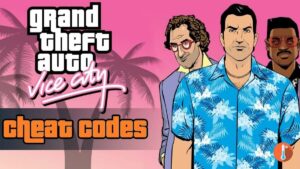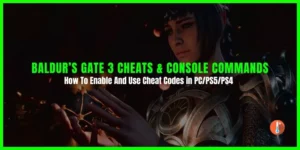For players who enjoyed games like For Honor and Warband, Mordhau is an interesting alternative that might be worth a look. If you’re thinking about diving in, here’s a list of all console commands in the game that you should find useful.
Mordhau Console Commands

Listed below is the complete list of known Mordhau Console Commands.
| Console Command | Console Command Effect |
|---|---|
| adminlogin <password> | This command is required if you are looking to use any of the following. |
| adminlist | Provides a list of current server admins. |
| adminadd <user name> | Adds a new Admin to the Admin list. |
| removeadmin <STEAMID64> | Removes the specified Admin from the list. |
| changelevel <map name> | Changes the map. |
| restartlevel | Restarts the level. |
| addbots <integer> | Adds Bots. |
| removebots <integer> | Removes the specified number of bots. |
| kick <user name / steamid64> | Kicks the specified player. |
| ban <user name / steamid64) | Bans the specified player. |
| unban <user name / steamid64) | Unbans the specified player. |
| banlist | Lists all banned players. |
| exit | Quits the game. |
| disconnect | Disconnects from the server. |
| demorec name | Records a demo. |
| demostop | Stops the demo. |
| demoplay | Plays the demo. |
| Stat FPS | Displays your current FPS stats. |
| slomo <value> | Slows down the game by the specified amount. |
| playersonly | Prevents all bots from moving, however, normal players will not be affected. |
| changesize x | Changes character size. |
| m.showcrosshair 0 | Disables your crosshair. |
| m.inverseattackdirection 1 | Inverts your attack direction. |
And there you have it, Mordhau console commands and cheats. There’s plenty to crack on with here, even if some of them can only be used in solo play.