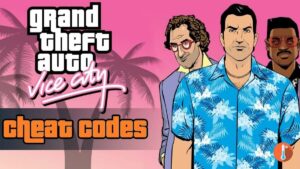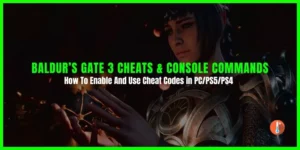Sims 4 Satisfaction Points is one of the useful perks that you can get in this game. These points are earned by completing the tasks in your sim’s life. When you gather sufficient Satisfaction Points you can use them to buy multiple trait rewards from the Rewards Store.
Collecting Satisfaction Points in Sims 4 may be a difficult part but it does take time. That’s why there are Sims 4 satisfaction points cheat codes that you can use to get unlimited points.
We have already covered cheats to unlock Sims 4 Hidden Objects, Sims 4 Werewolves Cheats, and Sims 4 Unlimited Money Cheats. You can read them to get total control of your Sims.
What is the Cheat for Satisfaction Points in Sims 4?
To use the Sims 4 satisfaction points cheat codes first launch the game. Then follow these steps:
- Enable cheats in Sims 4 by pressing the
- Ctrl+Shift+C on Windows
- Cmd+Shift+C on Mac
- Hold R1, R2, L1 and L2 at the same time on PlayStation
- Hold RB, RT, LB, and LT at the same time on Xbox
- Type testingcheats on into the panel.
- Then, type sims.give_satisfaction_points into the box, followed by the number you want. For example, if you want 1000 Satisfaction Points, type in sims.give_satisfaction_points 1000.
Feel free to add satisfaction points to your heart’s content
What if Sims 4 Satisfaction Points Cheat Doesn’t Work?
In case you have entered the sims.give_satisfaction_points 2000 or 2500 cheat and you can’t get points. Then double-check and make sure you didn’t make a mistake in typing the:
- testingcheats on
When you enter it you should be able to see a confirmation message. If you don’t get a message from the above cheat or points added to your Sim after the one below, close/re-open the console and try again.
- sims.give_satisfaction_points 2500
You also need to make sure that you are getting Satisfaction Points for the Sim that you are controlling.