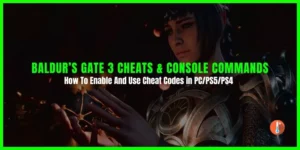Using the Sims 4 debug cheat you can unlock all hidden objects and items. New Sim 4 items are locked or hidden and you need to complete quests to unlock them.
The debug cheat Sims 4 can show 1,200 hidden items. You can use them to boost up a career or build more items.
If you are looking for cheats to unlock all items or hidden objects in Sims 4 then this is a place for you. Here we have explained how you can use the Sims 4 debug cheat to access unique objects.
Note: Using the Sims 4 Debug cheats will stop your trophy progress on consoles
In case the sims 4 debug cheat not working then don’t worry you can still fix it.
How to Enable The Sims 4 Debug Cheat Command
First, you need open the cheat console and enable cheats in the game. Below we have mentioned the method to enable cheat consoles on PC/PS4/Xbox.
- The Sims 4 PC cheats: Hold Ctrl and Shift, then press C
- The Sims 4 PS4 cheats: Hold down all four shoulder buttons at once
- The Sims 4 Xbox One cheats: Hold down all four shoulder buttons at once
How To Use Sims 4 Debug Cheat To Unlock all Items & Objects
The Debug cheat gives the player straight access to new items and objects that wouldn’t normally be available. Here is how to unlock all these hidden items using the cheat.
- First, you have to open up the section to Enable Cheats using the commands mentioned above.
- Then type: testingcheats true and press Enter you will see a message that cheats are enabled.
- Then, there are two codes to use:
- bb.showHiddenObjects
- bb.showLiveEditObjects
What are the effects of bb.showHiddenObjects? This cheat gives you access to the Buy Debug Mode. Now you can use hidden, playable objects like collectibles, rocks, trees, bushes, and more
What are the effects of bb.showLiveEditObjects? As explained Sims 4 has a total of 1200 items. You can now use them instantly.
Note: Enter First bb.showHiddenObjects then bb.showLiveEditObjects to works properly.
Now to build or Buy mode and use the search bar appearing on the bottom left. Type Debug and select any one of the unlocked options.
How To Unlock All Hidden Items & Objects in Sims 4 on PC
Follow these steps to enable and use the Sims 4 unlock all items cheat.
- First, you have to open up the section to Enable Cheats.
- You can do it by pressing the Control + Shift + C buttons on the PC.
- Type: testingcheats true and press Enter you will see a message that cheats are enabled.
- To unlock all items in ‘Buy’, the cheat to use is: bb.ignoregameplayunlocksentitlement
- To unlock all items in ‘Build’, use the cheat: bb.showliveeditobjects
- Now you can exit the cheats menu.
How to Unlock Hidden Objects on Consoles?
The process is similar to that on PC, you’ll first need to enable cheats.
- Press L1 + L2 + R1 + R2 on Playstation or LB + LT + RB + RT on Xbox.
- Enter “testingcheats true” and press A on Xbox or X on Playstation.
- Press OK and with this, all lost trophies progress.
- After the altering message cheats will be activated.
- Enter “bb.showhiddenobjects” and press A on Xbox or X on PlayStation.
- Enter “bb.showliveeditobjects” and press A on Xbox or X on PlayStation.
- Now back out of the cheats menu using B on Xbox or Circle on PS.
Now that you have access to every item you can use your creativity to decorate areas. If you want to get unlimited money in Sims 4 then read our guide.