In today’s world, staying connected with friends and family has become easier than ever before thanks to technology. Discord, the chat app primarily designed for gamers, has become a popular platform to stream content with friends, including movies and TV shows from popular streaming services like Hulu.
However, some users may encounter black screen issues when attempting to stream Hulu on Discord.
In this article, we will provide you with a step-by-step guide on how to stream Hulu on Discord without causing a black screen, so you can enjoy your favorite content with friends without any hassle.
Why does Streaming Hulu on discord cause Black Screen?
The black screen issue while streaming on Hulu using Discord is most likely caused by copyright protection mechanisms built into the Hulu app. These mechanisms are designed to prevent users from streaming content on unauthorized platforms, which may result in a black screen when attempting to stream on Discord.
Additionally, the black screen can also occur due to outdated software, missing plugins or extensions, or incorrect settings on the Discord app.
How to Stream Hulu on Discord?
Here we have mentioned the steps of how to stream Hulu on Discord easily, follow the steps and enjoy the movies and TV series with friends.
- The Discord program must be downloaded, installed, and launched on your operating system as the initial step. If you haven’t already, go to the Discord website and choose the appropriate operating system to download the desktop version of the app. It should be noted that you cannot watch Hulu on Discord if you use the browser client on your Computer.
- Create an account now, login with your current credentials, or use your mobile app to scan the QR code.
- Next, launch the Hulu app on your device, sign up, and begin watching whatever you want. In the case of a web browser, visit the Hulu website page by launching your web browser (Chrome, Safari, or Microsoft Edge). Choose the show you wish to stream after logging in.
- Return to the Discord application and choose the Settings icon from the screen’s bottom left corner.
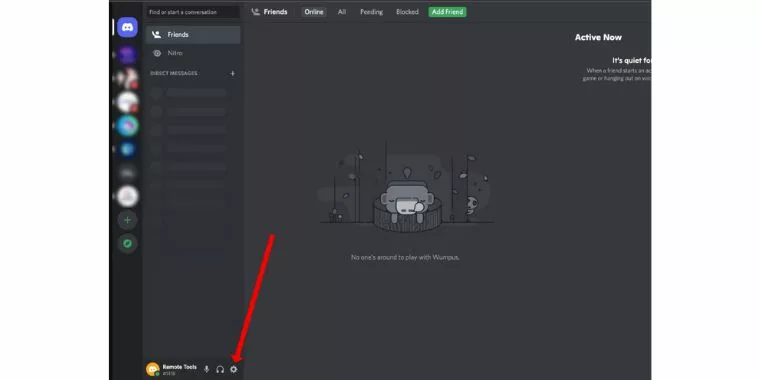
- Go to Registered Games in the Activity Settings section of the side menu. click on Add it after that.
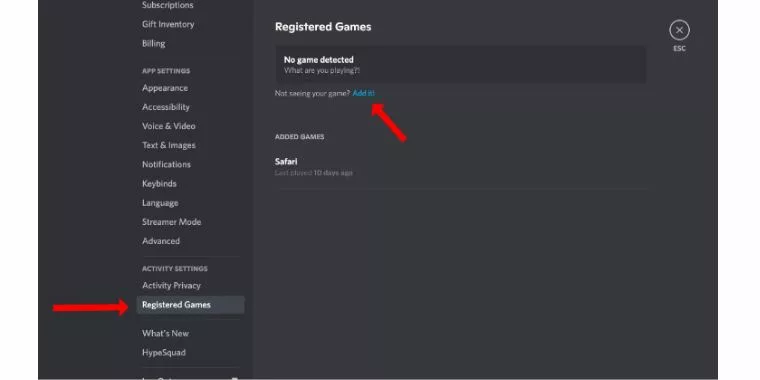
- Choose the internet browser from the list of choices that you used to access the Hulu website. For instance, choose the same option if you are using Safari.
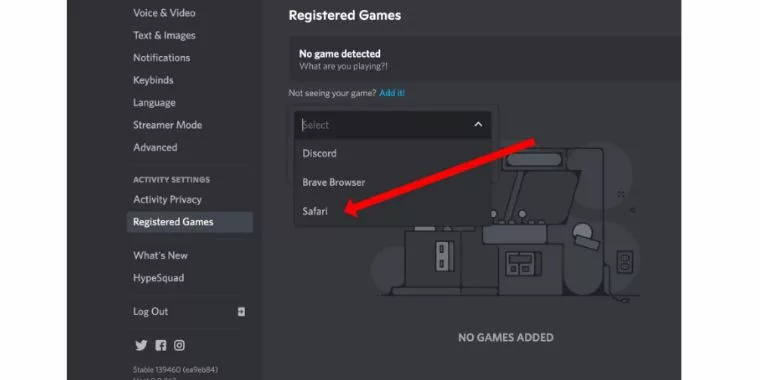
- Next, choose a voice channel on the server where you wish to stream the Hulu video.
- Above your username in the bottom left corner is a Share Screen button. Click this option to open a popup window.
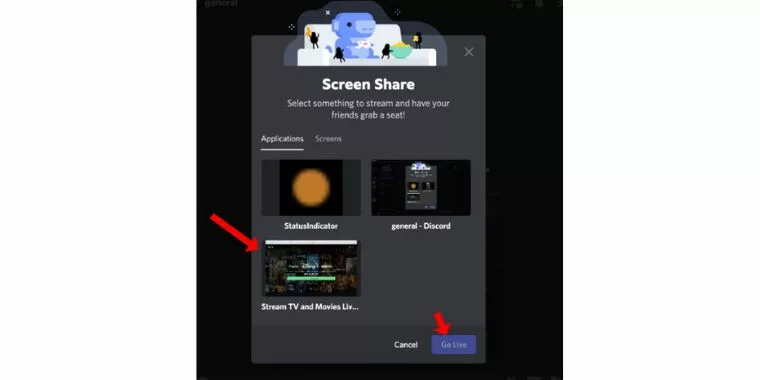
- You can change the resolution and frame rate on this screen to fit your preferences. The resolution is set by default to 720p at 30 frames per second. But, you may select a better quality and frame rate if you have a Nitro plan.
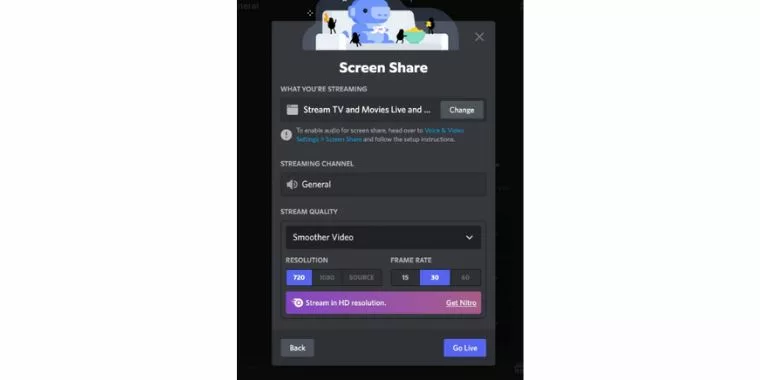
- To start streaming Hulu on Discord, use the Go Live button at the end.
Your Discord buddies may now easily join your online Hulu streaming by selecting the Live button in the voice channel. - Once you’ve finished watching videos with your friends, you may cancel the call by clicking the corresponding button to stop streaming.
How to Stream Hulu on Discord Without the Black Screen?
Some users of Discord may experience black screens while streaming. Simply, when the stream begins, all you would see on Discord is a black screen. Apart from the causes mentioned above, there are several other causes as well, including an unstable internet connection or the possibility that your browser has hardware acceleration turned on.
The procedures to disable Hardware Acceleration in Google Chrome are as follows:
- Click on the menu in the upper right corner of your screen after opening the
- Google Chrome web browser.
- Choose the Settings option next.
- Choose the System option from the sidebar menu.
- You can toggle the option to use hardware acceleration when it is available on this page. Turn off this setting before restarting Chrome.
- By turning off hardware acceleration, you may now watch Hulu without any problems on Discord.
These are the steps you may take to disable hardware acceleration in your Discord application:
- Launch the Discord program on your Mac or Windows desktop.
- Then, click the gear icon in the left corner of your screen to access the Settings page.
- Deactivate the Video Codec option under Voice and Video after that. This will make hardware acceleration unavailable.
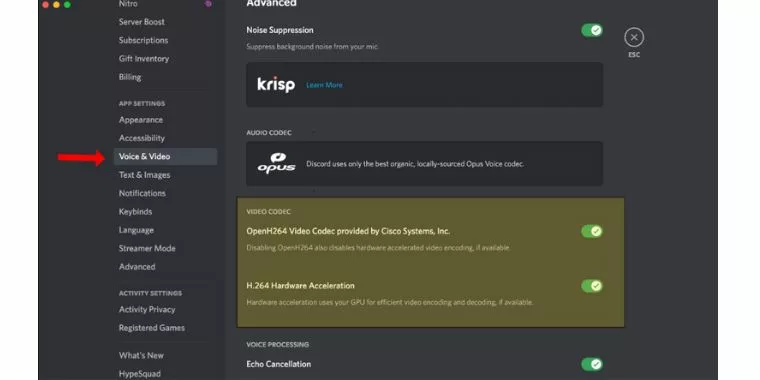
- The next step is to go down to advanced options and enable “Use our latest technology to capture your screen” under the “Screen Sharing” category. You can probably watch Hulu on Discord without a black screen using this.
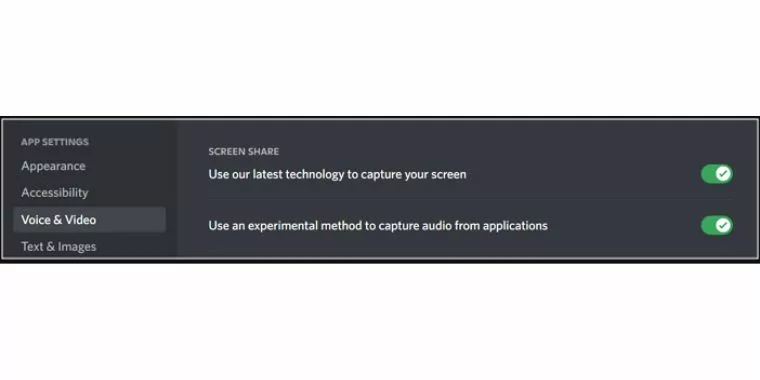
- Finally, open any TV show or film on the Hulu app and connect to Discord using the first tutorial. Go live in the end, and everything will be OK!
How To Stream Hulu on Discord on Fire TV/ Android TV?
The majority of people like watching movies and TV shows on large TV screens. They think it offers an unmatched experience. They improve the watching experience by having a high-resolution screen and improved audio. But the problem is, they don’t know how to. stream Hulu on Discord on Fire TV/ Android TV.
So be sure to follow the instructions below if you’re interested in learning how to watch Hulu on Discord on a Fire TV or Android TV:
- Install the Airscreen app on your TV. A wireless streaming receiver for Airplay, Cast, Miracast, and DLNA is called Airscreen. You may use it to mirror the screen of your laptop onto your TV.
- Open the app after installing Airscreen. Your Android TV or Fire TV Stick will have Chromecast and Miracast turned on by default.
- Then, pick Project from the action center in the bottom right corner of your Windows computer. Choose the immediately selected device by selecting “Connect” first.
- Choose Android TV or Fire TV from the options. Hulu would now be streamable on Fire TV or Android TV via Discord.






