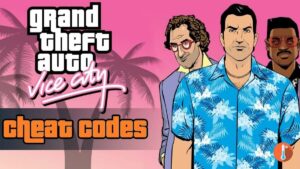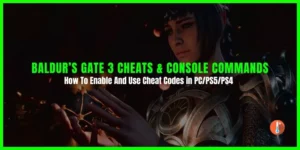If you’re searching for cheats and console commands in Terra Invicta that give you infinite money, maximum abilities, and the ability to modify traits, you’ve come to the right spot. This article explains how you can activate Terra Invicta’s debug mode to use cheats and console commands.
Unlike many other games, Terra Invicta doesn’t have built-in cheats and console commands that you can access directly from the debug menu. Instead, to get infinite money, maximum stats, and change traits, you’ll need to manually edit specific game files.
Terra Invicta Cheats & Console Commands – Files to Edit
In this game, you can use cheats by modifying certain files.
Firstly, you can edit the faction’s starting money and income.
Secondly, you can edit the variables related to your counselor’s stats, traits, and more.
Thirdly, you can edit files to open debug console.
Edit the Faction Template – For Infinite Money Cheat
To get more money at the beginning or increase the money you earn each year in Terra Invicta, follow these simple steps:
- Find the game file: Look for a file called “TIFactionTemplate.json” in this location: C:\Program Files (x86)\Steam\steamapps\common\Terra Invicta\TerraInvicta_Data\StreamingAssets\Templates.
- Open the file with a text editor: Use a program like Notepad to open the “TIFactionTemplate.json” file.
- Locate your faction: Find the faction you want to play as in the file.
- Edit the money values: Under the section called “baseAnnualIncomes,” you can either edit the “startingResources” value to change the initial money you have, or directly modify the “baseAnnualIncomes” to increase the money you earn each year.
- Save the changes: After making the desired edits, save the file.
By following these steps, you can adjust your faction’s money and income in the game. Please remember that modifying game files might affect the game’s balance, so use these cheats responsibly and have fun exploring Terra Invicta!
Edit the Save File – For Max Stats and Change Trait Cheats
To edit the save file for maximizing stats or changing traits of your councilors in the game Terra Invicta:
- Find the Save File: Locate the save file on your computer. It’s usually stored in the following folder: C:\Users\YourUsername\Documents\My Games\TerraInvicta\Saves
- Open the Save File: Use a text editor like Notepad to open the save file you want to modify.
- Identify the Councilor: Find the name of the councilor you want to edit. If you don’t know their name, you can check the TICouncilorTemplate.json file for the list of councilors.
- Maximize Skills: Look for the councilor’s skills in the save file. Each skill will have a value assigned to it. You can edit these values to a maximum of 25 for each skill to maximize their abilities.
- Change Traits: If you want to change the councilor’s traits, be careful with the filenames as they may not always match the ones in the game. To be safe, you can copy the trait from another save file that you know works.
- Save the Changes: After making the desired modifications, save the changes you’ve made to the save file.
- Load the Edited Save: Start the game and load the edited save file to see the updated stats and traits for your councilor.
Remember, editing game files can sometimes be risky, so it’s a good idea to create a backup of your original save file before making any changes. This way, you can easily revert to the original state if something goes wrong. Enjoy your enhanced gameplay!
Edit TIGlobalConfig For Using the console Commands
Follow these simple steps to enable the game’s console in Terra Invicta:
- Find the File: Go to the game’s installation folder on your computer. Look for a folder named “TerraInvicta_Data” inside the game’s main folder.
- Open the “Templates” Folder: Inside the “TerraInvicta_Data” folder, locate a sub-folder named “StreamingAssets,” and then find another folder called “Templates.”
- Edit the Configuration File: In the “Templates” folder, you’ll see a file named “TIGlobalConfig.json.” Use a text editor like Notepad to open this file.
- Locate the Console Line: Look for a line in the file that says: “debug_ConsoleActive”: false,.
- Change the Value: Change the value “false” to “true” so that the line looks like this: “debug_ConsoleActive”: true,.
- Save the File: After making the change, save the “TIGlobalConfig.json” file.
- Potential Overwrite: Keep in mind that future game updates might replace this file, which means you may need to repeat this process after each update to re-enable the console.
That’s it! You’ve successfully enabled the game’s console. With the console activated, you can now access additional commands and features in the game.
List of All Terra Invicta Cheats & Console Commands
Commands are not case-sensitive but the parameters are.
| Command | Effect |
|---|---|
| help | Lists all commands |
| absorb | The first nation annexes the Second nation |
| addscouncilresources | Adds all faction resources to the player faction |
| addspaceresources | Adds all space resources to the player faction |
| addresource | Adds a certain resource to a faction |
| giveresource | Adds a certain resource to a faction |
| addtrait | Adds a trait to the selected councilor |
| aerosols | Adds excess stratospheric aerosols to Earth |
| armygohome | Teleports the selected army to its home region |
| changeunrest | Adds unrest to the selected nation, negative values lower it |
| completemodule | Completes the construction of the selected hab module |
| completeobjective | Completes the written objective for the player faction |
| completeproject | Completes the current council engineering project for a faction |
| damageship | Damages one ship in the selected fleet, will not fully destroy ships |
| destroymodule | Destroys the selected hab module |
| dumpfleetgoal | Writes the mission of the selected fleet |
| givealltechs | Completes all global research and gives the faction all council engineering projects. |
| giveallcps | Gives all unonwned control points in the chosen nation to a faction |
| givecp | Gives an unonwned control point in the chosen nation to a faction |
| giveorg | Gives a faction a certain org |
| giveproject | Give finished project to council. |
| givexp | Gives XP to the selected councilor |
| killasset | Kill the selected army, councilor, or fleet |
| killstate | Kills the selected army, councilor, fleet, or habitat |
| modifygdp | Adds or removes GDP billions to a certain nation |
| nosecrets | Reveals all factions’ councilors, objectives, and council engineering projects |
| nuke | Launches a strategic nuclear barrage in the selected nation |
| peaceout | Enda all wars the selected nation is involved in |
| propaganda | Completes a Public Opinion mission on every nation for a faction |
| prospect | Prospects a celestial body |
| revealsites | Prospects all celestial bodies |
| revolution | Triggers a revolution in the selected nation |
| regimechange | Triggers a regime change for the player faction in the selected nation |
| setarmyhealth | Changes the selected army’s strength, 1 means 100% |
| setfation | Changes factions, requires a save and reload for full effect, and will not work if done during the mission assignment phase |
| setmiltech | Sets the mil tech of the selected nation |
| sight | Reveals all current alien phenomena sites |
| spawnlanding | Spawns a UFO landing in the selected region |
| spawnxenofauna | Spawns an alien megafauna army in the selected region |
| startcoup | Triggers a coup in the selected nation |
| triggerevent | Triggers an event |
| unify | Unifies two nations |
| unlockallshipparts | Unlocks all human and alien ship components for ship design |
| watchfactions | Reveals all factions’ objectives and council engineering projects |
| alieninfo | Writes all resources and the next purchase of the aliens |
| autopilot | Plays game automatically |
| musicinfo | Writes music info |
| setmusicvolume | Sets the music volume |
| setmusicintensity | Sets the music intensity |
| killship | Destroys the selected player ship |
Faction internal names
Factions have the following internal names:
| Faction | Internal name |
|---|---|
| Humanity First | DestroyCouncil |
| Project Exodus | EscapeCouncil |
| The Academy | CooperateCouncil |
| The Initiative | ExploitCouncil |
| The Protectorate | AppeaseCouncil |
| The Resistance | ResistCouncil |
| The Servants | SubmitCouncil |
| Aliens | AlienCouncil |
Nation internal names
A complete list of all faction internal names may be found in
\TerraInvicta_Data\StreamingAssets\Localization\en\TINationTemplate.en.
Nations have the following internal names:
| Nation | Internal name |
|---|---|
| Afghanistan | AFG |
| Algeria | DZA |
| Alpine States | ALP |
| Angola | AGO |
| Argentina | ARG |
| Armenia | ARM |
| Australia | AUS |
| Azerbaijan | AZE |
| Baltic States | BAS |
| Bangladesh | BGD |
| Belarus | BLR |
| Belize | BEL |
| Benelux | NET |
| Bolivia | BOL |
| Botswana | BWA |
| Brazil | BRA |
| Bulgaria | BUL |
| Burkina Faso | BKF |
| Cambodia | KHM |
| Cameroon | CMR |
| Canada | CAN |
| Caribbean States | CAB |
| Central African Republic | CAF |
| Chad | TCD |
| Chile | CHL |
| China | CHN |
| Nation | Internal name |
|---|---|
| Colombia | COL |
| Congo | COD |
| Costa Rica | COS |
| Cuba | CUB |
| Czech Republic | CZE |
| Denmark | DEN |
| Ecuador | ECU |
| Egypt | EGY |
| El Salvador | ELS |
| Eritrea | ERI |
| Ethiopia | ETH |
| Finland | FIN |
| France | EUA |
| Georgia | GEO |
| Germany | DEU |
| Great Lakes States | UGA |
| Greece | GRE |
| Guatemala | GTM |
| Gulf States | GUS |
| Guyana | GUY |
| Himalayan States | HYS |
| Honduras | HON |
| Hungary | HUN |
| Iceland | ISL |
| India | IND |
| Indonesia | IDN |
| Nation | Internal name |
|---|---|
| Iran | IRN |
| Iraq | IRQ |
| Ireland | IRL |
| Israel | ISR |
| Italy | ITA |
| Ivory Coast | IVO |
| Japan | JPN |
| Jordan | JOR |
| Kazakhstan | KAZ |
| Kenya | KEN |
| Kyrgyzstan | KGZ |
| Laos | LAO |
| Libya | LBY |
| Lower Guinea | LWG |
| Madagascar | MDG |
| Malaysia | MYS |
| Mali | MLI |
| Mauritania | MRT |
| Mexico | MEX |
| Middle Guinea | MLG |
| Mongolia | MNG |
| Morocco | MAR |
| Mozambique | MOZ |
| Myanmar | MMR |
| Namibia | SWA |
| New Zealand | NZL |
| Nation | Internal name |
|---|---|
| Nicaragua | NIC |
| Niger | NER |
| Nigeria | NGA |
| North Korea | PRK |
| Northern Balkan States | NBK |
| Norway | NOR |
| Oman | OMN |
| Pacific States | PCS |
| Pakistan | PAK |
| Panama | PAN |
| Paraguay | PRY |
| Peru | PER |
| Philippines | PHL |
| Poland | POL |
| Portugal | PRT |
| Ratnakaran States | RTK |
| Romania | ROM |
| Russia | RUS |
| Saudi Arabia | SEN |
| Senegamnia | SEG |
| Singapore | SGP |
| Slovakia | SLO |
| Somalia | SOM |
| South Africa | ZAF |
| South Korea | KOR |
| South Sudan | SSD |
| Nation | Internal name |
|---|---|
| Southern Balkan States | SBK |
| Spain | ESP |
| Sri Lanka | LKA |
| Sudan | SDN |
| Suriname | SUR |
| Sweden | SCA |
| Syria | SYR |
| Taiwan | TWN |
| Tajikistan | TJK |
| Tanzania | TZA |
| Thailand | THA |
| Tunisia | TUN |
| Turkey | TUR |
| Turkmenistan | TKM |
| Ukraine | UKR |
| United Kingdom | GBR |
| United States of America | USA |
| Upper Guinea | UPG |
| Uruguay | URY |
| Uzbekistan | UZB |
| Venezuela | VEN |
| Vietnam | VNM |
| Yemen | YEM |
| Zambia-Malawi | ZMB |
| Zimbabwe | ZWE |