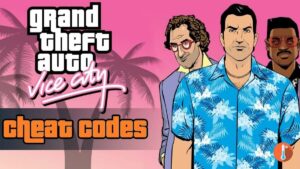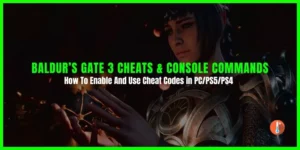Are you getting tired of finding and unlocking new materials and recipes to advance in this survival game? Don’t worry. Here are all the console commands which you can easily use to generate materials or cut down on travel time by teleporting across the map.
Apart from providing the cheat codes and console commands, we have also explained how to enable them. So, let’s dive in.
How to Enable Console Commands in V Rising?

Here to how to enable console commands in V Rising:
- Stat a Private game.
- Once in-game, press the ESC key > Go to the “General” tab.
- Now check the “Console Enabled” option > You have to enable this.
- Quit the ‘Settings’ > Once back in the game, press the ~ key.
- This will bring up the console.
- You can press the ~ key again to close it.
- Enable admin access by typing in “adminauth”.
- Then you can use the commands from our list to perform various actions.
V Rising Admin Console Commands List

Here is a complete list of V Rising Admin Console Commands including teleport, general, and debugging admin commands.
V Rising teleport admin commands
Listed are all the V Rising teleport admin commands.
- Teleport
- TeleportPlayerToMe
- TeleportPlayerToMousePosition
- TeleportToChunk
- TeleportToChunkWaypoint
- TeleportToPlayer
V Rising general admin commands
- Addtime
- Alias
- Adminauth
- Admindeauth
- Bancharacter (Character Name)
- Banned
- Banuser (Steam ID)
- Bind (Key Combination, Command)
- Clanaccept
- Clandecline
- Clear
- ClearTempBindings
- Claninvite (Unnamed Argument)
- Clanleave
- Connect (Address, Steam ID, Port, Password)
- Disconnect
- GatherAllAllies
- GatherAllAlliesExceptMe
- GatherAllNonAllies
- GatherAllPlayers
- GatherAllPlayersExceptMe
- Give (What, Amount)
- Giveset (What)
- Hidecursor (Unnamed Argument)
- Kick (Character Name)
- Kill
- List (Optional: Category)
- Listusers (Include Disconnected)
- Localization (Language)
- MultiCommand (Commands)
- PlayerTeleport
- Reconnect
- Setadminlevel (User, Level)
- Unbind (Key Combination)
- Unban (User Index)
V Rising debugging admin commands
- Adminonlydebugevents (Unnamed Argument)
- ClientBuildingDebugging (Unnamed Argument)
- Copy (Command)
- CopyDebugDump
- CopyPositionDump
- CreateDebugDump
- CreatePerformanceDump
- DebugViewEnabled (Unnamed Argument)
- Depthoffield (Unnamed Argument)
- DumpArchetypeInformation (Which, Num to print, Full info)
- DumpBlobAssetMemoryInfo (Which)
- DumpChunkFragmentation (Which, ExtraDebugging)
- DumpComponentMemoryInfo (Which)
- DumpDynamicBufferMemoryInfo (Which)
- DumpEntity (World, Entity, Full Dump)
- DumpEntityQueries (Which)
- DumpEverything (Which)
- DumpPrefabGUIDEntities (World, Component, Include Disabled, Include Prefabs)
- DumpQueryArchetypes (Which, OnlyRequired, AlsoLogToConsole)
- DumpSystemMemory (Which, AlsoLogToConsole)
- GarbageCollectArchetypes (Which)
- GcCollect
- JobThreads (Threads)
- Logdestroyevents (Which, State)
- Lowqualityatmosphere (Unnamed Argument)
- MeasureSystemPerformance (Unnamed Argument)
- OpenCrashDumpFolder
- OpenLogsFolder
- PerformanceTestChunks (Jump Distance, Test Mode)
- Performchunkdefragmentation (Which)
- Printactivesequences
- Printactivesounds
- Printallsequences
- Printdestroyevents (Which)
- PrintDynamicResSettings
- Printsunvfxstate
- Setmipmaplevel (Unnamed Argument, Unnamed Argument)
- Setresolution (Unnamed Argument, Unnamed Argument)
- Setsystemenabled (Which, Unnamed Argument, Enabled)
- Startbuildwallpaper (Unnamed Argument)
- Texturestreamingenabled (Unnamed Argument)
- Texturestreamingmaxlevelreduction (Unnamed Argument)
- Texturestreamingmemorybudget (Unnamed Argument)
- ToggleDebugViewCategory (Unnamed Argument)
- ToggleObserve (Mode)
- ToggleSetting (Setting Name, Optional Setting Values)
- UnloadUnusedAssets
- Useoptimizedqueries (Which, State)