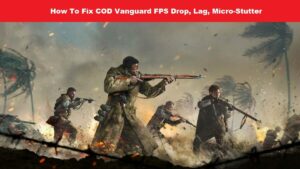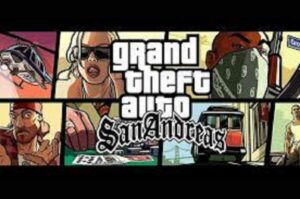One of the problems that Hogwarts Legacy players are dealing with is that they are unable to connect to WB game’s online services. Players can get rewards and bonuses by connecting to WB game’s online services.
We know it’s a frustrating situation but don’t worry. Here you will find all the possible solutions to fix this problem.
How To Fix Hogwarts Legacy ‘Unable to Connect to WB Games Online Services’ Error
Apply the following fixes in your case.
Related: Animal Puzzle Doors Locations In Hogwarts Legacy
1. Restart the Game and Internet Device
In most cases, this fix has resolved the “Hogwarts Legacy Unable to Connect to WB games” error. Simply restart your game and internet device. If there is any connection issue it will be resolved. This step will help you resolve minor glitches that halt any processes.
2. Bypass Sign-In and Claim Rewards in Settings
You can fix the issue by skipping the sign-in process and claiming your rewards through the game’s settings. You can apply this step by:
- Launch Hogwarts Legacy and go to the game’s settings.
- Locate the “online services” or “WB Games Account” option
- Click on “Claim Rewards” or similar
- Follow the on-screen instructions to obtain your rewards without having to sign in.
3. Check your Internet Connection
You must check your internet connection if it’s working properly or not. Make sure that you are connected with a strong and stable network before trying to connect to WB Games’ online services
4. Try on a Different Device
If you are still facing an error message you can try to connect to another device. This will tell you whether the issue is with the game or with your device.
5. Wait for the Server Maintenance
You won’t solve the connection issue if the servers are overloaded. So you can wait for the servers to become available again before attempting to connect.
6. Try to Link your Account at Random Times
You may face this issue because you tried to connect it during busy hours when its service is already overwhelmed. So you should try linking your account at unusual hours like late at night or early in the morning.
7. Verify WB Games and Fan Account Link Setup
You need to verify that WB Games and fan accounts have been properly linked. In this way, you can able to access your rewards and other benefits offered by WB games. This is how you can verify the account link setup:
- Go to WB Games Website and Log into your account.
- Locate the “Account Settings ” or “Linked Accounts” section
- Ensure that your fan account is properly linked with your WB games account
- In case the account is not linked follow the instructions to link them
8. Check the WB Games Support Twitter Account
To get an update about the “Hogwarts Legacy Unable to connect WB games” error, you can check the WB Games Support Twitter account. This account will give you updates about current issues and potential solutions.