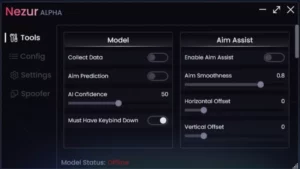Logitech Gaming Software is an official app that lets you customize Logitech G gaming mice, keyboards, and headsets.
If you own Logitech gaming peripherals, such as mice, keyboards, headsets, speakers, and select wheels, and are looking for a single tool that lets you customize the settings and GRB lights then this is the best tool.
- Devs: Logitech
- Version: 9.04.49
- License: Free
- File Size: 120 MB
- Updated: May 25, 2022
- Requirements: Windows 10, 11 PC

Logitech Gaming Software Features
- The option to create FPS style mappings for POVs/D-Pad.
- You can swap D-Pad/mini joysticks on the Dual Action Pad.
- You can swap Left/Right mini joysticks on the Logitech Dual Action Pad using the control panel.
- You can set axis properties in Profiler for “Combined Axis” on wheels. Whatever is set for the accelerator axis applies to the combined axis too.
- Profiler command support for “Pause” and “Num Lock” keys added
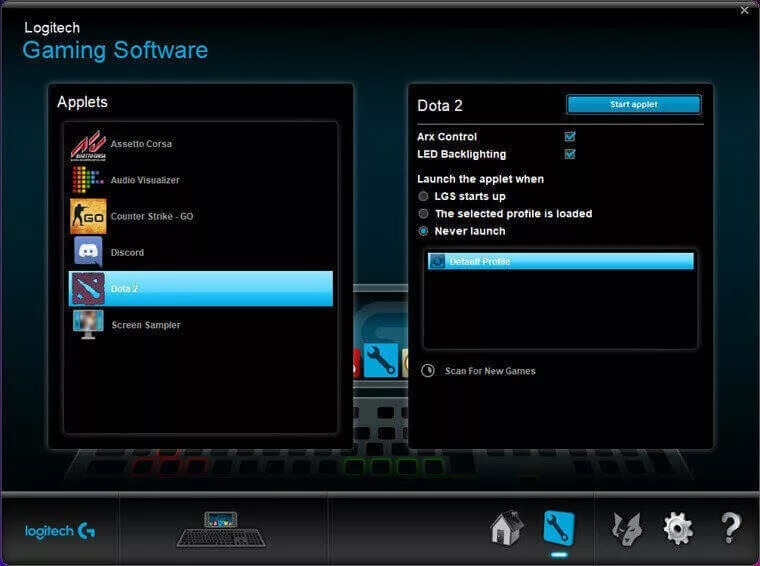
What’s New in The Latest Version
- Updated drivers for Windows 10 and 11 code integrity(HVCI) compatibility
- Security fixes
Added support for:
- G560 LIGHTSYNC PC Gaming Speaker
- G513 Silver RGB Mechanical Gaming Keyboard
- G513 Carbon RGB Mechanical Gaming Keyboard
- G512 Carbon RGB Mechanical Gaming Keyboard
- Improved the UI for C920 & C922 cameras to be more consistent with other supported cameras
New game profiles:
- Assassin’s Creed Origins
- Call of Duty: WWII
- Destiny 2
- Fortnite
- Kingdom Come: Deliverance
- Metal Gear Survive
- Middle-earth: Shadow of War
- Project Cars 2
- South Park The Fractured But Whole
- Star Wars: Battlefront II
- The Evil Within 2
- Wolfenstein II: The New Colossus