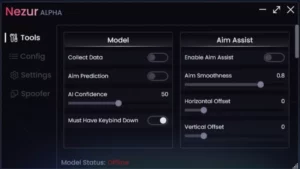Logitech Unifying Software is a powerful tool designed to enhance the functionality and management of Logitech wireless peripherals that utilize proprietary Unifying devices, such as mice, keyboards, or gaming controllers.
This software provides users with a seamless and efficient way to connect, customize, and control multiple Logitech devices using a single Unifying USB receiver.
- Devs: Logitech
- Version: 2.52.33
- License: Free
- File Size: 4 MB
- Updated: April 8, 2022
- Requirements: Windows 11/10 PC

Logitech Unifying Software download is provided under a freeware license on Windows from PC utilities with no usage restrictions.
Read Also: Why Logitech Unifying Receiver Not Working or Detected Devices on Windows 11 & 10 PC
The software is compatible with Windows 11, Windows 10, Windows 8, Windows 7, Windows Vista, and Windows XP, running on both 32-bit and 64-bit systems.
Logitech Unifying establishes a remarkably reliable wireless connection with a range of up to 10 meters (33 feet). With just one USB port you can support up to 6 Logitech Unifying wireless mice and keyboards.
Its Cross-platform compatibility also ensures easy to set up and use on Windows, Mac, Chrome OS, and Linux.
Adding or removing connected wireless devices is also very easy. The software can handle multiple Unifying receivers, providing flexibility for users with various Logitech devices.
Users can also customize the behavior and functionality of Logitech devices according to their preferences. Create advanced profiles for quick switching between connected Logitech devices with a single click.
Read Also: Logitech Setpoint 32/64-bit Download For Windows 11 & 10 PC
Last but not least its customizable on-screen display allows users to monitor and control their connected Logitech devices with ease.
Logitech Unifying Software is a valuable tool for users seeking to efficiently manage and control multiple Logitech wireless devices. With its user-friendly interface, advanced customization options, and broad compatibility, it offers a seamless experience for users across various operating systems.
Downloading and installing the software is free, making it an accessible solution for optimizing the performance of Logitech Unifying devices.