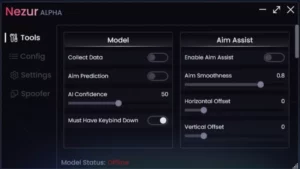Easy Anti-Cheat for PC is an industry-leading anti-cheat service that counters hacks and cheating in multiplayer PC games to keep the multiplayer games fair for all players. It uses hybrid anti-cheat mechanisms to detect and ban a player who is using unfair means to get an advantage over others.
You can download Easy Anti Cheat on a Windows PC. Its latest version supports a wide range of PC multiplayer games including Steam.
- Devs: Epic Games Inc.
- Version: Latest Version
- License: Free
- File Size: 1.08 MB
- Updated: Sep 16, 2023
- Requirements: Windows 11/10 PC

Easy Anti-Cheat Features
Here are the key features of Easy Anti-Cheat download:
- Detects Cheating in Real-Time: Easy Anti-Cheat uses smart technology to spot and stop cheats, hacks, and unfair changes to games while you’re playing. This makes sure everyone has a fair shot at winning.
- Works on Different Devices: It can be used on computers, game consoles, and even mobile devices. This means it helps keep games cheat-free no matter where you play.
- Customized Protection: Game makers can set it up to fit their specific games. This makes sure it works well to stop cheats in each game.
- Quick Actions Against Cheaters: When someone cheats, Easy Anti-Cheat doesn’t wait. It can give them warnings, suspend their accounts for a while, or ban them for good to keep the game fair.
- Promotes Fair Play: By stopping cheats, Easy Anti-Cheat makes sure everyone plays by the rules. This keeps games fair, fun, and competitive for everyone.
Supported Easy Anti-Cheat Games
- 7 Days to Die
- Absolver
- Albion Online
- Apex Legends
- Audition
- Audition Next Level
- Battlefield 2042
- Battlefleet Gothic: Armada
- Beyond the Wire
- Black Clover: Quartet Knights
- Black Desert Online
- Blankos: Block Party
- Blazing Sails
- Bleeding Edge
- Block N Load
- Cabal Online
- Captain Tsubasa
- CardLife
- Chivalry 2
- Crossout
- CRSED: F.O.A.D.
- Darkfall: Rise of Agon
- Darwin Project
- Dauntless
- Dead by Daylight
- Deadside
- Dirty Bomb
- Dragon Ball Fighter Z
- Dragon Ball
- Xenoverse 2
- Dreadnought
- Due Process
- Dying Light: Bad Blood
- Empyrion
- Enlisted
- Fall Guys: Ultimate Knockout
- Fear the Wolves
- Friday the 13th
- Gears 5
- H-Hour: World Elite
- Halo: The Master Chief Collection
- Heat
- Hell Let Loose
- Hood: Outlaws & Legends
- Hunt: Showdown
- Hurtworld
- Intruder
- iRacing
- Ironsight
- Jump Force
- Last Oasis
- Lost Ark
- M.A.R.S.
- Memories of Mars
- Miscreated
- Monstrum 2
- Naruto To Boruto: Shinobi Striker
- New GUNDAM Breaker
- New World
- One Punch Man
- Overstep
- Paladins
- Pandemic Express
- Plants vs. Zombies: Battle for Neighborville
- Post Scriptum
- Predator: Hunting Grounds
- Quantum League
- Fortnite Battle Royale
- For Honor
- Yulgang TH
- XERA: Survival
- Ragnarok
- Realm Royale
- Rec Room
- Reign of Kings
- RF Online
- Rising Storm 2: Vietnam
- Robocraft
- Rocket Arena
- Rogue Company
- Rust
- SCUM
- Sector’s Edge
- Smite
- Space Junkies
- Squad
- Star Wars: Squadrons
- Super Dragon Ball Heroes: World Mission
- Sword Art Online Alicization Lycoris
- Sword Art Online: Fatal Bullet
- Tales Runner
- Tom Clancy’s Ghost Recon: Wildlands
- Tom Clancy’s The Division 2
- Trials Rising
- War Rock
- War Thunder
- Warhammer 40,000: Eternal Crusade
- Warhammer: Vermintide 2
- Watch Dogs 2
- Will To Live Online
- Wolf Team
- WolfTeam Turkey
- Worms Rumble
How To Install, Uninstall, Or Repair Easy Anti-Cheat from PC
How To Install Easy Anti-Cheat
Easy Anti-Cheat is usually installed automatically with your game. However, you can install it manually by following these steps:
- Navigate to the “EasyAntiCheat” folder within your game’s installation directory.
- Find the file named “EasyAntiCheat_Setup.exe.”
- Right-click on “EasyAntiCheat_Setup.exe” and choose “Run as administrator.”
- Select the ‘Install‘ option.
How To Uninstall Easy Anti-Cheat
The Easy Anti-Cheat service is removed automatically when you uninstall the last game that uses it. If you need to manually uninstall it, follow these steps:
- Navigate to the “EasyAntiCheat” folder within your game’s installation directory.
- Locate the “EasyAntiCheat_Setup.exe” file.
- Right-click on “EasyAntiCheat_Setup.exe” and select “Run as administrator.”
- Choose the ‘Uninstall‘ option.
How To Repair Easy Anti-Cheat
If your Easy Anti-Cheat installation is damaged or not working correctly, you can repair it using these steps:
- Navigate to the “EasyAntiCheat” folder within your game’s installation directory.
- Find the file named “EasyAntiCheat_Setup.exe.”
- Right-click on “EasyAntiCheat_Setup.exe” and choose “Run as administrator.”
- Select the ‘Repair‘ option.
How To Install Easy Anti-Cheat on Fortnite?
If you choose No when asked to install Easy Anticheat (EAC) on Fortnite, you can’t play the game so you’ll need to install it to play.
Follow these steps to install EAC:
- Ensure that the EAC launcher is closed.
- Launch Fortnite from the client again.
- When the EAC install prompt comes up from Windows, click Yes.
If the prompt doesn’t appear, you’ll need to install it manually by following these steps:
- Navigate to the EasyAntiCheat folder in your Fortnite install directory.
Note: The default location is C:\Program Files\EpicGames\Fortnite\FortniteGame\Binaries\Win64\EasyAntiCheat - Locate the EasyAntiCheat_EOS_Setup.exe file
Note: Do not just drag the icon to your desktop. Make sure you follow the steps below exactly. Otherwise, it will not work. - Right-click the file and select Create shortcut
- Right-click the shortcut and select Properties
- In the Target box, after the existing text, add the words “install prod-fn” without quotes. The end of the text should now look like this: EasyAntiCheat_EOS_Setup.exe install prod-fn
- Double-click the shortcut.
Note: No window will open, but EasyAntiCheat will install itself. - Start the Epic Games Launcher and Fortnite.
FAQs – Easy Anti-Cheat
Is Easy Anti-Cheat Safe for Online PC Games?
Yes. Downloading Easy Anti-Cheat for PC is safe, as it prevents cheating and promotes fair gameplay in online PC games.
Does Easy Anti-Cheat collect data?
Yes, Easy Anti-Cheat gathers and reviews gameplay, player actions, and system interaction data to identify and stop cheating in online games.
How to Fix the “Easy Anti-Cheat Untrusted System File” Issue?
- Run Easy Anti-Cheat as an Administrator.
- Repair Easy Anti-Cheat.
- Reinstall Easy Anti-Cheat.
- Verify the integrity of the specific game.
- Run the System File Checker (SFC) scan.
- Reinstall the problematic game.
Should I disable Easy Anti-Cheat?
Disabling Easy Anti-Cheat is not advised, as it’s essential for ensuring fair gameplay and preventing cheating in online multiplayer games. Turning it off could lead to an unfair gaming experience and possible repercussions for game developers.
Can you get unbanned from Easy Anti-Cheat?
All EAC bans are permanent, as EasyAntiCheat maintains a strict policy against cheating and does not lift EAC bans upon request. If any EAC bans are found to be issued mistakenly, they will be automatically reversed by the servers.
How do I fix the Easy Anti-Cheat error?
To resolve Easy Anti-Cheat errors, consider verifying game files and launching the game as an administrator. Additionally, review firewall and antivirus settings for possible conflicts.
Is There a Way to Remove Easy Anti-Cheat?
The Easy Anti-Cheat service is usually installed automatically when you install a game that uses it. It’s also removed automatically when you uninstall the last game that uses Easy Anti-Cheat from your system.
Which Antivirus is Compatible With Easy Anti Cheat?
Easy Anti-Cheat is currently trusted and approved by several antivirus vendors, including Avast, AVG, Avira, Baidu Antivirus, Bitdefender Antivirus Free, COMODO, DrWeb, Eset NOD32, F-Secure, GData, Kaspersky, Malwarebytes, McAfee, Panda Antivirus, Symantec, and Trend Micro.
How do I stop my antivirus from blocking Easy Anti-Cheat?
If you’re using an older version of the antivirus software mentioned, you might still face false positive detections. To fix this, it’s advisable to update to the latest version from their trusted source. Alternatively, you can manually add an exception to your antivirus settings.
Is there a way to download EasyAntiCheat?
Yes, you can download EasyAntiCheat for PC by clicking the download button above.
How do I enable Easy Anti-Cheat (EAC) on Steam?
To download Easy Anti-Cheat through Steam, follow these steps: Open the game, click the cog symbol in the launcher, check the “Play with Easy Anti-Cheat” box, click OK, and hit PLAY. Afterward, Easy Anti-Cheat will install, and you can start playing the game. If launch issues persist, contact Support with your DxDiag.txt file and relevant crash reports.