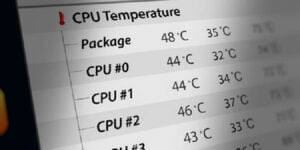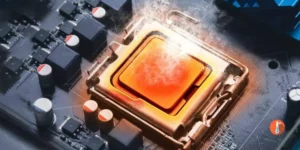Pokémon Scarlet and Violet have various items, Players can use these items if they want to change their form or evolve their Pokémon. One of the items that are used to change forms of specific Pokémon is Nectar.
There are four different kinds of Nectars i.e. Red, Yellow, Pink, and Purple in Scarlet and Violet. You can use them to change the form of Oricorio Pokémon which is the Bird Type Pokémon.
In this guide, we have explained how to get Nectar in Pokémon Scarlet and Violet.
How To Get All Types of Nectar in Pokémon Scarlet and Violet
Changing the forms of Oricorio with a specific type of Nectar will also change the Type of Oricorio.
The types of Nectar that you can get in Pokémon Scarlet and Violet are the following.
- Red Nectar
- Yellow Nectar
- Pink Nectar
- Purple Nectar
How to Get Nectar in Pokémon Scarlet and Violet
Players can get the Nectar from the Delibird Shops in the Paldea Region. These shops are in almost every main city and town of Paldea. However, Nectars will not be available from the start of the game and players will have to unlock them.
Requirements to unlock Nectar
- Progressing through the Victory Road Path of the game.
- Players will need to earn Three Gym Badges to unlock all types of Nectars.
Players can get any three Gym Badges by defeating the Gym Leaders and once they have done that, they can buy all types of Nectar from the Delibird Shop. Each Nectar is priced at 300 Poke Dollars and players can get all four types of Nectar for 1,200 Poke Dollars.

How to Use Nectar in Pokémon Scarlet and Violet
You can use it on Oricorio Pokémon to get his two hidden forms. By default, Oricorio Pokémon has four forms out of which players can only find two forms in the game. To get the rest of the two forms, they will have to use Nectar.
To change the form of Oricorio Pokémon, you can follow these steps.
- Open the Bag to go into the inventory.
- Select the type of Nectar you want.
- Select Oricorio Pokémon to apply Nectar on it.
After that, Oricorio will change its form according to the selected type of Nectar. However, you can change Oricorio into the following forms.
- Red Nectar > Baile Style (Fire & Flying Type)
- Yellow Nectar > Pom-Pom (Electric & Flying Type)
- Pink Nectar > Pa’u Style (Psychic & Flying Type)
- Purple Nectar > Sensu Style (Ghost & Flying Type)