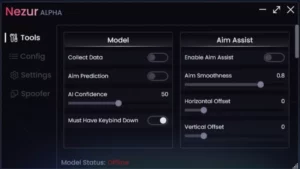Minecraft Forge 1.20.1 – 47.1.3/47.1.0 is a modding API that makes it easier to create mods, and also make sure mods are compatible with each other. With Forge 1.20.1 downloaded you can begin your Minecraft modding journey.
If you do have Minecraft Java Edition, then Forge 47.1.3 is a fantastic tool for managing every single one of your compatible mods.
- Developer: Forge Development LLC
- Version: 1.20.1 – 47.1.3
- License: Free
- File Size: 5.6 MB
- Downloads: 1485
- Requirements: Windows OS

The Minecraft mods let you add items, blocks, resource packs, interface changes, etc. Some mods are heavy that is only supported by Forge. They can completely change the game.
You can install Minecraft Forge on both the player’s side (client) and the server’s side. This allows you to use mods on both single-player and multiplayer servers. However, the mod library is bigger and has more modding choices for the player’s side.
Comparing Forge MC to Fabric & Quilt:
Forge MC is a robust mod loader designed for substantial mods that bring big changes to Minecraft. It’s ideal for those mods that significantly alter the game. On the other hand, Fabric and Quilt are more lightweight mod loaders, better suited for smaller mods that don’t drastically change the game as Forge does.
An added advantage of Forge MC is the availability of its own dedicated launcher, known as the Curseforge Launcher. This launcher lets you easily download new mods and manage the ones you already have right from the app. Moreover, the Curseforge Launcher is officially authorized by Mojang Studios, giving it a special status. Fabric and Quilts lack this feature, which puts them in a less favorable position.
How to Download & Install Minecraft Forge 1.20.1 – 47.1.3?
Downloading Minecraft Forge is quite simple. just follow these steps:
Step 1: Scroll to the top of the page and click on the Download Now Button to download the latest version of Forge.
Step 2: Once Forge 1.20.1 downloads you can adopt any of the two methods to install Minecraft Forge.
Step 3: Install Minecraft Forge via Installer – Install Java and then launch the jar file of Minecraft Forge. Now select Install Client or Install Server depending on what you need and click OK to start the installation
Step 4: Install Curseforge Launcher – Forge 1.20.1 – 47.1.3 can be installed via its official launcher known as Curseforge Launcher. It offers extra features like in-app mod downloads, custom mudpacks, and profiles.
How to Uninstall Forge & Forge Mods From Minecraft
Given below are the methods to uninstall Forge MC and any mods that you’ve installed in the Forge version of Minecraft.
Uninstalling Forge from Minecraft
Uninstalling Forge from Minecraft is a little different than uninstalling other mods from Minecraft. See the instructions below to uninstall Forge safely:
Step 1: Go to the following location: “Local Disk (C:) > Users > (Your PC Name) > AppData > Roaming > .minecraft > versions” and delete the folder that matches the installed version of Minecraft Forge.
Uninstalling Mods from Minecraft Forge
To uninstall mods from Minecraft Forge simply follow the same path as above into the mods folder and delete the jar file of the mod you wish to uninstall.
How To Fix Exit Code 1 Forge Error?
Exit Code 1 error in Forge 1.20.1 – 47.1.3 often comes from using old mods. Fix by updating or removing them. If a mod lacks updates, uninstall it. Access the Mods Folder button in Minecraft Forge’s menu to reach the mods folder and delete the old mod’s jar file causing the error.
How To Fix Minecraft Forge Crashing?
Sometimes, Forge can crash after installing a mod. Check the crash report Minecraft makes to find which mod caused it. You might need to delete that mod. Often, crashes happen because the mod doesn’t work with your Minecraft version.]