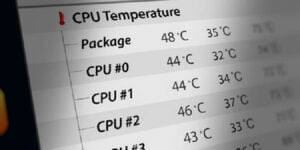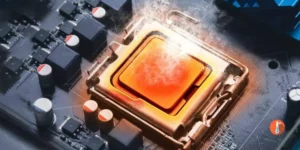Rotom Catalog is a special and key item in Pokémon Scarlet and Violet. Rotom Catalog is used to change the appearance of a specific Pokémon. Rotom Catalog is an item that allows you to change the form of Rotom Pokémon.
In this guide, we will discuss how to find Rotom Catalog in Pokémon Scarlet and Violet.
How to Catch Rotom Pokémon in Scarlet and Violet (Location)
Rotom Pokémon will be found near the lighthouse of Porto Marinada. You need to go there and look for the Rotom. Rotom is a small star-shaped Pokémon that has an Electric and Ghost Type. You can also find Rotom Pokemon in West Province (Area Two) and East Province (Area Two).
You can find him near structures and cities. You can also look for Rotom near Levincia Poke Center. Go to Levincia and reach the sand area to the left side of the Poke Center.

There you will encounter Rotom and if you want to make Rotom Pokémon appearance more you can craft a sandwich that has Electric and Ghost Power.
Rotom is 19-28 level so you don’t need to battle him if you have a higher level Pokémon. Just throw the Poke Ball to catch Rotom in Pokemon Scarlet and Violet.
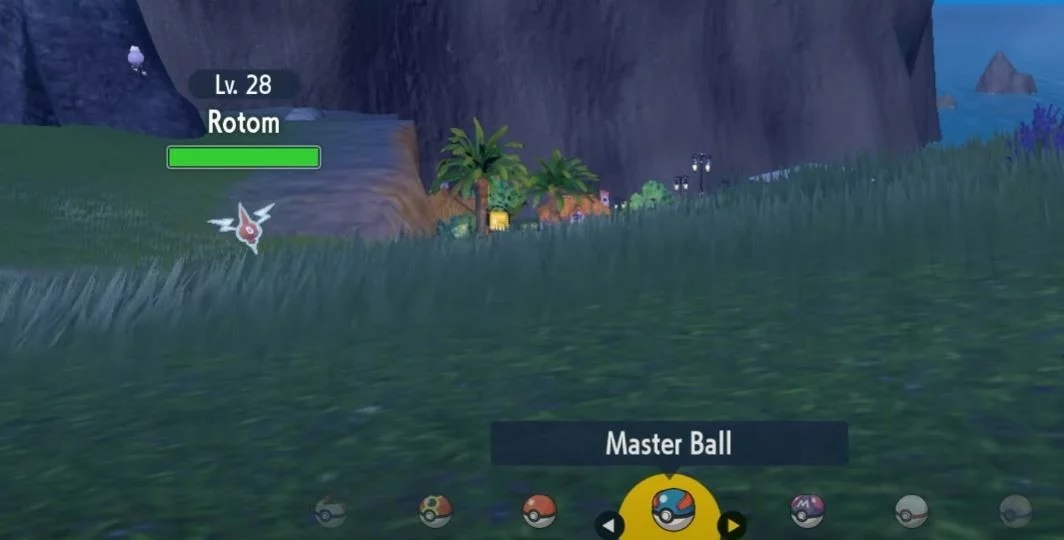
How to Get Rotom Catalog in Pokemon Scarlet and Violet
After catching Rotom Pokemon you will unlock the Rotom Catalog in the Porto Marinada Auctions. But first, you need to unlock Auction which you can do by completing the Cascarrafa Gym Challenge.

You are competing with other NPCs and the starting bid will be 500 Poke Dollar. You have to place a higher bid in order to beat the Auction. The Bid will stop at 5000 make sure you have enough Poke money.
How to Use Rotom Catalog in Pokemon Scarlet and Violet
Go to the Party and Boxes option and then put Rotom Pokémon in the party. After that go to your bag and then go to the key Items. Select the Rotom Catalog and it will show you these options.
- Light Bulb
- Microwave Oven
- Washing Machine
- Refrigerator
- Electric fan
- Lawn Mower
You need to select one of the options and it will convert the Rotom into the desired shape. You can choose any shape that you want to keep.