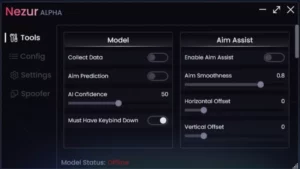Minecraft Forge 1.18.2 – 40.2.10 – 40.2.4 – 40.2.9 – 40.2.0 is a modding API that lets you create, install and run all the best mods in Minecraft. With the Forge 1.18.2 download, it is easier to create mods, and also make sure mods are compatible with each other. It is the foundation of the majority of current mods of Minecraft.
Minecraft Forge is a free and open-source mod installer that lets you find and connect to community creations for the Minecraft video game. Using this MC mod you can change your landscapes, introduce new mods, or farm new animals
- Developer: Forge Development LLC
- Version: 1.18.2 – 40.2.10
- License: Free
- File Size: 4.7 MB
- Downloads: 1485
- Requirements: Windows OS

After playing vanilla Minecraft for a while, you might feel tired of the usual blocks and creatures. While there are skins and game packs to buy, they might not always have enough variety. Forge comes in here, offering community-made mods that can refresh your saved worlds with exciting changes.
Even though Minecraft has been around for over ten years, using the same textures, blocks, and items can get boring after a while. With Forge, you can easily add and use mods from its servers without needing to mess with complex settings. It’s a strongly suggested tool to make your gameplay exciting again.
TLauncher vs Optifine vs Forge?
You may have heard of other Minecraft applications before, such as TLauncher and Optifine. Each of them has a different function, although they may appear the same. Here’s a quick look at the primary differences that set them apart from one another:
- Forge: Lets you download, install, and run game modifications;
- Optifine: Provides shaders and new textures to in-game content;
- TLauncher: Loads Minecraft for you with preset conditions, and can integrate with Forge and Optifine.
Requirements to Run Minecraft Forge 1.18.2 – 40.2.10
Take a look at the list below to see the requirements for Forge MC 1.18.2 download:
Requirements:
- The latest version of Java (Java Runtime Environment) must be installed.
- Minecraft Java Edition 1.18.2 is required to run Forge MC build 40.2.10.
How to install Minecraft Forge 1.18.2?
There are only a few steps required to install Minecraft Forge:
- First, check if you have Minecraft 1.18.2 version.
- Then download the old version of Forge 40.2.10. It matches with old Minecraft 1.18.2.
- Run the downloaded .jar file. You must have Java installed on your PC.
- A window will open starting the installation process automatically.
- Open your Minecraft launcher and change your profile to Forge
- When you begin the game, a new mods menu will become available
Information about Minecraft Forge will appear in the lower left corner of the game if you have installed it correctly.
How To Uninstall Forge 1.18.2 – 40.2.10 from Minecraft Java Edition (JE)
Uninstalling Forge MC 1.18.2 – 40.2.10 from Minecraft is a little different than uninstalling other mods from Minecraft. See the instructions below to uninstall Forge safely:
Step 1: Go to the following location: “Local Disk (C:) > Users > (Your PC Name) > AppData > Roaming > .minecraft > versions” and delete the folder matching the installed version of Minecraft Forge.