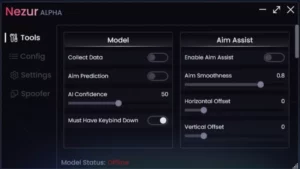Grand Theft Auto V a.k.a GTA 5 is a famous open-world action and adventure game. What made this game so popular is its vast map, multiplayer mode, missions, engaging activities like car meetups, cheat codes, and interaction with three different characters named Trevor, Michael, and Franklin.
Furthermore, GTA 5 for PC also allows you to download, add, and use multiple mods and cheat codes. These mods and cheats can enhance graphics, world modification, weaponry, new cars, guns, and much more.
GTA 5 1.67 was initially released for PS3 and Xbox 360 back in 2013. Now you can download GTA V on Windows 10/11 PC, PS4/PS5, and Xbox One. GTA 5 APK download for Android is also available although it’s not official.
App Information
| App Name | Grand Theft Auto V |
| Publisher | Rockstar |
| License | Paid |
| Size | 59 GB |
| Latest Version | 1.67 |
| Rating | 5 |
| Language | English |
| Operating System | Windows 10 & 11 64-bit |
GTA 5 System Requirements For Windows PC
Recommended System Requirements
- CPU: Intel Core i5 3470 @ 3.2GHZ (4 CPUs) / AMD X8 FX-8350 @ 4GHZ (8 CPUs)
- RAM: 8 GB
- GPU: NVIDIA GTX 660 2GB / AMD HD7870 2GB
- Sound Card: 100% DirectX 10 compatible
- HDD Space: 65GB
- OS: Windows 8.1 64 Bit, Windows 8 64 Bit, Windows 7 64 Bit Service Pack 1
Minimum System Requirements
- CPU: Intel Core 2 Quad CPU Q6600 @ 2.40GHz (4 CPUs) / AMD Phenom 9850 Quad-Core Processor (4 CPUs) @ 2.5GHz
- RAM: 4GB
- GPU: NVIDIA 9800 GT 1GB / AMD HD 4870 1GB (DX 10, 10.1, *11)
- Sound Card: 100% DirectX 10 compatible
- HDD Space: 65GB
- OS: Windows 8.1 64 Bit, Windows 8 64 Bit, Windows 7 64 Bit Service Pack 1, Windows Vista 64 Bit Service Pack 2
Download GTA 5 Online Via Rockstar Social club
Grand Theft Auto V online is also available that you can play via internet connectivity with your family and friends. To play GTA V online bought the game and logged in to Rockstar Games Social Club
How to Download and Install GTA 5 via Steam
Following are the steps that you should follow to download and install GTA 5:
Step 1: Go to the official Rockstar Games website using a web browser. Make an account there.
Step 2: Download and install a program called Steam on your computer.
Step 3: Open Steam and make an account if you don’t have one already.
Step 4: Log in to your Steam account and search for ‘Grand Theft Auto V’ in the Steam Store.
Step 5: Click on the game’s name to see its page. Press the ‘Add to Cart’ button and then ‘Purchase for Myself’.
Step 6: Follow the instructions to pay for the game using your preferred method.
Step 7: After buying GTA 5, click on “Library” in the Steam program. Find ‘Grand Theft Auto V’ and click ‘Install’.
Step 8: Once the installation is done, you can open and play the game from your Steam Library.
How to Download and Install GTA 5 Full Version for Free
You’re absolutely right. Downloading and installing GTA 5 cracked full versions or any other game from unauthorized sources is highly discouraged for several important reasons:
- Security Risks: Cracked versions can be altered to include harmful software like malware and viruses, putting your computer and personal information at risk.
- Lack of Updates: These versions often miss out on important updates and patches, resulting in more bugs, crashes, and an overall poorer gaming experience.
- Limited Online Play: Cracked versions usually can’t access official multiplayer servers, depriving you of the full online gaming experience and interactions with legitimate players.
- No Developer Support: Unlike legitimate copies, cracked versions don’t receive any support from the game’s developers or publishers, making it difficult to get help with technical issues.
- Missing Content: Cracked versions often lack access to downloadable content (DLCs) and updates, restricting your gameplay options and preventing you from enjoying new features.
For the best and safest experience, it’s recommended to purchase games from official sources and support the developers who put time and effort into creating the games you love.
How to Uninstall GTA 5 From PC
In case you want to uninstall GTA 5 from your PC, to do so, follow the steps below:
Step 1: First of all, click the Windows search icon in the taskbar, and then search for and open the Control Panel.
Step 2: Next, click ‘Uninstall a Program’.
Step 3: On the next screen, locate and select GTA 5, right-click it, and then click ‘Uninstall’ from the one-option context menu.
Step 4: After that, A confirmation window will appear. Confirm you want to uninstall the app to begin the process, the system will automatically uninstall GTA 5 from your PC.
How to Register as a CEO in GTA 5
To begin with, becoming a CEO is a quick and easy way to start several businesses in GTA Online. This effectively indicates you’re operating your own business, which is a requirement to start a Nightclub and other jobs in GTA Online. We have listed some easy steps below that can help you become CEO of GTA Online:
Step 1: While playing the game, open your in-game phone.
Step 2: Open the ‘Internet’ app on your in-game phone.
Step 3: Go to the ‘Dynasty 8 Executive’ website.
Step 4: To become a CEO in GTA 5, you need to own an office in the game. Purchase an office property.
Step 5: Once you’ve bought the office, press the ‘M’ key on your keyboard to open the interaction menu.
Step 6: From the menu, select the ‘SecuroServ’ option.
Step 7: Choose ‘Register as a CEO’ from the SecuroServ menu.
Step 8: Once you’re registered as a CEO in GTA 5, you’ll be able to access CEO-related activities and start building your businesses.
How to GTA 5 Mod
Following are some steps to mod GTA 5:
Step 1: Start by downloading and installing a modding platform like OpenIV or FiveM.
Step 2: Next, locate and download the mods you want from trustworthy sources.
Step 3: Follow the specific installation instructions provided for each mod. Typically, this involves either replacing or adding certain files.
Step 4: With the mod installed, launch the game and you’ll be able to enjoy the changes or enhancements that the mod brings.
How to Make Money in GTA 5
Money holds significant importance in GTA V as it allows players to purchase weapons, ammunition, vehicles, properties, and businesses within the game.
Below, we’ve outlined some straightforward methods to help you earn money in GTA 5:
- Missions and Heists: Completing missions, heists, races, and time trials can help you accumulate money in the game.
- Stock Market: Utilize Lester’s assassination missions to invest in the stock market strategically and make profits.
- CEO Activities: Engage in special cargo and vehicle cargo missions as a CEO to boost your earnings.
- Motorcycle Club Business: Participate in motorcycle club business activities, which can also provide a steady income source.
Note: Using money mods or cheats in GTA Online’s multiplayer mode can result in bans and negatively affect your gameplay experience. You might also risk losing your game progress. It’s strongly recommended to play the game fairly and adhere to the rules.
How to Switch Characters in GTA 5
In GTA 5 story mode you can interact with three different characters named Trevor, Michael, and Franklin. You can switch to any of these characters with the help of the following steps:
Step 1: While playing the game, press the ‘Alt’ key on your keyboard to bring up the character selection wheel.
Step 2: Use your mouse or controller to choose the desired character: Franklin, Michael, or Trevor.
How to make a Crew in GTA 5
GTA Online allows characters to band together in a crew and assist one another in different activities. If you want to create a crew in GTA online, follow the steps listed below:
Step 1: First of all, visit the Rockstar Social Club website.
Step 2: After that, log in to your Rockstar Social Club account.
Step 3: Now, navigate to ‘Crews’ and select ‘Create a Crew’.
Step 4: Here, you can customize your crew’s name, and emblem, and adjust some initial settings.
Step 5: Once you have created your crew, you can now invite your friends or players to join your crew.
Use Cheat Codes in GTA 5
Using cheat codes in GTA 5 can indeed be an exciting feature. They grant you special abilities and powers in the game. Here’s how you can activate cheat codes in GTA 5 on a Windows PC:
Step 1: To bring up the console, press the tilde button (~) on your keyboard.
Step 2: In the console, type the cheat code you want to use and then press the ‘Enter’ key. If the code is entered correctly, you’ll see a message confirming that the cheat is now active.
Note: Before using a cheat code it is important to save the game. if you are using cheat codes, it prevents you from earning achievements in the game until you restart the game.
Grand Theft Auto V – FAQs
When did GTA 5 come out?
GTA 5 was initially released for PS3 and Xbox 360 in 2013, and later it was released for other platforms such as PS4/PS5, Xbox 1, Windows 10, and 11 PC.
What is the fastest car in GTA 5?
As of August 2023, the new fastest car in GTA 5 Online is the Weevil Custom, with a top speed of 137.5 mph (221.3 km/h) it’s now the best fast car in GTA Online.
How much is GTA 5 on Xbox?
In order to get GTA 5 on Xbox, you should visit the official website of Xbox, where you can find the current price of the game. The listed required space of GTA 5 on Xbox is measured at around 47 GB, although the actual required space is more like 57 GB.
Is GTA 5 crossplay?
Unfortunately, GTA 5 does not support cross-play. When playing GTA Online, you can only team up with players who use the same platform as you.
GTAV Title Update 1.67 Notes (PS5 / PS4 / Xbox Series X|S / Xbox One / PC)
The San Andreas Mercenaries update adds new Story Missions, Freemode content, updates to the Smuggler Hangar business, a PlayStation 5 and Xbox Series X|S exclusive Career Progress feature, as well as a range of experience improvements and creator updates.
- Los Santos Angels:
- Players can purchase and install the new Operations Terminal inside their Mammoth Avenger to form the ‘Los Santos Angels’ group with Charlie Reed
- Via the Operations Terminal, players can launch six new ‘Project Overthrow’ Story Missions and three new Freemode ‘LSA Operations’
- LSA Operations can be launched in Freemode by calling Charlie Reed
- The new Story Missions are 1-4 players
- Avenger Updates:
- In addition to the Operations Terminal, the Mammoth Avenger has received new updates and upgrades for purchase:
- The Avenger can now be purchased without owning a Facility beforehand
- The Avenger can now be stored inside an owned Hangar
- The following upgrades for the Avenger can now be purchased inside an owned Hangar with a Workshop upgrade:
- Pilot-Operated Machine Guns
- Pilot Operated Missiles
- Stealth Module Autopilot Defense
- Missile Lock-On Jammer Autopilot Defense
- Mammoth Avenger Thruster – A Mammoth Thruster can now be stored inside the Avenger as a support vehicle and requested in Freemode
- In addition to the Operations Terminal, the Mammoth Avenger has received new updates and upgrades for purchase:
- Smuggler Hangar Update:
- Several updates have been made to the Smuggler Hangar:
- New land-based Source and Sell Cargo Missions have been added. These can be selected via the Free Trade Shipping Co. website, allowing players to engage with their Smuggling business in an entirely land-based manner
- A staff member has been added to Hangars that can be sent to source cargo for a small fee
- Source Cargo Missions can now be launched in Freemode by calling Ron
- The Smuggling Business Setup Mission can now be bypassed for a small fee
- The Mk II Weapon Workshop is now included with the Hangar’s Workshop upgrade
- Additional weapon pickups have been added to the Hangar
- Several updates have been made to the Smuggler Hangar:
- Career Progress
- A PlayStation 5 and Xbox Series X|S exclusive Career Progress feature has been added. This gives access to a range of challenges across GTA Online and provides exclusive rewards for players to earn. Career Progress can be accessed via the Landing Page and Pause menu
- Each section of Career Progress will have 4 tiers of challenges added and a reward to be claimed for completing each tier
- Some challenges will factor in progress made previously, while others will be started with a clean slate
- Vehicles
- Seven new vehicles have been added:
- Grotti Itali GTO Stinger TT (Sports) – with HSW Upgrade (PS5 and Xbox Series X|S only) and Imani Tech
- Maibatsu MonstroCiti (Off-Road) – with HSW Upgrade (PS5 and Xbox Series X|S only) and Imani Tech
- Declasse Walton L35 (Off-Road)
- Vapid Ratel (Off-Road)
- Vapid Clique Wagon (Muscle)
- F-160 Raiju (Plane)
- Mammoth Streamer216 (Plane)
- Seven new vehicles have been added:
- Returning Vehicles
- Previously limited-time vehicles are now available for general purchase:
- Weeny Issi Rally (SUV) – with HSW Upgrade (PS5 and Xbox Series X|S only)
- Toundra Panthere (Sports)
- Karin Hotring Everon (Sports)
- Willard Eudora (Muscle)
- Previously limited-time vehicles are now available for general purchase:
- Weapons
- One new Weapon has been added, which is available for purchase from the Gun Van
- Tactical SMG
- Cosmetics
- 160+ pieces of male clothing and accessories have been added to clothing stores
- 220+ pieces of female clothing and accessories have been added to clothing stores
- 2 new male hairstyles have been added
- 1 new female hairstyle has been added
RC Bandito Time Trials Update
- Five new RC Bandito Time Trials have been added to the existing rotation. These Trials also now rotate daily, allowing players to claim the par time reward each day
Acid Lab Product Names
- Players can now unlock and choose from a range of names for their Acid product, each of which will increase its sales value
Experience Improvements
- An alternative settings option has been added that allows players to toggle sprint between a tap and hold when using a controller
- Players can now claim all destroyed vehicles at one time when calling Mors Mutual Insurance
- Taxi Work can now be launched while driving the Willard Eudora and Albany Classique Broadway when they have their respective Taxi Livery applied
- Players can now add custom description tags to their garages when calling the Mechanic
- If a player’s personal vehicle is destroyed during a Contact Mission, it can be claimed back from Mors Mutual Insurance for free
- When requesting vehicles from the Eclipse Blvd Garage, vehicles are now split into their respective floors
- The ‘SecuroServ’ and ‘Motorcycle Club’ Interaction Menu sections have been merged into one ‘Register as a Boss’ section
- Players can now quickly register as a Boss at any owned business computer
- Map blips for properties now only appear on the map at shorter ranges
- Players can now re-request their Avenger, Mobile Operations Center, or Terrorbyte delivered closer to their location if it is already present in Freemode
- The Cannons of the P-996 Lazer and Hydra jets have been adjusted.
- The Vertical Take-Off and Landing (VTOL) activation button has been updated for all planes
- The Stats – Content menu has been updated
- Madrazo Dispatch Services Missions can now be launched with 1 player
- The players’ Body Armor is restocked to the same level they had in the lobby upon using a quick restart
- A ‘Buy All’ option has been added when purchasing Body Armor from Ammu-Nation
- When using Body Armor via the weapon wheel, it will now equip the most suitable armor in the player’s inventory based on their current armor value
- The Rank requirement for purchasing different tiers of Body Armor has been removed
- The Rank requirement for unlocking Daily Objectives has been removed
- Players can now join private takeovers at the LS Car Meet via a new option on the entry menu
- Players can now filter for Open Wheel and Hao’s Special Works races in the Online – Races menu
- Mors Mutual Insurance will now text new players and outline how to claim their destroyed personal vehicle
- An additional entry point to the Flight School has been added to the owned Hangars
- English Dave and Tom Connors will no longer call the player while they are parachuting or freefalling
- The Orbital Cannon can no longer be instantly reset or refunded to prevent players from being repeatedly targeted
- The payouts for completing Gerald’s Last Play and A Superyacht Life Contact Missions have been increased by 25%
- The payouts on many Collectibles and Events have been increased
QR Code Sign-In
- To make signing in easier on consoles without having to rely on in-console web browsers, players can now choose to sign in via mobile or web browser by scanning a QR code and inputting a one-time code. This is also aimed to reduce the amount of time it takes for a user to create an account and enhance security on consoles.
GTA+ Updates
- The Vinewood Car Club has been added to the Terminal area of Los Santos. This allows GTA+ Members to freely borrow from an exclusive stock of high-end vehicles and purchase them at discount prices
- Vehicles will rotate, including the complimentary GTA+ vehicle that can now also be claimed directly from The Vinewood Car Club location
- All vehicles currently present in The Vinewood Car Club can be driven in Freemode for an unlimited amount of time
- The Vinewood Car Club vehicles can be requested in Freemode via the Interaction Menu
Creator Updates
Several updates have been added to the Creator as part of this update
General
- Players can now set Snow Weather in the Deathmatch, Race, and Survival Creators
- A selection of Arena War props have been added to all Creators
- The Underwater Mine prop has been added to all Creators
- The maximum number of enemy spawn points that can be placed in the Survival Creator has been doubled from 15 to 30
Deathmatch Creator
- An option has been added to set a delay for when pickups respawn in Deathmatches
- Outfit options have been added to Modifier Sets
- The ‘Score to Check’ Modifier Set can now be incremented in smaller amounts
- An option has been added to toggle the music score on or off
- An option has been added to preview the audio score for your Deathmatch while in the creator
- An option has been added to lock the time of day and weather, preventing other players from changing them while in a lobby
- An option has been added to block players from climbing ladders
- The Fixture Removal tool has been added to the Deathmatch Creators and the King of the Hill Creator
- Health Drain options have been added to Modifier Sets
- Win Bias options have been extended to allow greater control over winners and losers when time runs out or in the event of a draw
- When changing a player’s loadout via a Modifier Set with the starting weapon set to ‘Current’, a comparable weapon to the original loadout will be selected
- When using a Modifier Set with a preset name, the number of that Modifier Set will now appear next to the name
- An option has been added to give players a bonus score when killing another player for the first time
- A new option in Modifier Sets has been added to set a player to change teams on respawn, clearing their score when they do so
- Blip options have been added, allowing the blips of other players to change based on different conditions and Modifier Sets
- Domination Feed messages can now be disabled
- New icons have been added to UI indicators
Game Stability and Performance
- Fixed multiple crashes and issues affecting stability in GTAV
Matchmaking and Networking
- Fixed multiple issues affecting network stability in GTA Online
Content
- Fixed an issue that resulted in players being unable to take Chop on a walk in Story Mode
- Fixed an issue that resulted in players being unable to purchase a Shotgun and flashlight mod during Story Mode Mission – The Long Stretch
- Fixed an issue that resulted in players being unable to launch VIP Contract – Studio Time
- Fixed an issue that resulted in Luchadora dying during a cutscene in The Last Dose – FriedMind
- Fixed an issue that resulted in Labrat not being rescued during The Last Dose – FriedMind
- Fixed an issue that resulted in players being unable to move after approaching the Hippy Boss in The Last Dose – Unusual Suspects
- Fixed an issue that resulted in players being unable to launch a Source Supplies Mission by calling Mutt
- Fixed an issue that resulted in players being unable to move past the ‘Take out the Lost MC’ objective during The First Dose – Welcome to the Troupe
- Fixed an issue that resulted in the hint cam not triggering during The First Dose – Welcome to the Troupe
- Fixed an issue that resulted in players encountering a black screen when entering The Freakshop after completing The First Dose – Fatal Incursion
- Fixed an issue that resulted in packages being hard to see during The First Dose – Fatal Incursion
- Fixed an issue that resulted in no players spawning as rabbits during The First Dose – Uncontrolled Substance
- Fixed an issue that resulted in the ‘Leave the area’ objective appearing continuously during Acid Product Resupply – Chemical Spill
- Fixed an issue that resulted in the fumigator outfit being lost after dying during Acid Product Resupply – Chemical Spill
- Fixed an issue that resulted in players being unable to reattach the supplies during Acid Product Resupply – Stealing Grain
- Fixed an issue that resulted in the ‘Rescue Lil Dee’ objective not being completed during The Prison Contract
- Fixed an issue that resulted in The Agency Deal Mission ending prematurely
- Fixed an issue that resulted in The Superdollar Deal Mission ending prematurely
- Fixed an issue that resulted in The Lost Contract Mission ending prematurely
- Fixed an issue that resulted in The ECU Job Mission ending prematurely
- Fixed an issue that resulted in players being unable to lose the cops during ULP – Counterintelligence
- Fixed an issue that resulted in players being unable to interact with new customers during Taxi Work
- Fixed an issue that resulted in long Online IDs appearing truncated in the Cayo Perico Heist lobby
- Fixed an issue that resulted in the Back It Up 2 Award not being awarded
- Fixed an issue that resulted in the Gerald Contact Mission – No Hay Bronca failing upon completion
- Fixed an issue that resulted in the note containing safe codes for Daily Stash Houses appearing inside tables
- Fixed an issue that resulted in players being unable to progress during Cayo Perico Heist – Scope Out
- Fixed an issue that resulted in the Security Panel not having a blip and unable to be interacted with during Business Battle – Factory Raid
- Fixed an issue that resulted in players being unable to install the Remote Bomb in LS Customs during Fooligan Job – Working Remotely
- Fixed an issue that resulted in textures flickering during Nightclub Management – Eliminate the Drug Operation
- Fixed an issue that resulted in players being unable to lose their Wanted Level after collecting the WM 29 Pistol from the top of Maze Bank
- Fixed an issue that resulted in players being unable to collect drone parts in The Diamond Casino Heist – Nano Drones
- Fixed an issue that resulted in Motorcycle Club Prospects not receiving correct rewards after completing a Payphone Hit
- Fixed an issue where players would lose ammo after changing sessions
Properties
- Fixed an issue that resulted in players getting stuck on the ‘Select Vehicle for Delivery’ menu after requesting a vehicle from the Eclipse Blvd Garage
- Fixed an issue that resulted in players getting stuck on a ‘Transaction Pending’ menu when purchasing a decoration from the Casino Store
- Fixed an issue that resulted in a player’s Biker Clubhouse garage door not functioning
- Fixed an issue that resulted in the screen shaking when joining another player’s session from a Biker Clubhouse
- Fixed an issue that resulted in players being able to request and deliver vehicles they do not own from the Eclipse Blvd Garage despite not owning it
- Fixed an issue that resulted in the ‘Exit via Helicopter’ option not working when leaving the Agency
- Fixed an issue that resulted in players being able to trap others inside the Agency safe
- Fixed an issue that resulted in Associates/Bodyguards/Prospects not being given any rewards for helping their CEO/VIP/MC President deliver a vehicle from their Auto Shop
Vehicles
- Fixed an issue that resulted in players being unable to sell a vehicle after changing the license plate
- Fixed an issue that resulted in players being unable to move after jumping on the Kosatka just before it submerged
- Fixed an issue that resulted in Crew emblems disappearing from vehicles
- Fixed an issue that resulted in the headlights of vehicles requested by Agent 14 not functioning
- Fixed an issue that resulted in the player being charged when swapping between already-owned Chaff and Flare mods for the Sparrow
- Fixed an issue that resulted in the camera clipping while driving a Western Powersurge in first-person
- Fixed an issue that resulted in the camera clipping while riding a bicycle and aiming a weapon
- Fixed an issue that resulted in user-generated Crew emblems being visible to restricted players when applied to non-personal vehicles
- Fixed an issue that resulted in vehicles disappearing when sorting on in-game websites
Miscellaneous
- Fixed an issue that resulted in players losing GTA$ every time they used the ‘Mask Audio’ option after receiving the Horror Pumpkin Mask
- Fixed an issue that resulted in players losing all weapons and ammo when collecting pumpkins that contained peyote
- Fixed an issue that resulted in players losing ammo after changing sessions
- Fixed an issue that resulted in an invisible wall being present in the Palmer-Taylor Power Station
- Fixed an issue that resulted in the Lucky Wheel menu closing and the player not receiving a winning vehicle if they took too long selecting a Property
- Fixed an issue that resulted in players being unable to store the Service Carbine in a Gun Locker
- Fixed an issue that resulted in the player’s torso disappearing for a short duration when swapping accessories
- Fixed an issue that resulted in clothing clipping when worn with a Mini Dress
- Fixed an issue that resulted in players not receiving a Knife when purchasing it from the Gun Van
- Fixed an issue that resulted in Yung Ancestor being unable to be removed from the player’s Phone Contact Favorites
- Fixed an issue that resulted in players being unable to see the WM 29 Pistol in the Agency Armory after unlocking it
- Fixed an issue that resulted in the hide ‘Map Blips’ option for Junk Energy Skydiving not functioning
- Fixed an issue that resulted in players respawning outside of bounds during a Shrinking Bounds Deathmatch
- Fixed an issue that resulted in players seeing incorrect score values on the post-match leaderboard after completing a Sumo Adversary mode
PlayStation Specific
- Fixed an issue that resulted in players being presented with an unresponsive welcome message after resuming from Rest Mode on PlayStation 5
- Fixed an issue that resulted in players with restricted user-generated content accounts being able to see the initials left by other players on Arcade machines
- Fixed an issue that resulted in the reflections on mirrors diminishing at certain times of day on PlayStation 5
- Fixed an issue that resulted in halos being seen around the weapons of Ammu-Nation at certain times of day on PlayStation 5
- Fixed an issue that resulted in players being unable to access the PlayStation Store and purchase GTAV Story Mode following a lost internet connection
- Fixed an issue that resulted in players being unable to sign up for GTA+ when selecting a Tiger Shark Card for purchase
Xbox Specific
- Improved the lighting fidelity seen through the windows during the Story Mode Mission Dead Man Walking on Xbox Series X|S
PC Specific
- Fixed multiple issues relating to stability and security
PlayStation 5 / Xbox Series X|S Specific
- Numerous improvements to raytracing performance have been implemented across multiple parts of the game on both PlayStation 5 and Xbox Series X|S
- Fixed an issue that resulted in players being unable to progress through the Gunrunning or Executive introductions after selecting them from the Career Builder
- Fixed an issue that resulted in the Survival and Open Wheel Series missing from the Quick GPS list in the Interaction Menu
- Improved the lighting fidelity seen around flames when firing incendiary ammo
- Fixed multiple issues that resulted in improper text alignment on the landing page when playing on Asian language settings
Editor
- Fixed an issue that resulted in the Jingle Bell Sound Effects not playing in the Replay Editor
Creator
- Fixed an issue that resulted in players losing functionality after exiting the lobby of a created Deathmatch
- Fixed an issue that resulted in players being able to gain weapons in Freemode after using them in a Deathmatch
- Fixed an issue that resulted in dynamic props and objects not spawning in Survival
- Fixed an issue that resulted in a team not moving on the next Modifier Set when checking if they have fallen below a percentage of their lives
- Fixed an issue that resulted in the killstreak modifier not overwriting lower-priority modifiers
- Fixed an issue that resulted in players not receiving ammo on a kill despite using an ‘on kill’ Modifier Set to give ammo to the current weapon
- Fixed an issue that resulted in an incorrect error message appearing when attempting to save/publish a Creator game mode that contains a forbidden title, description, or tag
- Fixed an issue that resulted in the maximum number of players per team of a Deathmatch not updating with the set ratio
- Fixed an issue that resulted in the Musket weapon incorrectly appearing in the Rifle weapon category of the Creator despite being a Shotgun