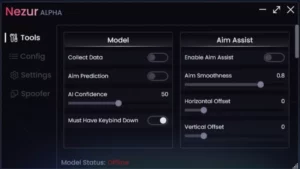Fan control software allows you to change CPU or GPU fan speed according to your PC temperature and performance. Other features that you can use are system monitoring, overclocking, system warnings, etc.
Why you need the best fan control software for your PC depends upon your circumstances and requirements. If your PC’s fans make weird noises while opening Chrome or playing games then you should focus on fan health. Another situation is that when you continuously feel the heat coming out of your PC, having a reliable tool that lets you change fan speed is crucial.
In this article, we have handpicked the best fan control software after careful testing on Windows 11 PC. we have tested these tools while playing games to see how they perform.
Read Also: What type of CPU Fans you can Control?
Summary: PC Fan Speed Control Software
| Fan Controller | Best Use | Platform | Price |
|---|---|---|---|
| FanControl ★★★★★ | Control and adjust CPU/GPU/Case fans instantly. | Windows 11/10 PC | Free |
| MSI afterburner ★★★★★ | Safely overclock PC, Control CPU fan speed, GPU fan speed | Windows Desktop PC/Android | Free |
| Easy Tune 5 ★★★★★ | Control CPU cooler fan, Overclocking utility | Windows Desktop PC/Laptop | Free |
| Argus Monitor ★★★★★ | Create customized fan curve, Control CPU and GPU fan speed | Windows Desktop PC | Free / $3.90 per year |
| SpeedFan ★★★ | Control CPU fans speed, and laptop fan speed, and monitor system temperature | Windows Desktop PC/Laptop | Free |
| Corsair Link 4 ★★★ | All in one tool to manage Corsair products, Control CPU and GPU fan speed, AIO cooler fan, case fan | Windows Desktop PC | Free |
| ASUS AI Suite ★★★★★ | Control ASUS Motherboard fans | Windows Desktop PC | Free |
| Zotac Firestorm ★★★★ | Control graphics card and its fans | Windows 10/11 OS | Free |
| MacFanControl ★★★★★ | Best Laptop fan speed control, Change fan speed via the slider | Windows Desktop PC/macOS MacBook | Free / $24.95 |
| smcFanControl ★★★★★ | Control individual case fan and CPU fan, easily increase fan speed | macOS MacBook Air/mini/Pro | Free |
Best CPU Fan Control Software For Windows
Below we have provided a short review of fan control software. you can choose which one to download as per your requirements.
1. Rem0o’s FanControl
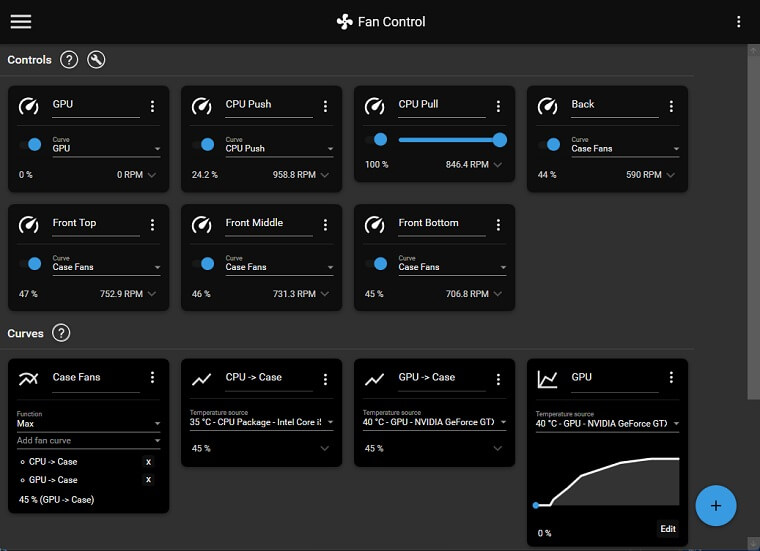
If you simply search for fan control on the browser you will see Fan Control by Remi Mercier ranking on top. So we tried testing it first. This tool can control all fans, including case fans, and tracks CPU, GPU, motherboard, and storage temperatures. RGB fan color control is not supported.
Its user interface is easy to navigate. The tool also offers tutorials for novices with helpful video instructions to set up this tool fan curve. This tool is free and offers full fan control options including custom fan curves.
2. MSI Afterburner

Everybody knows MSI Afterburner as this is the most popular free fan control and overclocking software. As per my taste, this tool shows real-time monitoring of memory usage, CPU/GPU temperature, FPS, GPU voltage, and frequency.
Users can set up to 5 fan speed profiles and create custom fan curves for maximum performance. The tool is user-friendly and allows benchmarking of the entire system. It is especially popular for GPU overclocking and offers accurate on-screen monitoring. With easy fan speed adjustments, it helps prevent overheating issues.
Overall, MSI Afterburner is considered one of the best system tools for Windows PCs, suitable for both AMD and Nvidia graphics cards. Keep in mind this tool doesn’t offer a tutorial so you need to be careful while setting up custom fan curves.
Related: Solved: MSI Afterburner Can’t Change Fan Speed
3. EasyTune 5

EasyTune 5 is another one of the best fan control software for Windows 11 and 10 PC. This tool is known for its overclocking features but it also offers fan control options for Windows PCs. This tool lets you control a CPU fan, case fan, laptop fan, or HDD fan this utility can manage all of them.
You can also use its fine-tuning to enhance and manage the system, voltages, and memory clocks in the Windows OS. If you run this CPU fan controller at its optimal level, it can maintain the ideal CPU temperature at 60 C.
EasyTune 5 has a smart fan control feature to manage the fan speed of the CPU and North-Bridge Chipset cooling fan. It also monitors system status to verify PC health and provides an overclocking feature to improve the system’s performance.
4. Argus Monitor

Argus monitor is a simple tool made by a German company. It can do anything that other fan speed controller software can do and a few more things on top of that. This PC fan controller program shows you all of your system’s sensor data like HDD temps, GPU, CPU temperature, and so on but the most amazing feature is its fan control function.
Argus Monitor is super easy and simple to use. Each PC fan can be controlled separately and you’re able to select lots of different input factors for your PWM fan curves for example the CPU temperature or the average GPU temperature make a nice curve.
You can track everything you can think of in the Windows tray area without annoying gadgets hovering on your desktop or its edges. The Argus Monitor pro version is also available which will only cost you 8 euros for a year.
Related: Solved: GPU Fans Not Spinning Problem
After a year you don’t get any more updates but you can still use the PC fan control software as long as you want with your one-time payment.
5. SpeedFan
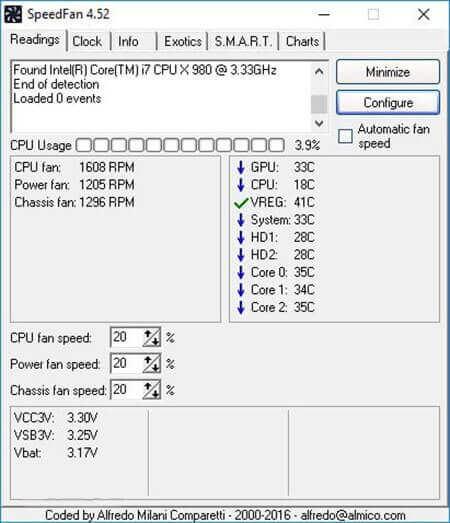
SpeedFan is a classic PC fan controller software but now it’s not compatible with Windows PC, including Windows 10 and Windows 11. As a reliable CPU fan controller, it allows users to monitor crucial information about their computer, like CPU fan speed, system voltage, and motherboard temperature. Additionally, it offers the convenience of adjusting and controlling fan speeds to ensure optimal cooling performance and a quieter computing experience.
The software’s user-friendly interface makes it easy to access PC fan speed RPM and CPU temperature in real-time. By clicking on the automatic fan speed option, users can let SpeedFan manage both CPU fan speed and case fan speed efficiently.
For more customization, the “Configure” button in the “Advance” tab enables manual adjustments of computer fan speed using simple up and down arrows. Moreover, SpeedFan supports temperature readings in Celsius or Fahrenheit, providing flexibility to users based on their preferences.
Related: Fixed: SpeedFan Not Working on Windows 10
6. Corsair iCUE

Corsair iCUE is a versatile software that manages Corsair products on your computer, offering real-time temperature monitoring, customizable lighting effects, and fan curve controls. Users can synchronize RGB lighting across compatible Corsair devices with options like Rainbow, Yellow, Rain, and Visor effects. The software provides default performance modes – Quiet, Game, and Movie, while also allowing custom modes for different activities.
Previously known as Corsair Link 4, Corsair iCUE now integrates all its features. It serves as a PC and hardware monitor, enabling checking of CPU temp, HDD temp, CPU load, and PC fan speed control.
Suitable for Corsair Hydro Series liquid CPU coolers and other systems, the software lets users adjust fan speed to prevent overheating. With customizable backgrounds, it’s the best PC fan controller software for Windows OS and can be used on Laptop PCs for monitoring and adjusting fan speed.
Related: Fixed: Corsair Link Not Controlling Fans
7. ASUS AI Suite 3

If you are searching for the Asus laptop fan control utility for Windows 11 and 10 because you have an ASUS motherboard. Then you should download AI Suite 3 for PC. It’s a free tool to control fans connected to the ASUS motherboard.
AI Suite 3 has multiple functions, it monitors the system status including CPU temp and it also integrates with ASUS software making it easy to access the ASUS hardware using the unified software.
Fan Xpert 4 is one of the main features in the AI Suite 3 that lets you control all the fans that connect to the motherboard. You can control the CPU fan speed or customize it according to your needs.
8. Zotac Firestorm

Another best fan control software for Windows 11 & 10 on our list is the Zotac Firestorm. The Zotac Firestorm is just fan control software it also has GPU overclocking features.
This tool is very easy to use as all of its options are displayed in a simple interface. You can easily set a custom fan curve, change your graphics card’s RGB lights, and monitor its performance.
The only shortcoming of this tool is that it only controls GPU fan speed. To control the CPU fan you should download SpeedFan.
But, if you need to control the fan speed of your graphics card, this is an excellent program to get.
Our 2 Best Fan Control Apps For Your Mac
1. Macs Fan Control For Mac

If you want fan control software that has a straightforward interface then download Mac fan control software. This CPU fan control is available for both Windows OS and macOS. But, to run this PC fan controller first, you need to download Boot Camp.
This fan controller software is the best monitoring software for Mac. You can monitor CPU temp on Windows and Mac. It is the best solution for Mac Overheating or for those who often deal with noisy CPU fans. You can also use this CPU fan control on the laptop and easily change the laptop fan speed.
When you run the Mac fan control app you can see that it shows all fans on one side and other components on the opposite side. If you want to change the Mac fan speed then click on the “Custom” button use the slider to adjust the CPU fan speed or intake fan and then click “OK”.
2. smcFanControl For Mac

Our last CPU fan control software is smcFanControl. Whether it’s a CPU fan or a laptop fan this fan control software has all the equipment to change their speed. Download smcFanControl if you want to deal with heat issues on Mac.
This free tool allows its users to individually adjust the speed of CPU fans and main computer fans. All built-in fan is set at a minimal speed which sometimes causes overheating. To counter that problem you should download SMC fan control for Mac and increase that minimal fan speed.
It’s a fact that modern Mac devices overeat more quickly. You can feel that heat on your thighs. The common reason is the compact yet advanced hardware in them. The SMC fan control for Mac is a solid answer to counter these issues.
Conclusion
Well, that’s it we have broken down our list of best fan control software applications in 2024.
However, our recommendation is MSI Afterburner because it shines with comprehensive offerings, including benchmarking, system specs, and various other functionalities.
Whether you use Windows 11, Windows 10, PC, laptops, or macOS, these top-notch utilities provide accurate readings and are incredibly user-friendly, even for newcomers, enabling easy CPU fan speed adjustments.