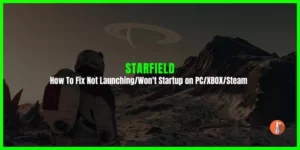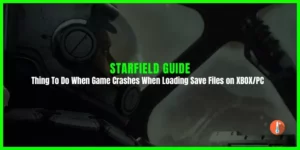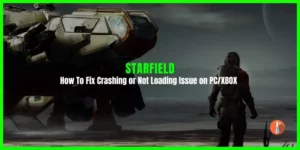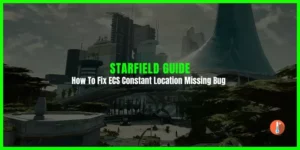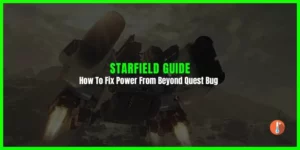New Starfield player is again stuck in a situation where they can dock their ship on a space station. This bug started to occur on Eye of the Storm, Into the Unknown, or High Price to Pay missions when you need to talk to Vladimir.
The Starfield can’t dock bug prevents players from moving forward in the quests. This issue occurs either because of a bug or a misunderstanding of the docking mechanic.
If you are also stuck in a situation when Starfield can’t dock ship on station here we have gathered tested workarounds that can help you.
How To Dock In Starfield?
In Starfield, when you’re flying your spaceship, you can go to cool places like space stations and different planets. But sometimes, you might want to take a break and rest. To do this, you need to first find a planet or a space station.
When you’re close to a space station, make sure your spaceship is facing the part where you want to dock. Then, press the scan button to make sure you’re in the right spot. Once you’re all set, you’ll see an option to dock your spaceship.
Click on the dock option, and your spaceship will safely attach itself to the space station. After that, you can hop out of your spaceship and explore the planet or the space station you’ve chosen.
Oh, and here’s a cool thing: You can also dock with friendly spaceships and other space stations that are flying around. So, docking is like a key that lets you explore all the amazing places in the world of Starfield!
How To Fix Starfield Can’t Dock Ships & Stations Bug
So far devs at Bethsheda’s hasn’t announced any official solution. All the below-mentioned fixes are tested and verified on forums.
1. First Learn The Docking Mechanics
To dock your spaceship in Starfield, you need to learn how it works. Whether you’re playing on a PC or a console, the steps are quite similar.
- Find a Space Station or Ship: Look for a space station or a ship in the game.
- On PC:
- Press the “E” key on your keyboard. This will lock onto the space station or ship.
- Keep moving your spaceship towards the space station or ship.
- When you get within 500 meters of your target, a pop-up will appear.
- Look for the “Dock” option in the pop-up.
- Hold the “R” key to dock your spaceship onto the ship or space station.
- On Console:
- Instead of “E,” press the “A” button on your controller to lock onto the space station or ship.
- Just like on PC, move your spaceship closer to your target.
- When you’re within 500 meters, a pop-up will show up.
- Find the “Dock” option in the pop-up.
- Hold the “X” button on your controller to dock your spaceship onto the ship or space station.
By following these steps, you can easily dock your spaceship in Starfield, no matter if you’re playing on a PC or a console.
2. Targeting the Ship
To successfully dock your spaceship in Starfield, you need to make sure you’re targeting the right ship or station. Here’s how to do it:
- Start by flying your spaceship and get it within 500 meters of the ship or station you want to dock with.
- Use your controls to move your reticle and target the ship or station.
- Once you’ve properly targeted them, you should see the option to either dock or hail.
- On your keyboard, press the “R” key, or if you’re using a controller, press the “A” button to complete the docking process.
Remember, targeting is important to get the option to dock, so don’t forget this step!
3. It Might Be Enemy Ship
Remember, not every ship is dockable in Starfield. If you find that you can’t dock with a particular ship, it’s likely because that ship doesn’t have a docking module. Without this module, there’s no way for your ship’s airlock to connect to theirs. So, always check the enemy ship before attempting to dock to avoid any disappointment. Happy exploring!
4. Save the Game and Restart
If you’re having trouble docking with enemy ships and suspect that the game might be experiencing a bug, here’s a tip to try:
Save your current game progress and then restart the game. Sometimes, this can help resolve any issues.
After restarting the game, attempt to dock with the enemy ships again. This time, you should hopefully be able to board them without any problems.
Bugs can be a bit tricky, but a fresh start often does the trick! Good luck with your adventures in Starfield!