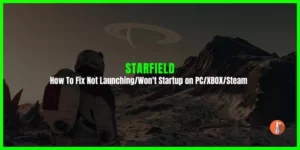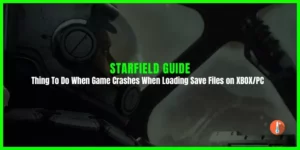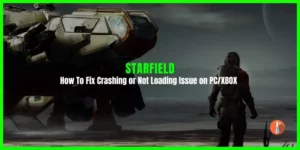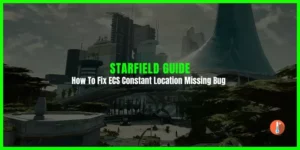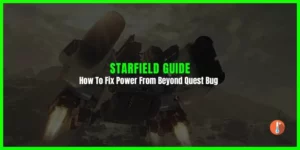“In Starfield, ‘Into the Unknown’ is just one of the many quests you’ll encounter. Unfortunately, a bug seems to be affecting this mission, preventing numerous players from completing it. The quest’s objective is to journey to a designated planet to investigate a signal emanating from it. However, even after arriving on the planet and thoroughly exploring it, players can’t locate the source.
This bug can be particularly frustrating in the RPG title, and what compounds the issue is the absence of any permanent fixes at the moment.”
In this article, we have explained ways to fix Starfield Into the Unknown Bug. Although these solutions are not official they have helped many players.
How to Fix the Into the Unknown Bug in Starfield
The Into the Unknown quest bug presents two main issues. Firstly, some players face a problem where there is no designated landing point on the planet to which the mission guides them, preventing them from reaching the quest location and progressing the story.
Secondly, some are even less fortunate as they don’t even have the Into the Unknown mission visible in their quest list.
Here are some potential solutions for the Into the Unknown quest bug.
Explore Other Planets or Systems
Try visiting several other planets or systems, then return to the quest location to check for the issue. This simple advice can sometimes help.
Engage in Side Missions or Diversions
Take a break from the main plot and complete a couple of side missions or spend some hours on other activities. While traveling, gathering materials, and trading, the game files may update, potentially resolving the quest problem.
Restart the Game
The age-old method of restarting the game can often resolve various issues. As any player knows, a fresh start can fix many problems.
Disable or Remove Mods
If you’re using mods in Starfield, consider disabling or removing them to play the game in its clean, unaltered form. Some poorly integrated mods can conflict with the base game, potentially causing quest problems.
Load a Previous Save
You can load a previous or earlier save and replay part of the game. If this doesn’t help, consider verifying your game files to address the issue.
Use setstage 000160A9 600 in the Console Command
If you’re playing a game and a quest called “Into the Unknown” doesn’t appear in your quest list due to a bug, you can use a console command to skip it. Although it’s not the best solution because you’ll miss out on the quest, it will allow you to continue playing the game if you don’t want to wait for an official fix from the game developers at Bethesda.
Here is how to use the command:
- Open the Console using the Tilde (~) key
- Enter the command “setstage 000160A9 600” to directly skip the Into the Unknown Quest
This solution disable your ability to earn achievements and could have unknown consequences for future storylines
The issue with this solution is that it doesn’t actually repair the mission; instead, it just allows you to bypass it. This can be useful if you’re okay with not experiencing a part of the storyline and want to keep playing. However, please be aware that it will mark your save file as modified, meaning you won’t be able to earn any new achievements in the game after doing this.
Regrettably, console players, specifically those on Xbox, won’t have the option to use console commands. If you’re a console player and don’t have access to a PC, there’s no workaround for this issue.
Choose The Landing Spot With The Anomaly
If you have managed to make the “Into the Unknown” quest appear in your quest list, you might encounter another problem. This one stops you from using your scanner to check distortions, which are important for the quest.
When you try to scan, nothing happens. To solve this, you need to go into space and choose the right landing spot with the anomaly. There are two landing spots very close to each other, and you have to select the correct one with the anomaly to make the quest work properly.
Fast Travel Far Away
One commonly attempted solution is to repeatedly fast-travel away from Procyon III to various locations and then return, although this method may not consistently resolve the issue.
Another potential fix involves traveling to a different star system such as Alpha Centauri or Cassiopeia and then returning to Procyon III within the Procyon A system. After completing this maneuver, revisit the mission, and you should find that the signal becomes accessible, making it a worthwhile troubleshooting step.
Make Sarah Your Companion
According to a Reddit user, a potential solution is to select Sarah as your companion and have Sam join your crew on your ship. After doing so, engage in a conversation with them. It’s worth noting that while this method may not work for everyone, it’s a straightforward and quick solution to consider trying.
Don’t Complete Legacy’s End – Sysdef/Crimson Fleet Quest
According to Reddit users, there seems to be a potential issue with the “Into the Unknown” quest if you complete a specific quest called “Legacy’s End,” which is related to the Sysdef/Crimson Son Fleet.
Some users have reported that starting but not finishing “Legacy’s End” allowed them to progress through “Into the Unknown” without any problems. Conversely, others have mentioned that they haven’t even started “Legacy’s End,” yet they encountered difficulties progressing in the “Into the Unknown” quest.