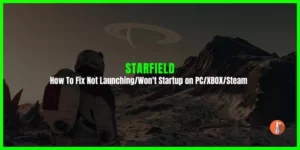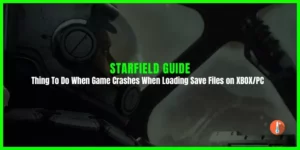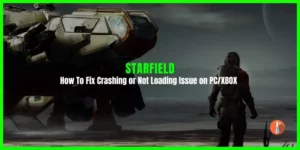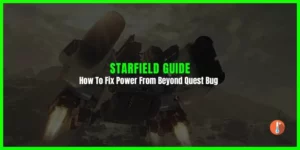One after another players find themselves encountering various quest issues. On Reddit, Steam, and Bethesda forums the players are complaining about the Starfield ECS Constant location bug. When players are led back to the ship by the mission marker they discover their ship missing upon returning to deliver a letter.
If you are also dealing with the Starfield ECS constant location missing bug here we have mentioned a simple workaround mentioned by multiple Redditors. This is an unofficial fix but it surely fixes the bug.
How to Fix the ECS Constant Bug in Starfield
Use Console Command
You can also use console commands to solve this issue in Starfield. Here’s how:
- Get a second ship. This is an important step as you will need it for switching to.
- Add the 50 Potatoes to your inventory.
- Press the “~” Tilde key to access the console and use this command:
- coc SettleECSConstantint01
- You will get teleported to Constant.
- Quick save and reload the game.
- Deliver potatoes to the Captain and talk to Janet.
- Again open the console and this time use the following command:
- coc CityNewAtlantisLodgeInt
- You will be teleported to New Atlantis now but without your ship.
- Go to the Ship Services Technician and make the second ship your home ship.
- Now, switch it back to the original ship.
- Your ship will now appear.
Another Console Command To Fix Can’t find ECS Constant
I’ve found a solution to your issue. It seems that the game has somehow disabled your ship. To re-enable it, you can follow these steps using console commands:
- Open the console by pressing the tilde key (~).
- Type in the command “prid 002031e8” and press Enter.
- Then, enter “enable” and press Enter.
If this doesn’t work for you, there’s another method you can try:
- Load an older save where your ship still exists.
- While in the console command, click on your ship to display its ID.
- Return to your current save.
- In the console command, type “enable” and press Enter.
This should make your ship reappear in the game.
Update Starfield
If none of the previously mentioned solutions work for you, another option is to wait for Bethesda to release a patch. Here’s what you can do:
- Keep an eye on Bethesda’s official announcements and forums for updates regarding the Starfield game.
- When a patch or update is released, make sure to install it as soon as possible.
- These patches often contain fixes for various issues, including loading problems and other bugs.
Visiting Ship Services Technician
Upon reaching New Atlantis, your next step should be to find and visit the Ship Services Technician NPC. This particular NPC is essential for addressing the bug you’ve encountered, so ensure you interact with them directly. The Ship Services Technician will furnish you with further guidance on how to proceed.
Choose Second Ship Your Main Ship
Engage in a conversation with the Ship Services Technician regarding the process of designating the second ship as your primary vessel. Pay close attention and adhere to any supplementary instructions provided by the NPC to carry out this step successfully. Setting the second ship as your main ship is a pivotal part of addressing and rectifying the Starfield ECS Constant Location bug.
How To Complete ESC Constant Mission In Starfield
Here’s a step-by-step guide on how to complete the “First Contact” mission in the ESC Constant storyline in Starfield:
- You’ll meet a woman named Diana Breckenridge on the ECS Constant spaceship.
- After talking to Diana, your task is to help her and the people on the ship communicate with the Paradiso when you arrive at Porrima-II and dock at Paradiso.
- Head to the office to report back to Chief Sugiyama. It’s located near the Landing Pad.
- Once you’re done talking to Chief Sugiyama, go to Paradiso Resort to speak with a member of the Board.
- Use the elevator and go to the Board’s office.
- You’ll meet a Board member named Oliver in the Board’s office. Talk to him about the humans on the ESC Constant.
- After discussing the situation, you’ll have three options to choose from
- Option 1: Buying a Grav Drive for the ESC Constant. This is the morally right and fairest choice.
- Option 2: Settling a Deal – Indentured Servants. If you pick this option, you must gather some resources to proceed.
- Option 3: The last option is to overload The Reactor And Blow Up The Ship
These are the steps you should follow to complete the “First Contact” mission and make important decisions in the ESC Constant storyline in Starfield.