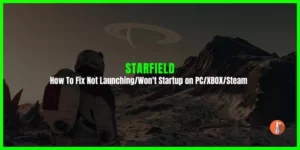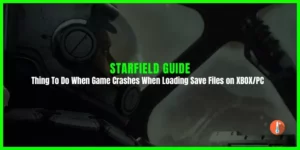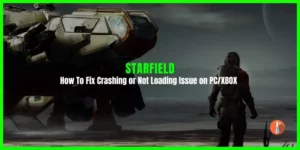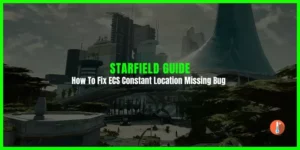Are you dealing with Starfield’s Power From Beyond bug? Just like Into The Unknown many player’s Power From Beyond Quest bug in Starfield has taken a frustrating turn.
The Power From Beyond mission involves tracking down artifact anomalies across various planets within the Settled systems. To succeed, players must obtain specific powers from temples located on these planets. Vladimir Sall provides the essential information regarding the temple locations.
However, a troublesome bug is plaguing some players, causing Vladimir to fail in delivering these critical locations. Moreover, when this glitch occurs, the main quest mysteriously vanishes from the quest log, leaving players without any markers on the Starmap. As a result, they find themselves unable to locate the next temples and make progress in this quest. If you’re grappling with this bug, here’s how to resolve the “Power From Beyond” quest no marker issue in Starfield.
How To Fix Starfield Power From Beyond Quest Bug
1. Plot Course to Altair I
To resolve the issue in the “Power from Beyond” quest in Starfield, follow these steps, as suggested by Reddit user u/machenae:
- Open the menu and access the Starmap.
- In the Starmap, set a course to Altair.
- When you reach Altair I, the quest marker for “Power from Beyond” should now appear as expected.
This method was shared by the Reddit user to address a similar bug in the Navacci mission and may also work for fixing the “Power from Beyond” quest.
2. Plot Chart Course To The Planet
- Open the game and go to the Starmap.
- Press the Missions button on the Starmap.
- Select a Chart Course.
- Go to the planet and do not make a land zone.
- Select a landing site you did not create.
- You should reach the Temple now.
3. Look Manually for the Marker
The reason for this bug occurring is that you visited the system before receiving the quest during your exploration. As a result, the quest marker glitched out, making it necessary to manually navigate to the location to proceed.
4. Try New Game Plus (NG+)
To unlock the final missing ability in the game during New Game Plus (NG+), follow these steps:
- Start a New Game Plus (NG+).
- Quickly progress through the beginning stages and skip to the main quest.
- Visit Vladimir to obtain information about temple locations.
- Specifically, focus on finding the second temple, as it may hold the key to unlocking the last ability you were missing.
This method should help you acquire the last ability you need to enhance your character during New Game Plus.
5. Finish Constellation Quests
- Continue working on the constellation quests and finish them.
- After completing the constellation quests, return to the lodge and talk with the star born on their ship.
- Once this is done, all the quests in “Power From Beyond” should become available, allowing you to progress through the quest line.
Additional Solutions For Power From Beyond Quest Bug
Here are some additional solutions to address the “Power From Beyond” quest marker bug in Starfield:
- Engage in other quests, restart the game, and often the issue resolves itself (source: ULTRA on Steam).
- Attempt to progress the main storyline, as this has worked for some players (source: Cyan on Steam).
- On the planet map, return to your ship, which should display next to the scanner anomaly logo. Hover over the anomaly logo and press ‘x’ to initiate landing (source: Bl00dEagles on Reddit).
- Re-enter your ship, take off from the planet, save your game, and load the new save. Land on the Skink planet and the scanner distortion issue may be resolved (source: RogueNinja77 on Reddit).